How to Use Zoom "Slides as Virtual Background" | Powerpoint & Keynote (Aug 2020 NEW FEATURE!)
You can now overlay your video image on top of your Powerpoint or Keynote slideshow in Zoom meeting by using the new "Slides as Virtual Background" feature. Use this feature when presenting during a Zoom meeting, or use it with just you in the meeting to record a sales presentation. This was released in August 2020, so you will need to update to the latest version.
In this video I demonstrate exactly how to use this new share screen feature in Zoom. I outline the system requirements and which version of Zoom you will need. You can use slides as virtual background without green screen, or with a green screen. You can move yourself around the screen and resize yourself as well. You can then easily control a Powerpoint or Keynote slideshow from inside the Zoom share screen.
⭐️ BUY this gear to shoot tutorial videos like this:
🛒 Camera - Sony a6600: https://amzn.to/2MNYKSJ
🛒 Lens - Sony 35mm 1.8 OSS: https://amzn.to/3pPnxEr
🛒 Microphone - Rode Wireless Go: https://amzn.to/2O4UaAe
🛒 Green Screen - Neewer 5'x7' Collapsible: https://amzn.to/2YMjzAw
🛒 Lights - Neewer Softbox Kit: https://amzn.to/3tkPCG5
🛒 Video Encoder Device - Camlink 4K: https://amzn.to/3cEQgrX
🛒 Teleprompter - Padcaster https://amzn.to/3pMTtt7
🛒 Camera Support - Manfrotto Magic Arm: https://amzn.to/3cBCbM1
🔴 Please Subscribe for more tips like this: https://bit.ly/TimHarrisVideoSubscribe
✅ How to use all share screen features in Zoom: https://youtu.be/V4vXWjRU8kg
✅ How to Use Zoom Virtual Background: https://youtu.be/IiV2zchZ48g
✅ How to Look Great on Zoom & Video Calls: https://youtu.be/PujQcbI4x8w
▶️ Zoom Tutorial Series Playlist: https://bit.ly/ZoomTutorialSeries
⏱️ Table of Contents ⏱️ for "How to use Zoom Slides as Virtual Background"
0:00 How to share screen in Zoom with slides as virtual background
0:18 Which version of Zoom to use and system requirements
0:51 How to use slides as virtual background in Zoom with Powerpoint
1:54 Problem - can’t see slides as virtual background?
2:13 How to move yourself around in Zoom
2:46 How to control your slides when in slides as virtual background mode
3:24 How to use the adjust brightness for low light feature in Zoom
4:39 How to use video filters in Zoom – novelty glasses and backgrounds
4:57 What it looks like when you are the recipient
5:37 How to use slides as virtual background in Zoom with Keynote
5:50 How to show yourself in the corner in Zoom with Powerpoint
6:01 How to record sales presentation with yourself in the corner in Zoom
6:44 What to do next..?
The latest Zoom update 5.2 and Zoom update 5.2.1 have introduced some great new features. Add them to your next Zoom meeting!
This channel aims to inspire and educate busy professionals with all things video, on your device or desktop. I hope I can help you out, and please comment with any questions or feedback. As an Amazon Associate I earn from qualifying purchases.
For sponsorship inquiries, contact me at:
timharrisvideo@gmail.com
Level Up Your Video Skills with Tim Harris Video!
#HowToUseZoom #ZoomTutorialSeries #LevelUpYourVideoSkills
Видео How to Use Zoom "Slides as Virtual Background" | Powerpoint & Keynote (Aug 2020 NEW FEATURE!) канала Tim Harris Video
In this video I demonstrate exactly how to use this new share screen feature in Zoom. I outline the system requirements and which version of Zoom you will need. You can use slides as virtual background without green screen, or with a green screen. You can move yourself around the screen and resize yourself as well. You can then easily control a Powerpoint or Keynote slideshow from inside the Zoom share screen.
⭐️ BUY this gear to shoot tutorial videos like this:
🛒 Camera - Sony a6600: https://amzn.to/2MNYKSJ
🛒 Lens - Sony 35mm 1.8 OSS: https://amzn.to/3pPnxEr
🛒 Microphone - Rode Wireless Go: https://amzn.to/2O4UaAe
🛒 Green Screen - Neewer 5'x7' Collapsible: https://amzn.to/2YMjzAw
🛒 Lights - Neewer Softbox Kit: https://amzn.to/3tkPCG5
🛒 Video Encoder Device - Camlink 4K: https://amzn.to/3cEQgrX
🛒 Teleprompter - Padcaster https://amzn.to/3pMTtt7
🛒 Camera Support - Manfrotto Magic Arm: https://amzn.to/3cBCbM1
🔴 Please Subscribe for more tips like this: https://bit.ly/TimHarrisVideoSubscribe
✅ How to use all share screen features in Zoom: https://youtu.be/V4vXWjRU8kg
✅ How to Use Zoom Virtual Background: https://youtu.be/IiV2zchZ48g
✅ How to Look Great on Zoom & Video Calls: https://youtu.be/PujQcbI4x8w
▶️ Zoom Tutorial Series Playlist: https://bit.ly/ZoomTutorialSeries
⏱️ Table of Contents ⏱️ for "How to use Zoom Slides as Virtual Background"
0:00 How to share screen in Zoom with slides as virtual background
0:18 Which version of Zoom to use and system requirements
0:51 How to use slides as virtual background in Zoom with Powerpoint
1:54 Problem - can’t see slides as virtual background?
2:13 How to move yourself around in Zoom
2:46 How to control your slides when in slides as virtual background mode
3:24 How to use the adjust brightness for low light feature in Zoom
4:39 How to use video filters in Zoom – novelty glasses and backgrounds
4:57 What it looks like when you are the recipient
5:37 How to use slides as virtual background in Zoom with Keynote
5:50 How to show yourself in the corner in Zoom with Powerpoint
6:01 How to record sales presentation with yourself in the corner in Zoom
6:44 What to do next..?
The latest Zoom update 5.2 and Zoom update 5.2.1 have introduced some great new features. Add them to your next Zoom meeting!
This channel aims to inspire and educate busy professionals with all things video, on your device or desktop. I hope I can help you out, and please comment with any questions or feedback. As an Amazon Associate I earn from qualifying purchases.
For sponsorship inquiries, contact me at:
timharrisvideo@gmail.com
Level Up Your Video Skills with Tim Harris Video!
#HowToUseZoom #ZoomTutorialSeries #LevelUpYourVideoSkills
Видео How to Use Zoom "Slides as Virtual Background" | Powerpoint & Keynote (Aug 2020 NEW FEATURE!) канала Tim Harris Video
Показать
Комментарии отсутствуют
Информация о видео
Другие видео канала
 Using Powerpoint as Virtual Background on Zoom - Teletherapy Tips and Tricks
Using Powerpoint as Virtual Background on Zoom - Teletherapy Tips and Tricks 7 Secret Zoom Features You’ll Use Right Away
7 Secret Zoom Features You’ll Use Right Away Use PowerPoint Slides as virtual background in Zoom
Use PowerPoint Slides as virtual background in Zoom 🚀 All the Top New Features in Zoom
🚀 All the Top New Features in Zoom![How to Introduce Yourself to a Virtual Team [CONFIDENTLY AND EFFECTIVELY]](https://i.ytimg.com/vi/RCezKg_FZig/default.jpg) How to Introduce Yourself to a Virtual Team [CONFIDENTLY AND EFFECTIVELY]
How to Introduce Yourself to a Virtual Team [CONFIDENTLY AND EFFECTIVELY] How to Show Only Your Keynote and PowerPoint Slides on Zoom (And Still see All Of Your Zoom Windows)
How to Show Only Your Keynote and PowerPoint Slides on Zoom (And Still see All Of Your Zoom Windows) How to Share Video on Zoom Without Lag (+Smooth Playback Tips!) | Via YouTube, Local or Google Drive
How to Share Video on Zoom Without Lag (+Smooth Playback Tips!) | Via YouTube, Local or Google Drive How to properly present PowerPoint slides in Zoom
How to properly present PowerPoint slides in Zoom 4 Ways To Present From Mac Keynote Over Zoom
4 Ways To Present From Mac Keynote Over Zoom How to Use a Script on Zoom
How to Use a Script on Zoom Zoom: PowerPoint / Keynote as Virtual Background
Zoom: PowerPoint / Keynote as Virtual Background Present with your video beside your PowerPoint slides in Microsoft Teams or Zoom
Present with your video beside your PowerPoint slides in Microsoft Teams or Zoom How To Use Zoom Virtual Background Without Green Screen
How To Use Zoom Virtual Background Without Green Screen Zoom Virtual Backgrounds - How to Use & Create Your Own!
Zoom Virtual Backgrounds - How to Use & Create Your Own! 🧙♂️ Top 20 Zoom Tips & Tricks
🧙♂️ Top 20 Zoom Tips & Tricks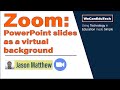 How to use PowerPoint slides as a virtual background in ZOOM
How to use PowerPoint slides as a virtual background in ZOOM Custom Animations in PowerPoint for OBS
Custom Animations in PowerPoint for OBS ZOOM FOR BEGINNERS | SCREEN SHARE AND MORE
ZOOM FOR BEGINNERS | SCREEN SHARE AND MORE 7 Zoom Screen Share Tips Every User Should Know!
7 Zoom Screen Share Tips Every User Should Know! How to make branded virtual background for Microsoft Teams using PowerPoint
How to make branded virtual background for Microsoft Teams using PowerPoint