Print Then Cut Stickers with the Cricut Joy?!
Learn the Work Around to Make Print Then Cut Stickers with the Cricut Joy.
Get my FREE 5 Essential Tools Every Cutting Machine Crafter Needs by joining my e-mail list here: https://www.blacksheep303.com/5-tools--tw-opt-in
——— S U P P L I E S ———
Most of the links below are compensated affiliate links. This means if you make a purchase using one of these links, I receive a small commission that adds no cost to you. This helps me run my blog and YouTube channel. I truly appreciate your support!
• Cricut Joy Machine - Compact and Portable DIY Machine
——— https://amzn.to/2L7UqgO [ Amazon US ]
• Cricut Joy Standard Grip Mat, 4.5" x 12"
——— https://amzn.to/3q9QUV8 [ Amazon US ]
• Cricut Joy Fine Point Pens, 0.4 mm (3) Black, Brown, Gray
——— https://amzn.to/3pk8cg9 [ Amazon US ]
• HTVRONT Printable Vinyl for Inkjet & Laser Printer, 20 Pcs.
——— https://amzn.to/3Fv74gf [ Amazon US ]
• Christmas Gnomes Bundle Graphic
——— https://ldli.co/e/e2k9zp0 [ creativefabrica.com ]
• Christmas Stickers | Lettering Quote Graphic
——— https://ldli.co/e/qy6e1kx [ creativefabrica.com ]
• Colorful Christmas Tree Party Clip Art Graphic by Running With Foxes
——— https://ldli.co/e/jqeg1m4 [ creativefabrica.com ]
• Christmas Stickers bundle| Print and cut
——— https://ldli.co/e/yex7y0p [ designbundles.net ]
• Christmas stickers svg Gnome stickers svg Sticker bundle
——— https://ldli.co/e/p3nmx94 [ designbundles.net ]
• Fiskars SureCut Deluxe Craft Paper Trimmer 12 Inch
——— https://amzn.to/3ls7Y5K [ Amazon US ]
• 4" Plastic Squeegee - Bright Pink
——— https://ldli.co/e/nqm5kn6 [ 143vinyl.com ]
Technically the Cricut Joy doesn't support Print Then Cut functions. But, there is a cool work around that you can use to do it anyway. On the surface, it seems complicated but really it's just a matter of following several steps to create a template that you can use over and over again. Print Then Cut stickers can be made in no time once you have the template ready to go and know how to use it. Join me to learn how!
VIDEO TIME CODES & HIGHLIGHTS
00:00 Intro
00:18 The vinyl sticker paper I used for these print then cut stickers
01:09 Create a template in Canva.com
03:21 Upload template to Cricut Design Space
04:38 Modify template and draw with Cricut Joy
07:57 Add sticker images to template
13:40 Printer settings for print then cut stickers
15:04 Trim printed stickers for template
17:47 Modify layout and settings in Cricut Design Space for Cricut Joy
19:52 Material settings for the Cricut Joy to cut stickers
20:20 How to place the stickers on the mat with template
20:55 Cricut Joy cuts the stickers
21:50 First cut results
22:54 Glossy versus matte stickers
STEPS TO MAKE PRINT THEN CUT STICKERS WITH TEH CRICUT JOY
1. Create a rectangle template in Canva.com
2. Upload the template to Cricut Design Space and remove background
3. Modify and draw template with Cricut joy
4. Add sticker images to the template in Cricut Design Space and modify as needed
5. Print them out "using" a machine that supports print then cut functions
6. Carefully trim template from printed sticker sheets
7. Change settings in Cricut Design Space to prepare to cut with Cricut Joy
8. Modify material settings based on type of paper used
9. Carefully align printed sticker sheets on Cricut joy mat
10. Cut out with the Cricut Joy
11. Enjoy!
Please refer to the video tutorial as well as the blog post for much more detailed instruction on the above steps.
Let’s Get Social!
Blog: https://www.blacksheep303.com
Instagram: https://www.instagram.com/blacksheep303/
Pinterest: https://www.pinterest.com/blacksheep303Crafts/
Facebook: https://www.facebook.com/blacksheep303crafts
Видео Print Then Cut Stickers with the Cricut Joy?! канала Black Sheep 303
Get my FREE 5 Essential Tools Every Cutting Machine Crafter Needs by joining my e-mail list here: https://www.blacksheep303.com/5-tools--tw-opt-in
——— S U P P L I E S ———
Most of the links below are compensated affiliate links. This means if you make a purchase using one of these links, I receive a small commission that adds no cost to you. This helps me run my blog and YouTube channel. I truly appreciate your support!
• Cricut Joy Machine - Compact and Portable DIY Machine
——— https://amzn.to/2L7UqgO [ Amazon US ]
• Cricut Joy Standard Grip Mat, 4.5" x 12"
——— https://amzn.to/3q9QUV8 [ Amazon US ]
• Cricut Joy Fine Point Pens, 0.4 mm (3) Black, Brown, Gray
——— https://amzn.to/3pk8cg9 [ Amazon US ]
• HTVRONT Printable Vinyl for Inkjet & Laser Printer, 20 Pcs.
——— https://amzn.to/3Fv74gf [ Amazon US ]
• Christmas Gnomes Bundle Graphic
——— https://ldli.co/e/e2k9zp0 [ creativefabrica.com ]
• Christmas Stickers | Lettering Quote Graphic
——— https://ldli.co/e/qy6e1kx [ creativefabrica.com ]
• Colorful Christmas Tree Party Clip Art Graphic by Running With Foxes
——— https://ldli.co/e/jqeg1m4 [ creativefabrica.com ]
• Christmas Stickers bundle| Print and cut
——— https://ldli.co/e/yex7y0p [ designbundles.net ]
• Christmas stickers svg Gnome stickers svg Sticker bundle
——— https://ldli.co/e/p3nmx94 [ designbundles.net ]
• Fiskars SureCut Deluxe Craft Paper Trimmer 12 Inch
——— https://amzn.to/3ls7Y5K [ Amazon US ]
• 4" Plastic Squeegee - Bright Pink
——— https://ldli.co/e/nqm5kn6 [ 143vinyl.com ]
Technically the Cricut Joy doesn't support Print Then Cut functions. But, there is a cool work around that you can use to do it anyway. On the surface, it seems complicated but really it's just a matter of following several steps to create a template that you can use over and over again. Print Then Cut stickers can be made in no time once you have the template ready to go and know how to use it. Join me to learn how!
VIDEO TIME CODES & HIGHLIGHTS
00:00 Intro
00:18 The vinyl sticker paper I used for these print then cut stickers
01:09 Create a template in Canva.com
03:21 Upload template to Cricut Design Space
04:38 Modify template and draw with Cricut Joy
07:57 Add sticker images to template
13:40 Printer settings for print then cut stickers
15:04 Trim printed stickers for template
17:47 Modify layout and settings in Cricut Design Space for Cricut Joy
19:52 Material settings for the Cricut Joy to cut stickers
20:20 How to place the stickers on the mat with template
20:55 Cricut Joy cuts the stickers
21:50 First cut results
22:54 Glossy versus matte stickers
STEPS TO MAKE PRINT THEN CUT STICKERS WITH TEH CRICUT JOY
1. Create a rectangle template in Canva.com
2. Upload the template to Cricut Design Space and remove background
3. Modify and draw template with Cricut joy
4. Add sticker images to the template in Cricut Design Space and modify as needed
5. Print them out "using" a machine that supports print then cut functions
6. Carefully trim template from printed sticker sheets
7. Change settings in Cricut Design Space to prepare to cut with Cricut Joy
8. Modify material settings based on type of paper used
9. Carefully align printed sticker sheets on Cricut joy mat
10. Cut out with the Cricut Joy
11. Enjoy!
Please refer to the video tutorial as well as the blog post for much more detailed instruction on the above steps.
Let’s Get Social!
Blog: https://www.blacksheep303.com
Instagram: https://www.instagram.com/blacksheep303/
Pinterest: https://www.pinterest.com/blacksheep303Crafts/
Facebook: https://www.facebook.com/blacksheep303crafts
Видео Print Then Cut Stickers with the Cricut Joy?! канала Black Sheep 303
Показать
Комментарии отсутствуют
Информация о видео
Другие видео канала
 Q & A with Debbie Jenkins
Q & A with Debbie Jenkins Q & A with Monique Leslie
Q & A with Monique Leslie Create with Cricut Joy 2023 - Speaker Livestream with Elena Anderson
Create with Cricut Joy 2023 - Speaker Livestream with Elena Anderson Create with Cricut Joy Day 4 Giveaways & Announcements
Create with Cricut Joy Day 4 Giveaways & Announcements Create with Cricut Joy 2023 - Speaker Livestream with Justine Hovey
Create with Cricut Joy 2023 - Speaker Livestream with Justine Hovey Create with Cricut Joy 2023 - Speaker Livestream with Brandi Mahon
Create with Cricut Joy 2023 - Speaker Livestream with Brandi Mahon Create with Cricut Joy Day 2 Giveaways and Announcements
Create with Cricut Joy Day 2 Giveaways and Announcements Create with Cricut Joy 2023 - Speaker Livestream with Emily Minor
Create with Cricut Joy 2023 - Speaker Livestream with Emily Minor Create with Cricut Joy Day 1 Giveaways and Announcements
Create with Cricut Joy Day 1 Giveaways and Announcements Create with Cricut Joy Summit Happening July 13 - 16, 2023!
Create with Cricut Joy Summit Happening July 13 - 16, 2023! Sublimation On 100% Cotton With Glitter HTV Final
Sublimation On 100% Cotton With Glitter HTV Final Cricut Beginner Card: Fast & Easy Retro Valentine
Cricut Beginner Card: Fast & Easy Retro Valentine 10 Easy Acrylic Ornaments with your Cricut, ScanNCut or Silhouette Machine
10 Easy Acrylic Ornaments with your Cricut, ScanNCut or Silhouette Machine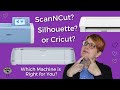 ScanNCut vs Silhouette vs Cricut: Which Machine is Right for You?
ScanNCut vs Silhouette vs Cricut: Which Machine is Right for You? Mixing Two Types of Heat Transfer Vinyl on One T-Shirt
Mixing Two Types of Heat Transfer Vinyl on One T-Shirt Interactive Monster Feet (or Bigfoot) Card
Interactive Monster Feet (or Bigfoot) Card FREE Holiday Crafts for Cricut Makers Event
FREE Holiday Crafts for Cricut Makers Event Halloween Shadowbox for Cricut, ScanNCut & Silhouette
Halloween Shadowbox for Cricut, ScanNCut & Silhouette Spider Spinner Halloween Card
Spider Spinner Halloween Card How to Assemble the Slimline Layered Floral Card Kit
How to Assemble the Slimline Layered Floral Card Kit Holographic Mandala T-Shirt with Hippie Crafter HTV
Holographic Mandala T-Shirt with Hippie Crafter HTV