Ergo-Clear MX switch mod and Tutorial for Mechanical Keyboard
An "ergo-clear" switch is a custom made cherry MX switch (cannot be bought), that's comprised of a clear stem paired with a spring from a MX red, blue, or brown switch. The feel of it can be described as something in between a blue and brown switch. There is no defined click feel, but yet there is still a tactile bump that is more accentuated than the subtle tactile bump in MX browns. There is also no sharp click noise, but there is a very muffled auditory feedback near the actuation point.
In order to swap in the clear stems, you must desolder all the switches from the PCB in order to remove it from the metal plate. This video will run through the modding process.
INDEX:
equipment overview: 0:22
removing stabilizers: 03:48
case disassembly: 04:42
removing USB cable: 07:28
controller removal: 09:59
picking desoldering points: 10:33
desoldering with iron: 17:44
desoldering with wick: 28:31
switch removal: 30:55
swapping stems and springs: 33:05
switch installation: 37:27
soldering equipment: 44:39
tinning iron tip: 47:06
soldering process: 50:08
cable/controller reinstallation: 01:07:21
testing switches: 01:09:30
reassembly: 01:10:18
ergo clear feel: 01:12:58
Видео Ergo-Clear MX switch mod and Tutorial for Mechanical Keyboard канала iluvbeanz
In order to swap in the clear stems, you must desolder all the switches from the PCB in order to remove it from the metal plate. This video will run through the modding process.
INDEX:
equipment overview: 0:22
removing stabilizers: 03:48
case disassembly: 04:42
removing USB cable: 07:28
controller removal: 09:59
picking desoldering points: 10:33
desoldering with iron: 17:44
desoldering with wick: 28:31
switch removal: 30:55
swapping stems and springs: 33:05
switch installation: 37:27
soldering equipment: 44:39
tinning iron tip: 47:06
soldering process: 50:08
cable/controller reinstallation: 01:07:21
testing switches: 01:09:30
reassembly: 01:10:18
ergo clear feel: 01:12:58
Видео Ergo-Clear MX switch mod and Tutorial for Mechanical Keyboard канала iluvbeanz
Показать
Комментарии отсутствуют
Информация о видео
Другие видео канала
 How to make your keyboard PCB hot-swappable
How to make your keyboard PCB hot-swappable Cherry MX Switch Comparison - KeyMouse
Cherry MX Switch Comparison - KeyMouse What Cherry MX Browns SHOULD Have Been: Ergo Clears Review
What Cherry MX Browns SHOULD Have Been: Ergo Clears Review The ULTIMATE Cherry Mx Brown | The Dirty Pandas
The ULTIMATE Cherry Mx Brown | The Dirty Pandas Fastest Typist: Ultimate Typing Championship Final 2010 By Das Keyboard
Fastest Typist: Ultimate Typing Championship Final 2010 By Das Keyboard How to Lube MX Style Switches
How to Lube MX Style Switches How PCB is Made in China - PCBWay - Factory Tour
How PCB is Made in China - PCBWay - Factory Tour Favorite Mechanical Switch | CODE w/Clear Cherry MX
Favorite Mechanical Switch | CODE w/Clear Cherry MX Keyboard Modding: Replacing Mechanical Keyboard Switches - TechRodent Guides
Keyboard Modding: Replacing Mechanical Keyboard Switches - TechRodent Guides How To Solder Wires Like A Pro
How To Solder Wires Like A Pro Cherry MX Switch Choice - Analysis
Cherry MX Switch Choice - Analysis Building a custom Phantom Keyboard
Building a custom Phantom Keyboard How To Make Any Keyboard Sound AMAZING
How To Make Any Keyboard Sound AMAZING Soldering SMD diodes
Soldering SMD diodes Lubing stabilizers (Costar and Cherry)
Lubing stabilizers (Costar and Cherry) The Greatest Keyboard of All Time.. Reborn
The Greatest Keyboard of All Time.. Reborn SMD soldering by hot air
SMD soldering by hot air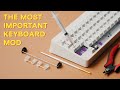 How to Lube and Tune Stabilizers
How to Lube and Tune Stabilizers How to open latch style switch housings (Halo, BOX, Kailh pro, etc)
How to open latch style switch housings (Halo, BOX, Kailh pro, etc) Mechanical Keyboard Custom Build with Wooden Case, DZ60, Ergo Clears
Mechanical Keyboard Custom Build with Wooden Case, DZ60, Ergo Clears