How to Format a Bootable USB to Normal
This video will show you how to restore a bootable USB to its normal state on Linux.
Free download USB data recovery software for Windows (sponsored): https://bit.ly/2BaRcn6
After you created a bootable USB, for example as I showed here https://youtu.be/rpGgTTFKwiU, most likely you are not able to format it. Even if you managed to format it, your USB drive may still work incorrectly. You need to completely wipe all the information from your flash drive, create a new partition table and format it.
You can copy/paste the command from https://averagelinuxuser.com/how-to-format-bootable-usb-to-normal/
More Linux Tips: https://www.youtube.com/playlist?list=PLSmXPSsgkZLsw-vEwve1O7w-Row9TIVqi
################################################
Support on Patreon: https://www.patreon.com/averagelinuxuser
Donate through PayPal: https://www.paypal.me/Kryvokhyzha
################################################
More cool Linux stuff at other social media:
Facebook: https://www.facebook.com/AverageLinuxUser
Twitter: http://twitter.com/AVGLinuxUser
Website: http://averagelinuxuser.com/
Видео How to Format a Bootable USB to Normal канала Average Linux User
Free download USB data recovery software for Windows (sponsored): https://bit.ly/2BaRcn6
After you created a bootable USB, for example as I showed here https://youtu.be/rpGgTTFKwiU, most likely you are not able to format it. Even if you managed to format it, your USB drive may still work incorrectly. You need to completely wipe all the information from your flash drive, create a new partition table and format it.
You can copy/paste the command from https://averagelinuxuser.com/how-to-format-bootable-usb-to-normal/
More Linux Tips: https://www.youtube.com/playlist?list=PLSmXPSsgkZLsw-vEwve1O7w-Row9TIVqi
################################################
Support on Patreon: https://www.patreon.com/averagelinuxuser
Donate through PayPal: https://www.paypal.me/Kryvokhyzha
################################################
More cool Linux stuff at other social media:
Facebook: https://www.facebook.com/AverageLinuxUser
Twitter: http://twitter.com/AVGLinuxUser
Website: http://averagelinuxuser.com/
Видео How to Format a Bootable USB to Normal канала Average Linux User
Показать
Комментарии отсутствуют
Информация о видео
Другие видео канала
 Convert Bootable USB drive back to a Normal USB drive - windows 7
Convert Bootable USB drive back to a Normal USB drive - windows 7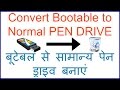 Bootable To Normal Pen Drive USB in HINDI / URDU 🔥👌💾
Bootable To Normal Pen Drive USB in HINDI / URDU 🔥👌💾 How to fix Bootable USB into normal USB (step by step guide)
How to fix Bootable USB into normal USB (step by step guide)
 Formatting USB and USB not showing issue solving in linux, parrot os
Formatting USB and USB not showing issue solving in linux, parrot os 10 ways Linux is just better!
10 ways Linux is just better! How to Format Bootable USB/Pendrive in Ubuntu
How to Format Bootable USB/Pendrive in Ubuntu Format a Bootable USB Drive to Normal on Linux | Linux User Satisfaction
Format a Bootable USB Drive to Normal on Linux | Linux User Satisfaction Install Linux instead of Windows 11 - Here's how!
Install Linux instead of Windows 11 - Here's how! This $200 phone can do ANYTHING!!! - Pine64 Pinephone
This $200 phone can do ANYTHING!!! - Pine64 Pinephone How to Format USB drive in Linux Ubuntu using terminal ( 100 % working )
How to Format USB drive in Linux Ubuntu using terminal ( 100 % working ) Linux Tip | 3 Ways to Create Bootable USB Sticks
Linux Tip | 3 Ways to Create Bootable USB Sticks How to use USB drives with an iPad/iPhone
How to use USB drives with an iPad/iPhone How to format linux bootable USB drive to normal using windows
How to format linux bootable USB drive to normal using windows How to convert Bootable pen drive to Normal Pen drive | Bootable pen drive ko normal kaise banaye?
How to convert Bootable pen drive to Normal Pen drive | Bootable pen drive ko normal kaise banaye? 3 Audacity filters to improve screen tutorial
3 Audacity filters to improve screen tutorial 20 Essential Things to Do After Installing Debian 11
20 Essential Things to Do After Installing Debian 11 How to Convert Bootable USB Pendrive to Normal USB Pendrive | Using CMD
How to Convert Bootable USB Pendrive to Normal USB Pendrive | Using CMD How to Format Pendrive in Kali Linux
How to Format Pendrive in Kali Linux Convert Bootable to Unbootable Normal Pendrive
Convert Bootable to Unbootable Normal Pendrive