Learn Automatic Id Card Using Mail Merge in Ms Word[Hindi]
#hartron #hartronskillcenterpowerhouserohtak #hartronrohtak
Steps include in this Video
Step 1 : Make a Student Table in Ms-Excel
Step 2 : Open Ms-Word then Go to Layout and Page setup
Step 3 : Create Table
Step 4 : Create Template
Step 5 : Go to Mailing and Start mail merge and click on Labels to Activate Update Field
Step 6 : Then in Mailing Tab select Recipents --- Use Existing list
Step 7 : Select Sheet 2 where your table exists
Step 8 : Insert Merge Fields in Front of Roll no, Name, Fname etc.
Step 9 : For Photo First press Ctrl + F9 then Type includepicture " then insert merge field
and click on photo.
Step 10 : After then click on Update Fields
Step 11 : Then in Mailing Tab click on Finish and Merge Fields.
Step 12 : For Photo press F9 After Selecting Whole Table.
Done.................
*****************************************
Follow Us :
https://www.facebook.com/HartronSkillCenterRohtak
https://computerdiksha.blogspot.com
https://www.hartronrtk.info
*****************************************
Address :
Above IDBI Bank Oppsite Neki Ram College
Power House Chowk Rohtak
M.8929411222
Видео Learn Automatic Id Card Using Mail Merge in Ms Word[Hindi] канала Hartron Skill Center Power House Rohtak
Steps include in this Video
Step 1 : Make a Student Table in Ms-Excel
Step 2 : Open Ms-Word then Go to Layout and Page setup
Step 3 : Create Table
Step 4 : Create Template
Step 5 : Go to Mailing and Start mail merge and click on Labels to Activate Update Field
Step 6 : Then in Mailing Tab select Recipents --- Use Existing list
Step 7 : Select Sheet 2 where your table exists
Step 8 : Insert Merge Fields in Front of Roll no, Name, Fname etc.
Step 9 : For Photo First press Ctrl + F9 then Type includepicture " then insert merge field
and click on photo.
Step 10 : After then click on Update Fields
Step 11 : Then in Mailing Tab click on Finish and Merge Fields.
Step 12 : For Photo press F9 After Selecting Whole Table.
Done.................
*****************************************
Follow Us :
https://www.facebook.com/HartronSkillCenterRohtak
https://computerdiksha.blogspot.com
https://www.hartronrtk.info
*****************************************
Address :
Above IDBI Bank Oppsite Neki Ram College
Power House Chowk Rohtak
M.8929411222
Видео Learn Automatic Id Card Using Mail Merge in Ms Word[Hindi] канала Hartron Skill Center Power House Rohtak
Показать
Комментарии отсутствуют
Информация о видео
10 августа 2020 г. 9:27:00
00:22:58
Другие видео канала
 Mail Merge MS Word Excel | Create Automatic ID Cards, Labels, Student Database With Photo Mail Merge
Mail Merge MS Word Excel | Create Automatic ID Cards, Labels, Student Database With Photo Mail Merge Automatic ID card creation in MS word using ms excel help in hindi || print on A4 page (CC)
Automatic ID card creation in MS word using ms excel help in hindi || print on A4 page (CC) How to Mail Merge Excel data and images in Microsoft Word? Picture Mail Merge.
How to Mail Merge Excel data and images in Microsoft Word? Picture Mail Merge. Properly Use Mail Merge from Excel to Word & Outlook | Dynamic Linking between Excel & Word
Properly Use Mail Merge from Excel to Word & Outlook | Dynamic Linking between Excel & Word How to Use Macros in Excel | Step by Step Tutorial to Learn Macros in Excel in Hindi | #Macros
How to Use Macros in Excel | Step by Step Tutorial to Learn Macros in Excel in Hindi | #Macros how to update IEMIS ?
how to update IEMIS ? Save Time With Mail Merge in MS Word | What is Mail Merge in MS Word | Mail Merge in Hindi
Save Time With Mail Merge in MS Word | What is Mail Merge in MS Word | Mail Merge in Hindi Automatic EMAIL From Excel - How to Send Email From Excel
Automatic EMAIL From Excel - How to Send Email From Excel Make Simple id Card using mail merge
Make Simple id Card using mail merge Ms word me resume kaise banaye | How to make Bio-data on ms word in hindi 2007/2013
Ms word me resume kaise banaye | How to make Bio-data on ms word in hindi 2007/2013 How to insert photo in mail merge || Insert Image Using Mail Merge From Excel to Word Document
How to insert photo in mail merge || Insert Image Using Mail Merge From Excel to Word Document #Dgflck #Icard ICARD Designing software DEMO in TAMIL | ICARD XPRESS PACK
#Dgflck #Icard ICARD Designing software DEMO in TAMIL | ICARD XPRESS PACK Creating Labels from a list in Excel
Creating Labels from a list in Excel How to print multiple letters & envelopes using mail merge with an existing list in Word (Hindi)-47
How to print multiple letters & envelopes using mail merge with an existing list in Word (Hindi)-47 👉Mail Merge With Photo in Ms Word
👉Mail Merge With Photo in Ms Word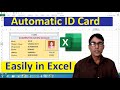 Create automatic Employee ID cards in excel Hindi || ID Cards बनाना बहुत आसान है | Employee ID card
Create automatic Employee ID cards in excel Hindi || ID Cards बनाना बहुत आसान है | Employee ID card MS Word Table Tutorial With TIPS TRICKS and Important Shortcut Keys Hindi
MS Word Table Tutorial With TIPS TRICKS and Important Shortcut Keys Hindi Mail Merge from Excel to Microsoft Word
Mail Merge from Excel to Microsoft Word Automatic Certificate Design in Microsoft Word
Automatic Certificate Design in Microsoft Word Automatic ID CARD Design in MS Word in hindi | id card kaise banaye | multiple id card in word
Automatic ID CARD Design in MS Word in hindi | id card kaise banaye | multiple id card in word