How to Upgrade M.2 SSD & Memory in HP 15.6" Laptop
I will be opening up a brand new HP 15.6" Laptop to install larger capacity M.2 SATA SSD, add more memory and do clean install of Windows 10. Model# 15-dy1024wm
Camera Used:
Canon EOS 90D DSLR
Lens Type: Canon EF-S 18 - 135mm f/3.5-5.6 USM Lens
Tools Used:
---Cordless Screwdriver
https://www.amazon.com/gp/product/B07R7TNR66/ref=ppx_yo_dt_b_search_asin_title?ie=UTF8&psc=1
---#0 Magnetic Tip Phillips Screwdriver
---Blue Triangle Plastic Spudgers
https://www.amazon.com/gp/product/B06XJH93GK/ref=ppx_yo_dt_b_search_asin_title?ie=UTF8&psc=1
---Black Hard Plastic Spudger Sticks
https://www.amazon.com/gp/product/B016OT0KAU/ref=ppx_yo_dt_b_search_asin_title?ie=UTF8&psc=1
New Parts Installed:
Crucial MX500 Series SATA M.2 SSD 500GB
Crucial 16GB Memory Kit 2x8 2666MHz
How to create Windows 10 Install USB Flash Drive:
https://youtu.be/m2A5gcvV9HA
Thank you for watching my video. With any project like this, always take precautions against static discharge and use the proper, quality tools. Dale
Видео How to Upgrade M.2 SSD & Memory in HP 15.6" Laptop канала Cadillac Computer Center
Camera Used:
Canon EOS 90D DSLR
Lens Type: Canon EF-S 18 - 135mm f/3.5-5.6 USM Lens
Tools Used:
---Cordless Screwdriver
https://www.amazon.com/gp/product/B07R7TNR66/ref=ppx_yo_dt_b_search_asin_title?ie=UTF8&psc=1
---#0 Magnetic Tip Phillips Screwdriver
---Blue Triangle Plastic Spudgers
https://www.amazon.com/gp/product/B06XJH93GK/ref=ppx_yo_dt_b_search_asin_title?ie=UTF8&psc=1
---Black Hard Plastic Spudger Sticks
https://www.amazon.com/gp/product/B016OT0KAU/ref=ppx_yo_dt_b_search_asin_title?ie=UTF8&psc=1
New Parts Installed:
Crucial MX500 Series SATA M.2 SSD 500GB
Crucial 16GB Memory Kit 2x8 2666MHz
How to create Windows 10 Install USB Flash Drive:
https://youtu.be/m2A5gcvV9HA
Thank you for watching my video. With any project like this, always take precautions against static discharge and use the proper, quality tools. Dale
Видео How to Upgrade M.2 SSD & Memory in HP 15.6" Laptop канала Cadillac Computer Center
Показать
Комментарии отсутствуют
Информация о видео
Другие видео канала
 How to open #HP ENVY 15 x360 Laptop to Clean the Fan! by MalomatiTube
How to open #HP ENVY 15 x360 Laptop to Clean the Fan! by MalomatiTube How to Upgrade Memory in HP Laptop without User Removable Battery: DDR4-2400 SODIMM | HP 14-df0013cl
How to Upgrade Memory in HP Laptop without User Removable Battery: DDR4-2400 SODIMM | HP 14-df0013cl Upgrade M.2 SSD on HP Laptop, Clone M.2 SSD Using Macrium Reflect 7, Upgrade Memory.
Upgrade M.2 SSD on HP Laptop, Clone M.2 SSD Using Macrium Reflect 7, Upgrade Memory. M.2 vs NVME: What's the difference?
M.2 vs NVME: What's the difference? NEW HP Touchscreen 15.6" Laptop Overview & Upgrade Options Model 15-dy1731ms
NEW HP Touchscreen 15.6" Laptop Overview & Upgrade Options Model 15-dy1731ms M.2 NVMe SSD Explained - M.2 vs SSD
M.2 NVMe SSD Explained - M.2 vs SSD
 How to UPGRADE Your Laptop with a SSD! #AD | The Tech Chap
How to UPGRADE Your Laptop with a SSD! #AD | The Tech Chap HP 15-CS Laptop - How To Remove HDD and Install SSD
HP 15-CS Laptop - How To Remove HDD and Install SSD HP 15s 15s eq Series Laptop Disassembly Guide Tutorial Upgrade SSD, RAM, Boot USB
HP 15s 15s eq Series Laptop Disassembly Guide Tutorial Upgrade SSD, RAM, Boot USB HP Laptop (Scarlet Red) 15-dw1083wm RAM upgrade
HP Laptop (Scarlet Red) 15-dw1083wm RAM upgrade Upgrading SSD/Ram in a Walmart HP 14-dk1025wm Ryzen 3 Sleeper Gaming Laptop
Upgrading SSD/Ram in a Walmart HP 14-dk1025wm Ryzen 3 Sleeper Gaming Laptop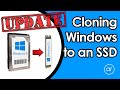 UPDATE: Using Macrium Reflect Free to Clone Windows to a Bootable M.2 SSD
UPDATE: Using Macrium Reflect Free to Clone Windows to a Bootable M.2 SSD HP 17.3" Laptop SSD Upgrade, Memory Upgrade, Additional Hard Drive and Clean Windows 10 Install
HP 17.3" Laptop SSD Upgrade, Memory Upgrade, Additional Hard Drive and Clean Windows 10 Install How to Install - M.2 Nvme - SSD || RAM 8Gb || Hp Pavilion 15 CS 1052tx || Full process || HINDI
How to Install - M.2 Nvme - SSD || RAM 8Gb || Hp Pavilion 15 CS 1052tx || Full process || HINDI How to Disassemble HP 15 da0053wm Laptop
How to Disassemble HP 15 da0053wm Laptop HP Laptop 15 DB1069AU SSD Upgrade | Samsung 970 EVO
HP Laptop 15 DB1069AU SSD Upgrade | Samsung 970 EVO![UPGRADING!!! HP Laptop-15s-gr0007au [ Disk Clone, Boot Sequence, Benchmark Test, SSD Partition]](https://i.ytimg.com/vi/4PofAG5MH0I/default.jpg) UPGRADING!!! HP Laptop-15s-gr0007au [ Disk Clone, Boot Sequence, Benchmark Test, SSD Partition]
UPGRADING!!! HP Laptop-15s-gr0007au [ Disk Clone, Boot Sequence, Benchmark Test, SSD Partition] How to Upgrade M.2 SSD without reinstalling Windows
How to Upgrade M.2 SSD without reinstalling Windows Aspire 5 A515 switch out of S Mode, Install NVMe SSD, Install HDD & Memory
Aspire 5 A515 switch out of S Mode, Install NVMe SSD, Install HDD & Memory