Manage & leverage your PhantomBuster results files
Welcome to PhantomBuster's Beginner's Guide, here to walk you through everything basic you need to know in order to get started.
In this video, we'll demonstrate all the ways you can make use of the results files given to you when you launch a Phantom.
For more on chaining Phantoms, check out our dedicated Help Center article: https://support.phantombuster.com/hc/en-001/articles/360007038140-Chain-Phantoms-together
Video chapters:
0:00 Manage your Phantom's results files
0:26 View your Phantom's results dynamically
0:48 Chain Phantoms together to create workflows
1:35 Build workflows with ready-made use cases
Click the subscribe button for regular content and feel free to share your thoughts in the comments section!
For more:
🎓Check out our full Beginner's Guide in our Help Center →
https://phbuster.io/beginners-guide
👻Head to the PhantomBuster website →
https://phantombuster.com/
🐦Follow us on Twitter →
https://twitter.com/officialpbuster
💙Like us on Facebook →
https://facebook.com/phbuster/
🧑💼Connect with us on LinkedIn →
https://www.linkedin.com/company/phantombusterofficial/
Music: https://www.bensound.com/
Видео Manage & leverage your PhantomBuster results files канала PhantomBuster
In this video, we'll demonstrate all the ways you can make use of the results files given to you when you launch a Phantom.
For more on chaining Phantoms, check out our dedicated Help Center article: https://support.phantombuster.com/hc/en-001/articles/360007038140-Chain-Phantoms-together
Video chapters:
0:00 Manage your Phantom's results files
0:26 View your Phantom's results dynamically
0:48 Chain Phantoms together to create workflows
1:35 Build workflows with ready-made use cases
Click the subscribe button for regular content and feel free to share your thoughts in the comments section!
For more:
🎓Check out our full Beginner's Guide in our Help Center →
https://phbuster.io/beginners-guide
👻Head to the PhantomBuster website →
https://phantombuster.com/
🐦Follow us on Twitter →
https://twitter.com/officialpbuster
💙Like us on Facebook →
https://facebook.com/phbuster/
🧑💼Connect with us on LinkedIn →
https://www.linkedin.com/company/phantombusterofficial/
Music: https://www.bensound.com/
Видео Manage & leverage your PhantomBuster results files канала PhantomBuster
Показать
Комментарии отсутствуют
Информация о видео
Другие видео канала
 Pipedrive CRM Enricher - Migrate PhantomBuster data to your Pipedrive CRM
Pipedrive CRM Enricher - Migrate PhantomBuster data to your Pipedrive CRM PhantomBuster 101 - Get started with a product expert
PhantomBuster 101 - Get started with a product expert Automate multiple accounts
Automate multiple accounts What is a Phantom & how to choose one
What is a Phantom & how to choose one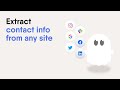 Data Scraping Crawler - Extract contact data from any website
Data Scraping Crawler - Extract contact data from any website Update multiple session cookies at once
Update multiple session cookies at once LinkedIn Company Scraper - Scrape data from any company page
LinkedIn Company Scraper - Scrape data from any company page Get started with PhantomBuster - Step by Step guide
Get started with PhantomBuster - Step by Step guide LinkedIn Profile URL Finder - Find anyone's LinkedIn profile
LinkedIn Profile URL Finder - Find anyone's LinkedIn profile How to schedule automatic launches
How to schedule automatic launches How to Chain Phantoms together with PhantomBuster
How to Chain Phantoms together with PhantomBuster AI LinkedIn Message Writer- Let GPT supercharge your LinkedIn connection messages
AI LinkedIn Message Writer- Let GPT supercharge your LinkedIn connection messages How LinkedIn's weekly invitation limit affects PhantomBuster users
How LinkedIn's weekly invitation limit affects PhantomBuster users Create a company workspace
Create a company workspace Meet the tool that is going to SAVE your sales team 1000 hours a month!
Meet the tool that is going to SAVE your sales team 1000 hours a month! PhantomBuster 102 - Expand your automations
PhantomBuster 102 - Expand your automations Instagram Hashtag Search to Post Engagement Flow - Engage with your niche daily on Instagram
Instagram Hashtag Search to Post Engagement Flow - Engage with your niche daily on Instagram![Another way to view your Sales Navigator leads [Guest video]](https://i.ytimg.com/vi/KfRGhxxWSa4/default.jpg) Another way to view your Sales Navigator leads [Guest video]
Another way to view your Sales Navigator leads [Guest video] Sales Navigator Profile Scraper - Scrape data from any Sales Navigator profile
Sales Navigator Profile Scraper - Scrape data from any Sales Navigator profile Coaches spotlight Replay - Optimize your CRM with PhantomBuster
Coaches spotlight Replay - Optimize your CRM with PhantomBuster