Cricut Users: Updated Shadowing Video
Cricut Users: Updated Shadowing Video | How to create a shadow, offset or bleed
This video is an update to my first shadowing video (located here: https://bit.ly/2FrQemN ) ... I decided to do an update since Cricut Design Space has been updated!
💥👌🏽 Connect with me on Facebook for more FREE tutorials and help: https://www.facebook.com/groups/cricutandcameohelp/?ref=share
Important Notice: Since the recent update ( 6/2019 update), you will not be able to do the Cricut version anymore. The update has block Cricut users from saving the shadow as a png. Please use one of the other methods in the video to shadow or use this font that comes with the shadow included 👉🏽👉🏽👉🏽 start the video at minute 6:30 - https://youtu.be/Pf-IaoLDsow
The font used in this tutorial is called The Advocate and can be purchased from here: https://bit.ly/2M5rZ0V
More free online classes at: https://tyvascraftroom.mykajabi.com/pl/139524
I demonstrated in the last part of the tutorial another new and easier way to shadow, to get your copy of the software I used, (SCAL5/Sure Cuts A Lot 5) go here ... http://scal5.tyvalittles.com (affiliate)
make my font bold in cricut design space, cricut, cricut users, newbie, cricut tutorials, how to shadow, shadow, how to offset, how to bleed text, bleed fonts, how to, how to layer fonts, tyva, littles, how to drop shadow
Видео Cricut Users: Updated Shadowing Video канала Tyva Littles
This video is an update to my first shadowing video (located here: https://bit.ly/2FrQemN ) ... I decided to do an update since Cricut Design Space has been updated!
💥👌🏽 Connect with me on Facebook for more FREE tutorials and help: https://www.facebook.com/groups/cricutandcameohelp/?ref=share
Important Notice: Since the recent update ( 6/2019 update), you will not be able to do the Cricut version anymore. The update has block Cricut users from saving the shadow as a png. Please use one of the other methods in the video to shadow or use this font that comes with the shadow included 👉🏽👉🏽👉🏽 start the video at minute 6:30 - https://youtu.be/Pf-IaoLDsow
The font used in this tutorial is called The Advocate and can be purchased from here: https://bit.ly/2M5rZ0V
More free online classes at: https://tyvascraftroom.mykajabi.com/pl/139524
I demonstrated in the last part of the tutorial another new and easier way to shadow, to get your copy of the software I used, (SCAL5/Sure Cuts A Lot 5) go here ... http://scal5.tyvalittles.com (affiliate)
make my font bold in cricut design space, cricut, cricut users, newbie, cricut tutorials, how to shadow, shadow, how to offset, how to bleed text, bleed fonts, how to, how to layer fonts, tyva, littles, how to drop shadow
Видео Cricut Users: Updated Shadowing Video канала Tyva Littles
Показать
Комментарии отсутствуют
Информация о видео
Другие видео канала
 MAKE MONOGRAMS WITH CRICUT
MAKE MONOGRAMS WITH CRICUT Cricut Design Space For Beginners (101 Class)
Cricut Design Space For Beginners (101 Class) Offset Text in Cricut Design Space 2021 Update
Offset Text in Cricut Design Space 2021 Update 20 CRICUT HACKS I LEARNED ON TIKTOK
20 CRICUT HACKS I LEARNED ON TIKTOK Easy Offset in Inkscape for Cricut Projects - Step by Step Instructions
Easy Offset in Inkscape for Cricut Projects - Step by Step Instructions Shaker Cake Topper Tutorial Using Cricut Design Space
Shaker Cake Topper Tutorial Using Cricut Design Space How To: OFFSET/SHADOW TEXT & CONTOUR/CRICUT
How To: OFFSET/SHADOW TEXT & CONTOUR/CRICUT How to Shadow or Offset Text in Cricut Design Space 2020
How to Shadow or Offset Text in Cricut Design Space 2020 SHADOW LAYER/OFFSET USING PHONTO APP & CRICUT DESIGN SPACE | VINYL ON A TUMBLER
SHADOW LAYER/OFFSET USING PHONTO APP & CRICUT DESIGN SPACE | VINYL ON A TUMBLER Cricut Users: How To Shadow (Alexandria Script Font)
Cricut Users: How To Shadow (Alexandria Script Font) CRICUT DESIGN SPACE BASICS TUTORIAL for Beginners
CRICUT DESIGN SPACE BASICS TUTORIAL for Beginners TIKTOK CRICUT HACKS PART 2
TIKTOK CRICUT HACKS PART 2 THE BEST WAY TO CLEAN AND RE STICK YOUR CRICUT MATS
THE BEST WAY TO CLEAN AND RE STICK YOUR CRICUT MATS Cricut Users: How to create a shadow, offset or bleed
Cricut Users: How to create a shadow, offset or bleed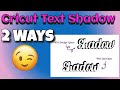 Text Shadow in Cricut Design Space
Text Shadow in Cricut Design Space BIG News! Offset & Inset + Collections in Cricut Design Space!
BIG News! Offset & Inset + Collections in Cricut Design Space!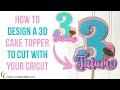 How to design a 3D cake topper to cut with your Cricut
How to design a 3D cake topper to cut with your Cricut Shadow effect for Cricut Design Space on Ipad
Shadow effect for Cricut Design Space on Ipad How to turn any image into an SVG for free.
How to turn any image into an SVG for free. *NEW* DESIGN SPACE OFFSET! HOW TO DO DESIGN SPACE OFF SET FEATURE | HOW DO I DO KNOCK OUT TEXT?
*NEW* DESIGN SPACE OFFSET! HOW TO DO DESIGN SPACE OFF SET FEATURE | HOW DO I DO KNOCK OUT TEXT?