AWS Application Load Balancer with Autoscaling group
Launch Application Load Balancer (ELB) with Autoscaling group
1. Create a Application Load Balancer
- In the wizard, also create Target group but do not add any
instances
2. Create an Autoscaling Group
- Minimum size 2, Max 4, Desired 2
3. Create Launch Configuration.
- Make sure you add userdata (see below) to download and install website
- Associate Target group with Autoscaling group
- Associate ELB health check
- Set autoscaling policy on Average CPU greater than 20%.
Configure email notification.
- Confirm email subscription.
4. Wait for instances to be running.
- See if you are able to access your Web Application using Load
balancer DNS
- Increase the load on web servers
- Login to any of the EC2 over ssh (Make sure 22 port is open)
- Install stress: sudo yum install stress -y
5. Increase system load: stress --cpu 8 --timeout 3000
6. Wait for 5 mins and see if scaling activities happen
Userdata:
#!/bin/bash
yum install httpd -y
service httpd start
chkconfig httpd on
wget http://chetan-demo.s3-us-west-2.amazonaws.com/awstrainingcenter.com.zip
unzip awstrainingcenter.com.zip
cp -r awstrainingcenter.com/* -d /var/www/html/
Hi All, those interested in understanding AWS Networking in depth may want to enroll for this Udemy course.
https://www.udemy.com/course/networking-in-aws/?referralCode=6F9B5997DA10F80BE734
Видео AWS Application Load Balancer with Autoscaling group канала AWS Training Center
1. Create a Application Load Balancer
- In the wizard, also create Target group but do not add any
instances
2. Create an Autoscaling Group
- Minimum size 2, Max 4, Desired 2
3. Create Launch Configuration.
- Make sure you add userdata (see below) to download and install website
- Associate Target group with Autoscaling group
- Associate ELB health check
- Set autoscaling policy on Average CPU greater than 20%.
Configure email notification.
- Confirm email subscription.
4. Wait for instances to be running.
- See if you are able to access your Web Application using Load
balancer DNS
- Increase the load on web servers
- Login to any of the EC2 over ssh (Make sure 22 port is open)
- Install stress: sudo yum install stress -y
5. Increase system load: stress --cpu 8 --timeout 3000
6. Wait for 5 mins and see if scaling activities happen
Userdata:
#!/bin/bash
yum install httpd -y
service httpd start
chkconfig httpd on
wget http://chetan-demo.s3-us-west-2.amazonaws.com/awstrainingcenter.com.zip
unzip awstrainingcenter.com.zip
cp -r awstrainingcenter.com/* -d /var/www/html/
Hi All, those interested in understanding AWS Networking in depth may want to enroll for this Udemy course.
https://www.udemy.com/course/networking-in-aws/?referralCode=6F9B5997DA10F80BE734
Видео AWS Application Load Balancer with Autoscaling group канала AWS Training Center
Показать
Комментарии отсутствуют
Информация о видео
Другие видео канала
 AWS Auto Scaling Groups and Load Balancers
AWS Auto Scaling Groups and Load Balancers
 AWS - RDS MySQL
AWS - RDS MySQL AWS - Application Load Balancer: Path based Routing
AWS - Application Load Balancer: Path based Routing AWS VPC Basics - Understanding what is VPC and Calculating CIDR for VPC and Subnets
AWS VPC Basics - Understanding what is VPC and Calculating CIDR for VPC and Subnets AWS Storage - EBS vs S3 vs EFS
AWS Storage - EBS vs S3 vs EFS Google Cloud - Instance Group & Load Balancer with autohealing and autoscaling
Google Cloud - Instance Group & Load Balancer with autohealing and autoscaling How to use EC2 Auto Scaling and the Application Load Balancer to handle increased load on your app
How to use EC2 Auto Scaling and the Application Load Balancer to handle increased load on your app AWS Auto-Scaling and Load Balancing Node.js App on EC2 Instances | Auto Scaling Group, Load Balancer
AWS Auto-Scaling and Load Balancing Node.js App on EC2 Instances | Auto Scaling Group, Load Balancer AWS Tutorial - Demo - AWS Autoscaling and Elastic Load Balancing
AWS Tutorial - Demo - AWS Autoscaling and Elastic Load Balancing Introduction to AWS Networking
Introduction to AWS Networking AWS Autoscaling | Autoscaling and Load Balancing in AWS | AWS Training | Edureka
AWS Autoscaling | Autoscaling and Load Balancing in AWS | AWS Training | Edureka AWS Fargate - Running Dockerized Apps
AWS Fargate - Running Dockerized Apps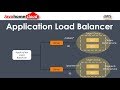 Step by Step Instructions to setup Application Load Balancer | what is AWS Application Load Balancer
Step by Step Instructions to setup Application Load Balancer | what is AWS Application Load Balancer AWS Autoscaling | AWS Autoscaling And Load Balancing | AWS Tutorial For Beginners | Simplilearn
AWS Autoscaling | AWS Autoscaling And Load Balancing | AWS Tutorial For Beginners | Simplilearn What are AWS Load Balancer, Auto Scaling and Route 53 | AWS Tutorial | Edureka | AWS Rewind - 4
What are AWS Load Balancer, Auto Scaling and Route 53 | AWS Tutorial | Edureka | AWS Rewind - 4 AWS - Switch Roles / Cross Account Access
AWS - Switch Roles / Cross Account Access Introduction to AWS Services
Introduction to AWS Services #30 AWS Autoscaling | Autoscaling and Load Balancing in AWS | AWS Training
#30 AWS Autoscaling | Autoscaling and Load Balancing in AWS | AWS Training AWS Site To Site VPN - New video with improved steps (Part 1)
AWS Site To Site VPN - New video with improved steps (Part 1)