Smart Cut Full Demonstration
Learn More about the DigitalHeat FX i550 Here: https://digitalheatfx.com/
Today we are discussing our SmartCut Software from DigitalHeat FX! This software allows you to take one larger graphic and cut it at an appropriate location essentially in half to help you create larger designs that are too large for your printer A4 settings.
SmartCut goes above and beyond because it does not just cut a line down the middle of the graphic where it would be easy to see where you separated the art. This this software cuts the art for you at the best locations where it will not be noticeable!
We begin by using our Vision logo. It is 11.7 x 8.28 which is pretty close to print on an A4 sheet. Lets assume our customer wanted it larger – lets say for a 2 X Shirt. In the software we will open the artwork and expand it to a larger size, in this case a 15x10. That is now too large to do on a single A4 but can be split on 2 A4’s. So now I select A4 in the artwork. As you can see it generates 2 boxes a blue one and a pink one.
What you want to do is overlap them over so you have space in the middle. This allows the program an area where you are okay for the split to happen. The click split. It asks if your garment is light or dark and that is important because it helps the program determine where it would be best area to split up the artwork. There you go. Instantly it does a quick split.
Now it will save as a single output PDF and I can bring that into my software and it will print the two transfers together.
On another example you can see this DigitalHeat FX Space Chimp design. The size is quite large as 16x22 and the plan is to make it as large possible using the A4 setting. So first we will resize the image with A4 and once again you will get the 2 boxes – one pink and one blue which combined will make a 14x10 easily and with a little overlap for the cutting area. We allowed for a little more overlap because it will split a little better. Again select light or dark garment and Cut!
As you can see it creates an uneven path and you can imagine how these graphics would fit together beautifully and the line would be practically invisible thanks to SmartCut.
Now lets see how they would print form the software and then prepare the transfer in the heat press.
We are featuring our Hotronix Fusion heat press! See a full demonstration here: https://youtu.be/z8pJ6PqfM4U
After marrying the transfers to their adhesive B paper we will trim any access transfer to get really close to where they line up. Then we will press the first transfer on the garment by securing it with a small piece of heat transfer tape.
Then let cool completely and peel. Then line up your second sheet and secure with a few more pieces of heat press tape. Remove from heat and let completely cool. Then peel. One final press completes the transfer!
The Vision Logo we did the same process by stating with the first half. Pressing and then removing from heat. After a complete cool we peeled the transfer. Then the Second Sheet was lined up and tape helped secure in place. Pressed again and then allowed to cool. Finally a final press to finish the transfer.
Beautiful large designs done easily with A4 settings using our DigitalHeat FX with the help f our SmartCut Software.
Or you can look at the DigitalHeat FX 8432 WT Printer that prints 11x17 Tabloid sized transfers. See demonstration here: https://youtu.be/YAt2b3EM3kY
GET TRAINED on how to start a custom t-shirt business with this new online course: https://customapparelstartups.com/product/start-a-custom-t-shirt-business-online-training/
Make sure you learn the best ways to market your business by checking out our CAS Podcast which is completely free marketing tips, tricks and advice for the apparel decorating industry! https://youtu.be/rGOeEW-vzFg
Видео Smart Cut Full Demonstration канала DigitalHeatFX
Today we are discussing our SmartCut Software from DigitalHeat FX! This software allows you to take one larger graphic and cut it at an appropriate location essentially in half to help you create larger designs that are too large for your printer A4 settings.
SmartCut goes above and beyond because it does not just cut a line down the middle of the graphic where it would be easy to see where you separated the art. This this software cuts the art for you at the best locations where it will not be noticeable!
We begin by using our Vision logo. It is 11.7 x 8.28 which is pretty close to print on an A4 sheet. Lets assume our customer wanted it larger – lets say for a 2 X Shirt. In the software we will open the artwork and expand it to a larger size, in this case a 15x10. That is now too large to do on a single A4 but can be split on 2 A4’s. So now I select A4 in the artwork. As you can see it generates 2 boxes a blue one and a pink one.
What you want to do is overlap them over so you have space in the middle. This allows the program an area where you are okay for the split to happen. The click split. It asks if your garment is light or dark and that is important because it helps the program determine where it would be best area to split up the artwork. There you go. Instantly it does a quick split.
Now it will save as a single output PDF and I can bring that into my software and it will print the two transfers together.
On another example you can see this DigitalHeat FX Space Chimp design. The size is quite large as 16x22 and the plan is to make it as large possible using the A4 setting. So first we will resize the image with A4 and once again you will get the 2 boxes – one pink and one blue which combined will make a 14x10 easily and with a little overlap for the cutting area. We allowed for a little more overlap because it will split a little better. Again select light or dark garment and Cut!
As you can see it creates an uneven path and you can imagine how these graphics would fit together beautifully and the line would be practically invisible thanks to SmartCut.
Now lets see how they would print form the software and then prepare the transfer in the heat press.
We are featuring our Hotronix Fusion heat press! See a full demonstration here: https://youtu.be/z8pJ6PqfM4U
After marrying the transfers to their adhesive B paper we will trim any access transfer to get really close to where they line up. Then we will press the first transfer on the garment by securing it with a small piece of heat transfer tape.
Then let cool completely and peel. Then line up your second sheet and secure with a few more pieces of heat press tape. Remove from heat and let completely cool. Then peel. One final press completes the transfer!
The Vision Logo we did the same process by stating with the first half. Pressing and then removing from heat. After a complete cool we peeled the transfer. Then the Second Sheet was lined up and tape helped secure in place. Pressed again and then allowed to cool. Finally a final press to finish the transfer.
Beautiful large designs done easily with A4 settings using our DigitalHeat FX with the help f our SmartCut Software.
Or you can look at the DigitalHeat FX 8432 WT Printer that prints 11x17 Tabloid sized transfers. See demonstration here: https://youtu.be/YAt2b3EM3kY
GET TRAINED on how to start a custom t-shirt business with this new online course: https://customapparelstartups.com/product/start-a-custom-t-shirt-business-online-training/
Make sure you learn the best ways to market your business by checking out our CAS Podcast which is completely free marketing tips, tricks and advice for the apparel decorating industry! https://youtu.be/rGOeEW-vzFg
Видео Smart Cut Full Demonstration канала DigitalHeatFX
Показать
Комментарии отсутствуют
Информация о видео
Другие видео канала
 DigitalHeat FX on Can Coolers
DigitalHeat FX on Can Coolers Applying EZ Peel Paper to an Apron using the DigitalHeat FX 9541 printer
Applying EZ Peel Paper to an Apron using the DigitalHeat FX 9541 printer EZ Peel One Step Paper on Canvas Bags
EZ Peel One Step Paper on Canvas Bags T-Shirt Printing Business | Growth & Profit| DigitalHeatFX
T-Shirt Printing Business | Growth & Profit| DigitalHeatFX Bucket hats with DigitalHeat FX
Bucket hats with DigitalHeat FX Custom Baseball using Mug Press with Coldesi
Custom Baseball using Mug Press with Coldesi DigitalHeat FX Custom Temporary Sport Tattoos | Support your Team!
DigitalHeat FX Custom Temporary Sport Tattoos | Support your Team! Start Your Fitness Clothing Brand With DigitalHeat FX System
Start Your Fitness Clothing Brand With DigitalHeat FX System![Mixed Media with DigitalHeat FX & Cut n Press System [New Paper Time & Temps]](https://i.ytimg.com/vi/2naHNK-aon4/default.jpg) Mixed Media with DigitalHeat FX & Cut n Press System [New Paper Time & Temps]
Mixed Media with DigitalHeat FX & Cut n Press System [New Paper Time & Temps]![Best Heat Transfer T Shirt Business Package [New Heat Press Settings]](https://i.ytimg.com/vi/n3-57rhseKw/default.jpg) Best Heat Transfer T Shirt Business Package [New Heat Press Settings]
Best Heat Transfer T Shirt Business Package [New Heat Press Settings]![Fluorescent DigitalHeat FX i550 BLACK LIGHT SHIRTS [New Paper Time & Temps]](https://i.ytimg.com/vi/3hTNcR_51FM/default.jpg) Fluorescent DigitalHeat FX i550 BLACK LIGHT SHIRTS [New Paper Time & Temps]
Fluorescent DigitalHeat FX i550 BLACK LIGHT SHIRTS [New Paper Time & Temps] White Toner Printer OkiPro8432 Print Modes with RIP
White Toner Printer OkiPro8432 Print Modes with RIP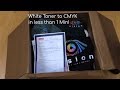 Convert Transfer Printer to CMYK Printer - i550
Convert Transfer Printer to CMYK Printer - i550 Dye Sublimation T-Shirt with DigitalHeat FX i550
Dye Sublimation T-Shirt with DigitalHeat FX i550 White Toner Printer Converted to Sublimation Printer - i550
White Toner Printer Converted to Sublimation Printer - i550![How to make CUSTOM Cap | T-Shirt Transfers Applied to a Hat [New Paper Time & Temps]](https://i.ytimg.com/vi/Mr5JEuzfOEI/default.jpg) How to make CUSTOM Cap | T-Shirt Transfers Applied to a Hat [New Paper Time & Temps]
How to make CUSTOM Cap | T-Shirt Transfers Applied to a Hat [New Paper Time & Temps] DigitalHeat FX - Print T-Shirts, Hats, Wood and more.
DigitalHeat FX - Print T-Shirts, Hats, Wood and more. Selling tshirts, caps, koosies and more to restaurants and bars - The Lazy Parrot
Selling tshirts, caps, koosies and more to restaurants and bars - The Lazy Parrot![DigitalHeat FX | 8432wt makes a custom hat, shirt and can cooler [Heat Press Settings Have Changed]](https://i.ytimg.com/vi/yWR9i8g5YXA/default.jpg) DigitalHeat FX | 8432wt makes a custom hat, shirt and can cooler [Heat Press Settings Have Changed]
DigitalHeat FX | 8432wt makes a custom hat, shirt and can cooler [Heat Press Settings Have Changed] Making Custom Caps with DigitalHeat FX
Making Custom Caps with DigitalHeat FX