3 Transiciones con EFECTO GLITCH en PREMIERE PRO 2022 🤖 TUTORIAL + PRESETS GRATIS
3 EFECTOS GLITCH fáciles de hacer en PREMIERE PRO 2022 perfectos para TRANSICIONES + PRESETS GRATIS
[Pack de Presets]:
Enlace de descarga:
https://mega.nz/folder/UxdEkAAA#_FNGS4wCYBQY4jaKZRfWDg
(Una vez en Mega, selecciona todos los archivos, haz clic derecho con el ratón sobre alguno de ellos, y selecciona DESCARGAR)
Para aprender a instalar y usar los presets en Premiere, ve a esta parte del vídeo 07:18
[Indice del Vídeo Tutorial para aprender como hacer los Efectos Glitch tú mism@]:
0:00 Muestra de los 3 Efectos tipo Glitch
0:51 Efecto Glitch tipo 1
3:12 Efectos de Sonido para Glitch
3:42 Efecto Glitch tipo 2
5:04 Añadir Ruido Estático a las Transiciones
6:20 Efecto Glitch tipo 3
7:19 Cómo instalar y usar el Pack de Presets Gratuito
Este Tutorial de Transiciones para Permiere Pro se centra en como hacer EFECTO GLITCH, replicando distintos tipos de error digital e interferencias de vídeo, y usando para ello los efectos de Adobe Premiere Pro 2022 (instalados de serie): error cromático, desplazamiento turbulento, transformar y mezcla de canales. Este tipo de efectos son muy sencillos de hacer, y sirven tanto para simular desgaste (look vintage) como para introducir un componente moderno o futurista a cualquier vídeo.
Aquí comparto también los 17 MEJORES TRUCOS que conozco para editar vídeos con ADOBE PREMIERE PRO CC 2022:
👉 https://bit.ly/3eVz2oW
Y si quieres aprender a realizar 5 TITULOS ANIMADOS en ADOBE PREMIERE PRO 2022 :
👉 https://bit.ly/3dAOxkP
============================================================================
✅ Enlace de DESCARGA OFICIAL ADOBE PREMIERE PRO CC 2022: https://bit.ly/2Yty2kk
🎧 Música para tus vídeos con ARTLIST: https://bit.ly/3rRuIQu
¡¡ Si te suscribes a través de mi enlace ☝️ consigues 2 MESES GRATIS !!
============================================================================
EQUIPO QUE USÉ EN ESTE VÍDEO:
🎥 GRABACIÓN DE VÍDEO EN ESTUDIO:
BlackMagic Pocket 6K Pro: https://geni.us/Bmpcc4k
Canon EF L 16-35 f4: https://geni.us/Canon1635
Tilta Nucleus Nano (Follow Focus Inalámbrico): https://geni.us/tiltanano
Trípode Manfrotto 055 CX Pro4: https://geni.us/trip-manfrotto
Rótula Fluída de Vídeo Manfrotto 502 AH: https://geni.us/rot-manfrotto
🎙 GRABACIÓN DE AUDIO EN ESTUDIO:
Micrófono Senheisser Mke600: https://geni.us/mke-600
Grabadora Zoom H4n Pro: https://geni.us/ZH4nPro
💡ILUMINACIÓN EN ESTUDIO:
Neewer SL60W: https://geni.us/31CRxX
WeeyLite RB9: https://geni.us/WeeyLite-RB9
🎬EDICIÓN:
Movavi Video Editor Plus 2021 – Enlace de descarga oficial: https://bit.ly/3cUZ3Gw
Adobe Premiere Pro CC 2020 – Enlace de descarga oficial: https://bit.ly/2Yty2kk
============================================================================
OTROS TUTORIALES QUE A LO MEJOR TE INTERESAN:
🖥 Tutorial completo de Adobe Premiere Pro 2022 https://geni.us/bm6kpro
🖥 Los 17 MEJORES TRUCOS para Editar Vídeos con Premiere Pro https://youtu.be/9m7c0xJR2Zs
🖥 Cómo crear 5 TITULOS ANIMADOS en Adobe Premiere Pro https://youtu.be/k1wFHHU3f8E
🖥 3 formas de grabar la PANTALLA de tu PC Gratis https://youtu.be/UZgTAtHNT5Y
============================================================================
CONTACTO:
Libra Producciones Web: https://www.libraproducciones.com
Correo electrónico: info@libraproducciones.com
Twitter: https://twitter.com/libraproduccion
Facebook: https://es-la.facebook.com/libraproduccionesmalaga
Instagram: https://www.instagram.com/libraproducciones@libraproducciones
Видео 3 Transiciones con EFECTO GLITCH en PREMIERE PRO 2022 🤖 TUTORIAL + PRESETS GRATIS канала Libra Producciones
[Pack de Presets]:
Enlace de descarga:
https://mega.nz/folder/UxdEkAAA#_FNGS4wCYBQY4jaKZRfWDg
(Una vez en Mega, selecciona todos los archivos, haz clic derecho con el ratón sobre alguno de ellos, y selecciona DESCARGAR)
Para aprender a instalar y usar los presets en Premiere, ve a esta parte del vídeo 07:18
[Indice del Vídeo Tutorial para aprender como hacer los Efectos Glitch tú mism@]:
0:00 Muestra de los 3 Efectos tipo Glitch
0:51 Efecto Glitch tipo 1
3:12 Efectos de Sonido para Glitch
3:42 Efecto Glitch tipo 2
5:04 Añadir Ruido Estático a las Transiciones
6:20 Efecto Glitch tipo 3
7:19 Cómo instalar y usar el Pack de Presets Gratuito
Este Tutorial de Transiciones para Permiere Pro se centra en como hacer EFECTO GLITCH, replicando distintos tipos de error digital e interferencias de vídeo, y usando para ello los efectos de Adobe Premiere Pro 2022 (instalados de serie): error cromático, desplazamiento turbulento, transformar y mezcla de canales. Este tipo de efectos son muy sencillos de hacer, y sirven tanto para simular desgaste (look vintage) como para introducir un componente moderno o futurista a cualquier vídeo.
Aquí comparto también los 17 MEJORES TRUCOS que conozco para editar vídeos con ADOBE PREMIERE PRO CC 2022:
👉 https://bit.ly/3eVz2oW
Y si quieres aprender a realizar 5 TITULOS ANIMADOS en ADOBE PREMIERE PRO 2022 :
👉 https://bit.ly/3dAOxkP
============================================================================
✅ Enlace de DESCARGA OFICIAL ADOBE PREMIERE PRO CC 2022: https://bit.ly/2Yty2kk
🎧 Música para tus vídeos con ARTLIST: https://bit.ly/3rRuIQu
¡¡ Si te suscribes a través de mi enlace ☝️ consigues 2 MESES GRATIS !!
============================================================================
EQUIPO QUE USÉ EN ESTE VÍDEO:
🎥 GRABACIÓN DE VÍDEO EN ESTUDIO:
BlackMagic Pocket 6K Pro: https://geni.us/Bmpcc4k
Canon EF L 16-35 f4: https://geni.us/Canon1635
Tilta Nucleus Nano (Follow Focus Inalámbrico): https://geni.us/tiltanano
Trípode Manfrotto 055 CX Pro4: https://geni.us/trip-manfrotto
Rótula Fluída de Vídeo Manfrotto 502 AH: https://geni.us/rot-manfrotto
🎙 GRABACIÓN DE AUDIO EN ESTUDIO:
Micrófono Senheisser Mke600: https://geni.us/mke-600
Grabadora Zoom H4n Pro: https://geni.us/ZH4nPro
💡ILUMINACIÓN EN ESTUDIO:
Neewer SL60W: https://geni.us/31CRxX
WeeyLite RB9: https://geni.us/WeeyLite-RB9
🎬EDICIÓN:
Movavi Video Editor Plus 2021 – Enlace de descarga oficial: https://bit.ly/3cUZ3Gw
Adobe Premiere Pro CC 2020 – Enlace de descarga oficial: https://bit.ly/2Yty2kk
============================================================================
OTROS TUTORIALES QUE A LO MEJOR TE INTERESAN:
🖥 Tutorial completo de Adobe Premiere Pro 2022 https://geni.us/bm6kpro
🖥 Los 17 MEJORES TRUCOS para Editar Vídeos con Premiere Pro https://youtu.be/9m7c0xJR2Zs
🖥 Cómo crear 5 TITULOS ANIMADOS en Adobe Premiere Pro https://youtu.be/k1wFHHU3f8E
🖥 3 formas de grabar la PANTALLA de tu PC Gratis https://youtu.be/UZgTAtHNT5Y
============================================================================
CONTACTO:
Libra Producciones Web: https://www.libraproducciones.com
Correo electrónico: info@libraproducciones.com
Twitter: https://twitter.com/libraproduccion
Facebook: https://es-la.facebook.com/libraproduccionesmalaga
Instagram: https://www.instagram.com/libraproducciones@libraproducciones
Видео 3 Transiciones con EFECTO GLITCH en PREMIERE PRO 2022 🤖 TUTORIAL + PRESETS GRATIS канала Libra Producciones
Показать
Комментарии отсутствуют
Информация о видео
Другие видео канала
 100 Transiciones GRATIS para PREMIERE PRO 2022
100 Transiciones GRATIS para PREMIERE PRO 2022 El Famoso EFECTO GLITCH en Adobe PREMIERE PRO | TecnoMag
El Famoso EFECTO GLITCH en Adobe PREMIERE PRO | TecnoMag Davinci Resolve 17 Tutorial Completo en Español 2022
Davinci Resolve 17 Tutorial Completo en Español 2022 Tutorial efecto GLITCH en adobe PREMIERE PRO | PRESETS GRATIS
Tutorial efecto GLITCH en adobe PREMIERE PRO | PRESETS GRATIS
 After Effects: Disconnected Glitch Effect!
After Effects: Disconnected Glitch Effect! 5 VFX de lo mejor con Vegas pro
5 VFX de lo mejor con Vegas pro Transiciones: Smooth Whip/Pan | Tutorial Adobe Premiere Pro CC 2017
Transiciones: Smooth Whip/Pan | Tutorial Adobe Premiere Pro CC 2017 Smooth Camera Shake Preset
Smooth Camera Shake Preset 5 TITULOS ANIMADOS en ADOBE PREMIERE PRO 2022 👉 Aprende a editar TÍTULOS BONITOS en PREMIERE PRO
5 TITULOS ANIMADOS en ADOBE PREMIERE PRO 2022 👉 Aprende a editar TÍTULOS BONITOS en PREMIERE PRO PACK DE TRANSICIONES !GRATIS¡ adobe premiere (+1000)
PACK DE TRANSICIONES !GRATIS¡ adobe premiere (+1000) Punch Hole Transitions (Transiciones Película Quemada) Premiere Pro
Punch Hole Transitions (Transiciones Película Quemada) Premiere Pro Corrección de COLOR en PREMIERE (2021) - LOOK CINEMATOGRÁFICO
Corrección de COLOR en PREMIERE (2021) - LOOK CINEMATOGRÁFICO Transición PAPEL ROTO (Tutorial Premiere Pro)
Transición PAPEL ROTO (Tutorial Premiere Pro) Transiciones Flair & Burn para Premiere Pro - Overlays Free ( Cinematic Look)
Transiciones Flair & Burn para Premiere Pro - Overlays Free ( Cinematic Look) Texto GLITCH DISTORSIÓN en Premiere Pro / Tutorial
Texto GLITCH DISTORSIÓN en Premiere Pro / Tutorial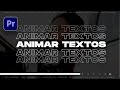 ANIMAR TEXTOS (Tutorial Premiere Pro)
ANIMAR TEXTOS (Tutorial Premiere Pro) 17 TRUCOS en ADOBE PREMIERE PRO 2022 👉 Ahorra TIEMPO y DINERO
17 TRUCOS en ADOBE PREMIERE PRO 2022 👉 Ahorra TIEMPO y DINERO Super Plugin de transiciones y filtros para Premiere Pro y after efects C2014 a CC2021
Super Plugin de transiciones y filtros para Premiere Pro y after efects C2014 a CC2021 La TRANSICIÓN PERFECTA para MEJORAR tus VIDEOS - Curso de Transiciones #1 | Adobe Premiere 2020
La TRANSICIÓN PERFECTA para MEJORAR tus VIDEOS - Curso de Transiciones #1 | Adobe Premiere 2020