Galaxy S7 & Edge: 4 Steps to Speed Up & Reduce Lag
Here is a quick and easy way to speed up (reduce lag and increase battery life too) on your Samsung Galaxy S7 & S7 Edge instantly.
1- Turn off all 3 Animation scales
2- Turn off Briefing
3- Uninstall or turn off third party apps and bloatware apps (preinstalled apps). Note that some bloatware you will not be able to do anything unless phone is rooted.
4- UnSync Gmail data that you are not using like calendars, people details, google fit data, google play movies & tv, etc.
Please like, sub, share if you find this video helpful! Thank you.
FACEBOOK: https://www.facebook.com/ILUVTRADING
TWITTER: https://twitter.com/VirgilForex
Видео Galaxy S7 & Edge: 4 Steps to Speed Up & Reduce Lag канала iLuvTrading
1- Turn off all 3 Animation scales
2- Turn off Briefing
3- Uninstall or turn off third party apps and bloatware apps (preinstalled apps). Note that some bloatware you will not be able to do anything unless phone is rooted.
4- UnSync Gmail data that you are not using like calendars, people details, google fit data, google play movies & tv, etc.
Please like, sub, share if you find this video helpful! Thank you.
FACEBOOK: https://www.facebook.com/ILUVTRADING
TWITTER: https://twitter.com/VirgilForex
Видео Galaxy S7 & Edge: 4 Steps to Speed Up & Reduce Lag канала iLuvTrading
Показать
Комментарии отсутствуют
Информация о видео
Другие видео канала
 Dreo Space Heater 1500W Review (My Favorite Space Heater)
Dreo Space Heater 1500W Review (My Favorite Space Heater) Moto G Power (2022): How to Transfer Photos & Videos to Windows Computer, PC, Laptop w/ Cable
Moto G Power (2022): How to Transfer Photos & Videos to Windows Computer, PC, Laptop w/ Cable Moto G Power (2022): How to Use Screen Record + Tips (using Mic, Media Sounds, View Finger, etc)
Moto G Power (2022): How to Use Screen Record + Tips (using Mic, Media Sounds, View Finger, etc) Moto G Power (2022): Stuck in Boot Loop? Keeps Restarting Continuously? Easy Fix!
Moto G Power (2022): Stuck in Boot Loop? Keeps Restarting Continuously? Easy Fix! Moto G Power (2022): How to Factory Reset for Resell or Clean Slate
Moto G Power (2022): How to Factory Reset for Resell or Clean Slate Amazon Fire TV Sticks: How to Find, Download & Install Apps
Amazon Fire TV Sticks: How to Find, Download & Install Apps Samsung Galaxy Phones: Pair & Play Games on PS4/PS5 Controller (CODM, Other Games)
Samsung Galaxy Phones: Pair & Play Games on PS4/PS5 Controller (CODM, Other Games) Roku TVs & Players: Common Fix for Most Things- Audio, Screen, Remote Issues (CLEAR CACHE)
Roku TVs & Players: Common Fix for Most Things- Audio, Screen, Remote Issues (CLEAR CACHE) Greenco Bidet: How to Install (Step by Step) Perfect!
Greenco Bidet: How to Install (Step by Step) Perfect! 2 Ways to Factory Reset Roku Streaming Stick+ (with & without remote)
2 Ways to Factory Reset Roku Streaming Stick+ (with & without remote) All iPhones: Setup Face ID Password with & without Face Mask
All iPhones: Setup Face ID Password with & without Face Mask Audio or Picture Not Working Correctly on Any Roku TV? Try this First! FIXED!
Audio or Picture Not Working Correctly on Any Roku TV? Try this First! FIXED! Galaxy Note 20's: Touchscreen is OVER or UNDER Sensitive? FIXED!
Galaxy Note 20's: Touchscreen is OVER or UNDER Sensitive? FIXED! How to Use Siri - 4 Ways (Hey Siri, Double Tap Back, Power Button, Assistive Touch) iPhone 12’s
How to Use Siri - 4 Ways (Hey Siri, Double Tap Back, Power Button, Assistive Touch) iPhone 12’s iPhone 12: How to Take Screenshot + Screenshot Entire Web Page
iPhone 12: How to Take Screenshot + Screenshot Entire Web Page Galaxy Note 20s: Wireless Screen Mirror or Wireless Samsung DEX on any Roku TV
Galaxy Note 20s: Wireless Screen Mirror or Wireless Samsung DEX on any Roku TV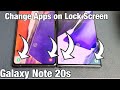 Galaxy Note 20s: How to Change Shortcut Apps on Bottom of Lock Screen
Galaxy Note 20s: How to Change Shortcut Apps on Bottom of Lock Screen Fitbit Versa 3: How to Change Clock Face (Watch Face)
Fitbit Versa 3: How to Change Clock Face (Watch Face) Fitbit Versa 3: How to Setup (Pair/Sync/Connect to Phone)
Fitbit Versa 3: How to Setup (Pair/Sync/Connect to Phone) GoPro Hero 9: Won't Charge or Turn On? 7 Easy Fixes!
GoPro Hero 9: Won't Charge or Turn On? 7 Easy Fixes! ProsourceFit Multi-Grip Chin-Up/Pull-Up Bar Review (The Good & the Bad)
ProsourceFit Multi-Grip Chin-Up/Pull-Up Bar Review (The Good & the Bad)