How to Curve Text in Cricut Design Space | Using Fonts and Symbols
How to Curve Text in Cricut Design Space | Using Fonts and Symbols
Today I show you how to easily curve text using fonts and symbols in Cricut Design Space. In addition, I want to help you understand why the curve text feature does not show sometimes while working on a project. Plus a bonus tip on how you can use your curved design in your phone app as well.
I am also excited to show you how you can use symbols instead of fonts with the Curve Text feature. It is a game-changer when it comes to the curve tool. So many more shapes and options to use instead of just fonts!
✔ Fonts and Apps mentioned
Cricut DS Fonts (Access subscription)
DJ Flirt = hearts
DonJuan (Puzzled) = puzzles
Go Canada Monogram = leaves
Martha Stewart = Banners
Jubilee (Village) = houses
Windows Font Manager = High Logic Main Type - https://www.high-logic.com/font-manager/maintype/download
Font Book (for MAC users) Here is their user guide. You probably have "Font Book" installed already: https://support.apple.com/guide/font-book/welcome/mac
Have an AMAZING day!
*****************************************************
Supplies used listed at bottom of the description
*****************************************************
**Blog** https://createswithlove.com
**Free File** https://createswithlove.com/library/
**FB Page: https://www.facebook.com/createswithlove
**Instagram: https://www.instagram.com/creates_with_love
**Twitter: https://twitter.com/createswithlove
Welcome to my YouTube Channel. I truly appreciate every subscriber and it's FREE & EASY to subscribe!
✔ Just click on the subscribe button and hit the like button too! When you click on the bell icon you will be notified whenever I upload any videos!
I will be showing many tutorials using Cricut Products in addition to many DIY Craft and Home Decor projects.
I am here to help you! Come craft with me! Let's all Create with Love❤
************************************************************
#cricut #cricutmade #denisehumphrey
Supplies for this project:
*Disclaimer: Links below are affiliate links. By clicking on these links, I may earn a small commission at no cost to you. Thank you!
• Cricut DS files & SVG's found in my resource library: **Free File**
https://createswithlove.com/library/
• Cricut Weeding tools - https://amzn.to/2qTN1aQ
• Cricut Green Mats - https://amzn.to/2Ld0kKf
• Cricut HTV - http://shrsl.com/1znco
• Easy Press – http://shrsl.com/1zs7u
• Easy Press Mat – http://shrsl.com/1zs86
• Heat Pressing Sheet – https://amzn.to/2Ra0dTD
• Cricut Explore Air -https://amzn.to/37WSgXG
• Cricut Maker - https://amzn.to/2OZU6i1
• T-Shirt Blanks - https://amzn.to/360Qove
Project DS Files & SVG's - https://createswithlove.com/library/
***********************************************************************
VIDEO Chapters (TIMESTAMPS)
0:00 Intro
0:54 2 Email questions
1:58 How to curve text
03:04 Why NOT to ungroup letters yet
04:15 Correct way to curve then ungroup
06:26 Curing text around an image
08:59 Matching 2 Radius numbers
12:41 Font size design tip
15:52 Curving multiple lines
19:28 How to use symbols
21:25 How to make a curved line
26:20 Using non-Cricut Fonts
29:50 Font manager or Font Book
33:42 Using curved text in mobile Cricut app
38:28 Curve error in mobile Cricut app
40:45 More fun curving!
44:59 Last Fun Fall Design
51:00 Final Tip to find symbols/fonts quick
Have a beautiful day!
Видео How to Curve Text in Cricut Design Space | Using Fonts and Symbols канала Denise Humphrey
Today I show you how to easily curve text using fonts and symbols in Cricut Design Space. In addition, I want to help you understand why the curve text feature does not show sometimes while working on a project. Plus a bonus tip on how you can use your curved design in your phone app as well.
I am also excited to show you how you can use symbols instead of fonts with the Curve Text feature. It is a game-changer when it comes to the curve tool. So many more shapes and options to use instead of just fonts!
✔ Fonts and Apps mentioned
Cricut DS Fonts (Access subscription)
DJ Flirt = hearts
DonJuan (Puzzled) = puzzles
Go Canada Monogram = leaves
Martha Stewart = Banners
Jubilee (Village) = houses
Windows Font Manager = High Logic Main Type - https://www.high-logic.com/font-manager/maintype/download
Font Book (for MAC users) Here is their user guide. You probably have "Font Book" installed already: https://support.apple.com/guide/font-book/welcome/mac
Have an AMAZING day!
*****************************************************
Supplies used listed at bottom of the description
*****************************************************
**Blog** https://createswithlove.com
**Free File** https://createswithlove.com/library/
**FB Page: https://www.facebook.com/createswithlove
**Instagram: https://www.instagram.com/creates_with_love
**Twitter: https://twitter.com/createswithlove
Welcome to my YouTube Channel. I truly appreciate every subscriber and it's FREE & EASY to subscribe!
✔ Just click on the subscribe button and hit the like button too! When you click on the bell icon you will be notified whenever I upload any videos!
I will be showing many tutorials using Cricut Products in addition to many DIY Craft and Home Decor projects.
I am here to help you! Come craft with me! Let's all Create with Love❤
************************************************************
#cricut #cricutmade #denisehumphrey
Supplies for this project:
*Disclaimer: Links below are affiliate links. By clicking on these links, I may earn a small commission at no cost to you. Thank you!
• Cricut DS files & SVG's found in my resource library: **Free File**
https://createswithlove.com/library/
• Cricut Weeding tools - https://amzn.to/2qTN1aQ
• Cricut Green Mats - https://amzn.to/2Ld0kKf
• Cricut HTV - http://shrsl.com/1znco
• Easy Press – http://shrsl.com/1zs7u
• Easy Press Mat – http://shrsl.com/1zs86
• Heat Pressing Sheet – https://amzn.to/2Ra0dTD
• Cricut Explore Air -https://amzn.to/37WSgXG
• Cricut Maker - https://amzn.to/2OZU6i1
• T-Shirt Blanks - https://amzn.to/360Qove
Project DS Files & SVG's - https://createswithlove.com/library/
***********************************************************************
VIDEO Chapters (TIMESTAMPS)
0:00 Intro
0:54 2 Email questions
1:58 How to curve text
03:04 Why NOT to ungroup letters yet
04:15 Correct way to curve then ungroup
06:26 Curing text around an image
08:59 Matching 2 Radius numbers
12:41 Font size design tip
15:52 Curving multiple lines
19:28 How to use symbols
21:25 How to make a curved line
26:20 Using non-Cricut Fonts
29:50 Font manager or Font Book
33:42 Using curved text in mobile Cricut app
38:28 Curve error in mobile Cricut app
40:45 More fun curving!
44:59 Last Fun Fall Design
51:00 Final Tip to find symbols/fonts quick
Have a beautiful day!
Видео How to Curve Text in Cricut Design Space | Using Fonts and Symbols канала Denise Humphrey
Показать
Комментарии отсутствуют
Информация о видео
Другие видео канала
 Cricut Design Space Hacks You Probably Didn’t Know
Cricut Design Space Hacks You Probably Didn’t Know
 How to Make Print and Cut Candy Boxes in Cricut Design Space | How to Print then Cut with Cricut DS.
How to Make Print and Cut Candy Boxes in Cricut Design Space | How to Print then Cut with Cricut DS. Letters on a Curve in Cricut Design Space
Letters on a Curve in Cricut Design Space Cricut-Crafting How to use font extras with Character Map
Cricut-Crafting How to use font extras with Character Map Cricut Design Space Tutorial #1 - Working with Text - February 2020
Cricut Design Space Tutorial #1 - Working with Text - February 2020 SVGs Made Simple 1: How to Find and Download Great SVG Cut Files for Your Cricut or Silhouette!
SVGs Made Simple 1: How to Find and Download Great SVG Cut Files for Your Cricut or Silhouette! Glass Etching with color
Glass Etching with color HOW: Copy & Paste Images and Text ** EASY NEW TIP** Cricut Design Space from One Project to Another
HOW: Copy & Paste Images and Text ** EASY NEW TIP** Cricut Design Space from One Project to Another How to transfer designs from Inkscape into Cricut Design Space
How to transfer designs from Inkscape into Cricut Design Space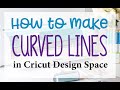 How to Make Curved Lines in Design Space (Free SVG File)
How to Make Curved Lines in Design Space (Free SVG File) 📝 All About Text in Cricut Design Space for Beginners
📝 All About Text in Cricut Design Space for Beginners 🌟 How to Create Split Letter Monogram Designs in Cricut Design Space
🌟 How to Create Split Letter Monogram Designs in Cricut Design Space SLICE AND CONTOUR TIPS & TRICKS | CRICUT DESIGN SPACE TIPS & TRICKS PART 1 SERIES
SLICE AND CONTOUR TIPS & TRICKS | CRICUT DESIGN SPACE TIPS & TRICKS PART 1 SERIES How To: Fill Numbers and Letter With Photos Using Design Space
How To: Fill Numbers and Letter With Photos Using Design Space Cricut Design Space for Beginners - 2021 UPDATES!
Cricut Design Space for Beginners - 2021 UPDATES! Cricut Design Space - Using FREE SVG file
Cricut Design Space - Using FREE SVG file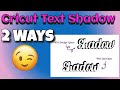 Text Shadow in Cricut Design Space
Text Shadow in Cricut Design Space CRICUT DESIGN SPACE BASICS TUTORIAL for Beginners
CRICUT DESIGN SPACE BASICS TUTORIAL for Beginners How to Screen Print Multiple Shirts Using Cricut
How to Screen Print Multiple Shirts Using Cricut