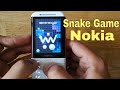How to Annotate PDF Files & taking Notes in Samsung Galaxy Tab S10 FE/FE+ With S Pen
💗Get Wondershare PDFelement: https://pdfelement.go.link/5ERPN
💗Best Free Online PDF editor: https://pdfelement.go.link/jiFmj
---------------------------------------------------------
PDF Annotation On Android Tablet 2025 with Wondershare PDFelement
In this video, I’m showing how to use the Samsung Galaxy Tab S10 FE/FE+ for PDF annotation with Wondershare PDFelement. This powerful app is perfect for all your PDF annotation and note-taking needs. You can edit text, replace images, write or draw directly on PDFs using the S Pen, and easily organize pages. PDFelement also includes smart AI features like Chat with PDF, which lets you ask questions about your document, and the ability to translate PDFs into different languages. You can convert PDF files into Word, Excel, PowerPoint, and more, and even use pre-built templates that you can fully customize. Whether you're a student, professional, or just someone who works with PDFs regularly, PDFelement on the Galaxy Tab S10 FE is a complete solution.
#wondershare #pdfelement #aitranslate #pdfeditor #pdfconverter #aipdfeditor #pdfreader #aipdf #digitalnotestaking #paperlesslearning#TabS10FE #NoteTaking #AndroidPDFAnnotation
Time Stamps:
00:00 - Intro
00:23 - PDF Annotation
2:27 - Text Editing
4:06 - Image Editing
5:21 - Fill & Sign
6:30 - Page Editing
7:57 - Chat With PDF
8:44 - Translate PDF
9:02 - Convert To PDF
9:17 - Convert PDF
9:44 - Templates
10:06 - Categorization
10:46 - Create Blank PDF
11:25 - Backup PDF
11:48 - Read Aloud PDF
----------------------------------------------------------------------------
Disclaimer: This video is sponsored by Wondershare PDFelement. While Wondershare supported the creation of this video, all opinions, demonstrations, and recommendations are entirely my own. I only showcase products I personally test and believe will bring value to my audience. Sponsorships like this help support the channel and allow me to continue making helpful content.
PDF Disclaimer: The PDF used in this video ("Brain Anatomy for Neuroimaging") is an educational resource originally published as part of the Oxford Neuroimaging Primers series by Mark Jenkinson and Michael Chappell, and published by Oxford University Press. All rights belong to the original authors and publisher. The material is used here strictly for educational and illustrative purposes under fair use.
Видео How to Annotate PDF Files & taking Notes in Samsung Galaxy Tab S10 FE/FE+ With S Pen канала sam tube
💗Best Free Online PDF editor: https://pdfelement.go.link/jiFmj
---------------------------------------------------------
PDF Annotation On Android Tablet 2025 with Wondershare PDFelement
In this video, I’m showing how to use the Samsung Galaxy Tab S10 FE/FE+ for PDF annotation with Wondershare PDFelement. This powerful app is perfect for all your PDF annotation and note-taking needs. You can edit text, replace images, write or draw directly on PDFs using the S Pen, and easily organize pages. PDFelement also includes smart AI features like Chat with PDF, which lets you ask questions about your document, and the ability to translate PDFs into different languages. You can convert PDF files into Word, Excel, PowerPoint, and more, and even use pre-built templates that you can fully customize. Whether you're a student, professional, or just someone who works with PDFs regularly, PDFelement on the Galaxy Tab S10 FE is a complete solution.
#wondershare #pdfelement #aitranslate #pdfeditor #pdfconverter #aipdfeditor #pdfreader #aipdf #digitalnotestaking #paperlesslearning#TabS10FE #NoteTaking #AndroidPDFAnnotation
Time Stamps:
00:00 - Intro
00:23 - PDF Annotation
2:27 - Text Editing
4:06 - Image Editing
5:21 - Fill & Sign
6:30 - Page Editing
7:57 - Chat With PDF
8:44 - Translate PDF
9:02 - Convert To PDF
9:17 - Convert PDF
9:44 - Templates
10:06 - Categorization
10:46 - Create Blank PDF
11:25 - Backup PDF
11:48 - Read Aloud PDF
----------------------------------------------------------------------------
Disclaimer: This video is sponsored by Wondershare PDFelement. While Wondershare supported the creation of this video, all opinions, demonstrations, and recommendations are entirely my own. I only showcase products I personally test and believe will bring value to my audience. Sponsorships like this help support the channel and allow me to continue making helpful content.
PDF Disclaimer: The PDF used in this video ("Brain Anatomy for Neuroimaging") is an educational resource originally published as part of the Oxford Neuroimaging Primers series by Mark Jenkinson and Michael Chappell, and published by Oxford University Press. All rights belong to the original authors and publisher. The material is used here strictly for educational and illustrative purposes under fair use.
Видео How to Annotate PDF Files & taking Notes in Samsung Galaxy Tab S10 FE/FE+ With S Pen канала sam tube
Комментарии отсутствуют
Информация о видео
25 июня 2025 г. 23:00:29
00:12:24
Другие видео канала