How to use Microsoft Power BI
In this step-by-step tutorial video, learn how to get started using Microsoft Power BI. Power BI allows you to get insight from your business data. This is an introductory overview of Power BI to get you started. Let me know in the comments if you'd like me to go deeper on any areas of Power BI.
Download Power BI here: https://powerbi.microsoft.com/en-us/desktop/
Resources I used in this tutorial:
- Kevin Cookie Company Financial Spreadsheet: https://1drv.ms/x/s!AmxrofZZlZ-whJlAigx1zFltyTiC2g?e=2cSetZ
- Wikipedia link: https://en.wikipedia.org/wiki/List_of_countries_and_dependencies_by_population
In the video on Microsoft PowerBI, I cover the following:
0:00 Introduction
1:01 Download and install
3:00 Welcome screen
4:20 Sample data overview
6:00 Get data spreadsheet
7:40 Transform data from spreadsheet using Power Query Editor
10:10 Get data from web
11:25 Transform data from web using Power Query Editor
13:10 Join tables by merging queries
14:27 Overview of Power BI layout, including fields and visualizations
16:40 Insert title
17:20 Insert variety of visualizations
22:10 Insert slicer
23:30 Apply theme and change style
25:00 Save and Publish report
26:30 Share with others
27:05 Wrap up
How to use Microsoft Power Automate: https://youtu.be/dDO4Y4aDYXw
See all of my Microsoft Power BI videos: https://www.youtube.com/playlist?list=PLlKpQrBME6xIAUqcPjFRPsMQJhgXdJVxe
Видео How to use Microsoft Power BI канала Kevin Stratvert
Download Power BI here: https://powerbi.microsoft.com/en-us/desktop/
Resources I used in this tutorial:
- Kevin Cookie Company Financial Spreadsheet: https://1drv.ms/x/s!AmxrofZZlZ-whJlAigx1zFltyTiC2g?e=2cSetZ
- Wikipedia link: https://en.wikipedia.org/wiki/List_of_countries_and_dependencies_by_population
In the video on Microsoft PowerBI, I cover the following:
0:00 Introduction
1:01 Download and install
3:00 Welcome screen
4:20 Sample data overview
6:00 Get data spreadsheet
7:40 Transform data from spreadsheet using Power Query Editor
10:10 Get data from web
11:25 Transform data from web using Power Query Editor
13:10 Join tables by merging queries
14:27 Overview of Power BI layout, including fields and visualizations
16:40 Insert title
17:20 Insert variety of visualizations
22:10 Insert slicer
23:30 Apply theme and change style
25:00 Save and Publish report
26:30 Share with others
27:05 Wrap up
How to use Microsoft Power Automate: https://youtu.be/dDO4Y4aDYXw
See all of my Microsoft Power BI videos: https://www.youtube.com/playlist?list=PLlKpQrBME6xIAUqcPjFRPsMQJhgXdJVxe
Видео How to use Microsoft Power BI канала Kevin Stratvert
Показать
Комментарии отсутствуют
Информация о видео
Другие видео канала
 Power BI Tutorial From Beginner to Pro ⚡ Desktop to Dashboard in 60 Minutes ⏰
Power BI Tutorial From Beginner to Pro ⚡ Desktop to Dashboard in 60 Minutes ⏰ How to Highlight Mouse Pointer Windows 10
How to Highlight Mouse Pointer Windows 10 Top 20 Microsoft Teams Tips & Tricks
Top 20 Microsoft Teams Tips & Tricks How to make Electronic Signature
How to make Electronic Signature 15 分鐘上手 Power BI!我一旦認真起來連我自己都會害怕 ~
15 分鐘上手 Power BI!我一旦認真起來連我自己都會害怕 ~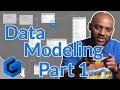 Data modeling best practices - Part 1 - in Power BI and Analysis Services
Data modeling best practices - Part 1 - in Power BI and Analysis Services Why I'm leaving Microsoft
Why I'm leaving Microsoft How to use Microsoft OneDrive
How to use Microsoft OneDrive Build a Slicer Panel in Power BI and take it to the next level
Build a Slicer Panel in Power BI and take it to the next level 🚀 All the Top New Features in Microsoft Teams
🚀 All the Top New Features in Microsoft Teams
 How to use Microsoft Power Automate
How to use Microsoft Power Automate Tableau vs Power BI
Tableau vs Power BI Secrets to Building Excel Dashboards in Under 15 Minutes!
Secrets to Building Excel Dashboards in Under 15 Minutes! How to use Microsoft SharePoint
How to use Microsoft SharePoint Power BI Beginner Tutorial
Power BI Beginner Tutorial Top 20 Microsoft Outlook Tips & Tricks
Top 20 Microsoft Outlook Tips & Tricks Power BI vs Excel Dashboards - And the winner is...
Power BI vs Excel Dashboards - And the winner is... How to use Microsoft Sway
How to use Microsoft Sway Power BI Full Course - Learn Power BI in 4 Hours | Power BI Tutorial for Beginners | Edureka
Power BI Full Course - Learn Power BI in 4 Hours | Power BI Tutorial for Beginners | Edureka