Evolis Premium Suite Setup | How to install the Evolis Primacy Driver
Follow these simple instructions to install your Evolis Primacy card printer driver, the Evolis Premium Suite.
Video Links:
0:06 Download latest driver
0:38 Organising installation files
0:53 Run driver installation
1:14 Cleaning cycle warning
1:30 Disconnect printer + be Administrator when installing
1:59 Restart computer
2:07 START HERE: After restarting computer
2:40 Finish screen and installation
2:50 Print centre and installation explanation
3:32 Inserting a ribbon into the printer
4:02 Card feed problem - inserting cards
4:20 Ideal setup situation
4:41 Test the installation with a Graphical Test Card
5:21 Devices and printers
Evolis Drivers & Firmware Download Page:
http://us.evolis.com/drivers-support
COPYRIGHT NOTICE:
This video was produced by, is the intellectual property of, and may not be used, copied, re-produced or distributed without the written permission of Printers For Africa (Pty) LTD - Official Partner for Evolis, South Africa. Please visit our website, http://www.evolis.co.za for more information, products, training and contact details.
Видео Evolis Premium Suite Setup | How to install the Evolis Primacy Driver канала Printers For Africa (Pty) Ltd
Video Links:
0:06 Download latest driver
0:38 Organising installation files
0:53 Run driver installation
1:14 Cleaning cycle warning
1:30 Disconnect printer + be Administrator when installing
1:59 Restart computer
2:07 START HERE: After restarting computer
2:40 Finish screen and installation
2:50 Print centre and installation explanation
3:32 Inserting a ribbon into the printer
4:02 Card feed problem - inserting cards
4:20 Ideal setup situation
4:41 Test the installation with a Graphical Test Card
5:21 Devices and printers
Evolis Drivers & Firmware Download Page:
http://us.evolis.com/drivers-support
COPYRIGHT NOTICE:
This video was produced by, is the intellectual property of, and may not be used, copied, re-produced or distributed without the written permission of Printers For Africa (Pty) LTD - Official Partner for Evolis, South Africa. Please visit our website, http://www.evolis.co.za for more information, products, training and contact details.
Видео Evolis Premium Suite Setup | How to install the Evolis Primacy Driver канала Printers For Africa (Pty) Ltd
Показать
Комментарии отсутствуют
Информация о видео
25 июня 2014 г. 17:03:07
00:05:35
Другие видео канала
 EVOLIS PRIMACY| UNBOXING AND INSTALLATION| #TOP #Computerhubvlog #Evolis #primacy #PVCCARDPRINTING
EVOLIS PRIMACY| UNBOXING AND INSTALLATION| #TOP #Computerhubvlog #Evolis #primacy #PVCCARDPRINTING Evolis Primacy Printer Install Kaise Kare | How To Install Evolis Primacy Printer
Evolis Primacy Printer Install Kaise Kare | How To Install Evolis Primacy Printer Ribbon Snapping or Mechanical Errors - Evolis Tech Guide
Ribbon Snapping or Mechanical Errors - Evolis Tech Guide PRIMACY, How to do an advanced cleaning of the printer
PRIMACY, How to do an advanced cleaning of the printer How to connect Evolis Primacy to Ethernet Network
How to connect Evolis Primacy to Ethernet Network How to simply update your Evolis Card Printer Firmware
How to simply update your Evolis Card Printer Firmware Evolis Primacy - Cleaning the Printer
Evolis Primacy - Cleaning the Printer Evolis Primacy Setting and printing process.
Evolis Primacy Setting and printing process. How to Download And Install All Canon Printer Driver for Windows 10/8/7 From Canon
How to Download And Install All Canon Printer Driver for Windows 10/8/7 From Canon Evolis Primacy PVC Thermal ID Card Printer | Installation | Kampus Care
Evolis Primacy PVC Thermal ID Card Printer | Installation | Kampus Care Evolis Printer Essential Training | The Basics of the Primacy or Zenius
Evolis Printer Essential Training | The Basics of the Primacy or Zenius Advanced card design tutorial using Photoshop and Emedia CS
Advanced card design tutorial using Photoshop and Emedia CS How to completely reset and update your Evolis Primacy drivers & firmware
How to completely reset and update your Evolis Primacy drivers & firmware primacy issues and fixes
primacy issues and fixes EVOLIS PRIMACY PVC ID CARD PRINTER DEMO IN हिंदी | Buy @ Abhishekid.com
EVOLIS PRIMACY PVC ID CARD PRINTER DEMO IN हिंदी | Buy @ Abhishekid.com![How to run Windows programs on Linux- Install MS Office, Photoshop, Notepad++ [Hindi]](https://i.ytimg.com/vi/OgGpfTctTxo/default.jpg) How to run Windows programs on Linux- Install MS Office, Photoshop, Notepad++ [Hindi]
How to run Windows programs on Linux- Install MS Office, Photoshop, Notepad++ [Hindi]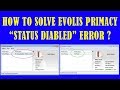 EVOLIS PRIMACY Error ! Status Disabled Printer Online - Solution
EVOLIS PRIMACY Error ! Status Disabled Printer Online - Solution Using my Zenius Evolis Card printer
Using my Zenius Evolis Card printer How Adjusts Evolis Primacy Sensor by Command
How Adjusts Evolis Primacy Sensor by Command How to Install EVOLIS PRIMACY Driver
How to Install EVOLIS PRIMACY Driver