Dynamic Dates in Custom Queries (Data Studio + BigQuery)
Dynamic dates from Data Studio in BiqQuery SQL.
I’m going to show you how to get dates from DataStudio’s date picker into your BiqQuery custom queries so you never have to manually change a date again.
First of all you need a date picker element in your report, and a widget which uses BiqQuery as a data source. In my example I’ve got a single metric displaying sessions, which currently doesn’t update when I change the date picker.
To make this happen, open the data source and edit your custom query.
This sample query calculates sessions. I’m using the between command to select only the GA export tables who suffix is between my start and end date, and therefore only counting sessions between those dates.
Replace the hardcoded dates with the @DS_START_DATE and @DS_END_DATE parameters. These are automatically populated whenever the date picker is changed.
Note that the parameters values are strings. If your query requires a date object or a string format other than year, month, day, you’ll have to use a combination of the PARSE_DATE and FORMAT_DATE function to convert them.
Save your query, and return to the dashboard. And that’s it! When you change your date picker, you’re query will re-run using the dates selected.
Видео Dynamic Dates in Custom Queries (Data Studio + BigQuery) канала Metric Mogul
I’m going to show you how to get dates from DataStudio’s date picker into your BiqQuery custom queries so you never have to manually change a date again.
First of all you need a date picker element in your report, and a widget which uses BiqQuery as a data source. In my example I’ve got a single metric displaying sessions, which currently doesn’t update when I change the date picker.
To make this happen, open the data source and edit your custom query.
This sample query calculates sessions. I’m using the between command to select only the GA export tables who suffix is between my start and end date, and therefore only counting sessions between those dates.
Replace the hardcoded dates with the @DS_START_DATE and @DS_END_DATE parameters. These are automatically populated whenever the date picker is changed.
Note that the parameters values are strings. If your query requires a date object or a string format other than year, month, day, you’ll have to use a combination of the PARSE_DATE and FORMAT_DATE function to convert them.
Save your query, and return to the dashboard. And that’s it! When you change your date picker, you’re query will re-run using the dates selected.
Видео Dynamic Dates in Custom Queries (Data Studio + BigQuery) канала Metric Mogul
Показать
Комментарии отсутствуют
Информация о видео
Другие видео канала
 Scaling Interactive and Insightful Dashboards with Data Studio and BigQuery (Cloud Next '18)
Scaling Interactive and Insightful Dashboards with Data Studio and BigQuery (Cloud Next '18) Setting Targets in Google Data Studio // How to set targets and benchmarks in your reports
Setting Targets in Google Data Studio // How to set targets and benchmarks in your reports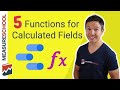 5 Data Studio Functions for Calculated Fields you should know
5 Data Studio Functions for Calculated Fields you should know Google Data Studio - How to create a dashboard for coronavirus
Google Data Studio - How to create a dashboard for coronavirus Microsoft Power BI vs. Google Data Studio | 13 Minute Comparison
Microsoft Power BI vs. Google Data Studio | 13 Minute Comparison Modern Data Warehousing with BigQuery (Cloud Next '19)
Modern Data Warehousing with BigQuery (Cloud Next '19) Data Warehousing With BigQuery: Best Practices (Cloud Next '19)
Data Warehousing With BigQuery: Best Practices (Cloud Next '19) Data Studio Update: Controls and Parameters: The first look
Data Studio Update: Controls and Parameters: The first look BigQuery Tips: Nested and Repeated Fields and How GOJEK Builds Data Warehouses (Cloud Next '19)
BigQuery Tips: Nested and Repeated Fields and How GOJEK Builds Data Warehouses (Cloud Next '19) Reimagine Data Warehousing: How The Home Depot is Using BigQuery to Scale (Cloud Next '19)
Reimagine Data Warehousing: How The Home Depot is Using BigQuery to Scale (Cloud Next '19) Data Studio - Filters and Sorting in DataTable, Scorecard, GeoMap and Charts
Data Studio - Filters and Sorting in DataTable, Scorecard, GeoMap and Charts Google BigQuery Tutorial
Google BigQuery Tutorial Data Studio Siêu Cấp Cơ Bản
Data Studio Siêu Cấp Cơ Bản How to Use Advanced Date Ranges in Data Studio (New!)
How to Use Advanced Date Ranges in Data Studio (New!) Google Data Studio Data Blending Tutorial With Examples
Google Data Studio Data Blending Tutorial With Examples Google Data Studio Tutorial for Beginners🔥
Google Data Studio Tutorial for Beginners🔥 How to use the Data Studio Case Function
How to use the Data Studio Case Function Make Your Data Work For You: Master Dashboards with Data Studio and Sheets (Google Cloud Next '17)
Make Your Data Work For You: Master Dashboards with Data Studio and Sheets (Google Cloud Next '17) Using Data Studio with BigQuery (Felipe Hoffa & Yufeng Guo)
Using Data Studio with BigQuery (Felipe Hoffa & Yufeng Guo) How to use the DATE_TRUNC Function in SQL (vs. TO_CHAR)
How to use the DATE_TRUNC Function in SQL (vs. TO_CHAR)