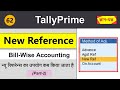Excel Indirect formula with Sum Average | Find Sum, Average, Maximum, Mimimum in Excel - 129
In this easy Hindi tutorial of MS Excel, You will learn How to use Indirect Formula with Sum, Max, Min and Average Function. How to Find SUM, AVG, Max, Min using Indirect Function in Excel. How to use Sum Max Min Average Formulas with Indirect Function in MS Excel.
This Video Covers -
0:00 - Introduction (परिचय)
0:46 - What is Indirect Formula in MS Excel?
माइक्रोसॉफ्ट एक्सेल में Indirect फार्मूला क्या है?
MS Excel me Indirect Function kya hai?
3:13 - How to use Sum Formula with Indirect Formula in MS Excel?
एक्सेल में Sum Formula के साथ Indirect Formule का यूज़ कैसे करें?
MS Excel me Sum Formula ke sath Indirect formule ka use kaise kare?
6:41 - How to use Max Min and Average Formula with Indirect Formula in MS Excel?
एक्सेल में Max Min and Average Formula के साथ Indirect Formule का यूज़ कैसे करें?
MS Excel me Max Min and Average Formula ke sath Indirect formule ka use kaise kare?
Subscribe : https://goo.gl/tm11cl
MS Excel Playlist : https://goo.gl/eyP8qU
All Playlist : https://goo.gl/Y6wlrR
Website :http://www.gyanyagya.info/
#Excel #Exceltips #Exceltutorial #Exceltricks #Exceltipsandtricks #Excelformulas #Excelfunctions #MSExcel #MSExcelfullcourse #MSExceltricks #INDIRECTfunction #INDIRECTformula #sumwithindirectfunction
Видео Excel Indirect formula with Sum Average | Find Sum, Average, Maximum, Mimimum in Excel - 129 канала Gyanyagya
This Video Covers -
0:00 - Introduction (परिचय)
0:46 - What is Indirect Formula in MS Excel?
माइक्रोसॉफ्ट एक्सेल में Indirect फार्मूला क्या है?
MS Excel me Indirect Function kya hai?
3:13 - How to use Sum Formula with Indirect Formula in MS Excel?
एक्सेल में Sum Formula के साथ Indirect Formule का यूज़ कैसे करें?
MS Excel me Sum Formula ke sath Indirect formule ka use kaise kare?
6:41 - How to use Max Min and Average Formula with Indirect Formula in MS Excel?
एक्सेल में Max Min and Average Formula के साथ Indirect Formule का यूज़ कैसे करें?
MS Excel me Max Min and Average Formula ke sath Indirect formule ka use kaise kare?
Subscribe : https://goo.gl/tm11cl
MS Excel Playlist : https://goo.gl/eyP8qU
All Playlist : https://goo.gl/Y6wlrR
Website :http://www.gyanyagya.info/
#Excel #Exceltips #Exceltutorial #Exceltricks #Exceltipsandtricks #Excelformulas #Excelfunctions #MSExcel #MSExcelfullcourse #MSExceltricks #INDIRECTfunction #INDIRECTformula #sumwithindirectfunction
Видео Excel Indirect formula with Sum Average | Find Sum, Average, Maximum, Mimimum in Excel - 129 канала Gyanyagya
Sum sum formula sum formula with indirect indirect formula with sum excel sum with indirect function max formula max function min formula excel min function average with indirect function indirect indirect in excel excel indirect indirect formula indirect formula in excel indirect function indirect formula example excel indirect formula indirect function in excel microsoft excel indirect ms excel indirect excel formulas excel function excel
Комментарии отсутствуют
Информация о видео
13 января 2020 г. 10:30:11
00:11:07
Другие видео канала