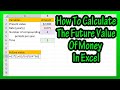How To Enter Insert Or Type In Superscripts (x squared), Upper Numbers In Text In Excel Explained
In this video we discuss how to enter or insert superscripts, small upper numbers or letters in text in excel. We go through a detailed example step by step
Transcript/notes
Let’s say that you need to add a superscript, or small number higher in text, in excel, such as with x squared. To do this, make sure you are on the home tab at the top of the sheet, then, type in the entire text, as I have done here in cell A2. From here, make sure you are on the home tab at the top of the sheet, then, left double click on the cell, to get into the cell, then left click and highlight the letter or number you want to be a superscript, as you see here.
Next, in the Font section near the top of the worksheet, left click on this little box in the bottom right corner of the section, and a pop up box will appear.
In the box, you can select the font type, style, and size, which I am going to keep the same, then, in the effects section, I am going to left click on the box for superscript, then left click on ok, then I will hit enter, and now we have x squared with the proper superscript.
Видео How To Enter Insert Or Type In Superscripts (x squared), Upper Numbers In Text In Excel Explained канала Whats Up Dude
Transcript/notes
Let’s say that you need to add a superscript, or small number higher in text, in excel, such as with x squared. To do this, make sure you are on the home tab at the top of the sheet, then, type in the entire text, as I have done here in cell A2. From here, make sure you are on the home tab at the top of the sheet, then, left double click on the cell, to get into the cell, then left click and highlight the letter or number you want to be a superscript, as you see here.
Next, in the Font section near the top of the worksheet, left click on this little box in the bottom right corner of the section, and a pop up box will appear.
In the box, you can select the font type, style, and size, which I am going to keep the same, then, in the effects section, I am going to left click on the box for superscript, then left click on ok, then I will hit enter, and now we have x squared with the proper superscript.
Видео How To Enter Insert Or Type In Superscripts (x squared), Upper Numbers In Text In Excel Explained канала Whats Up Dude
Комментарии отсутствуют
Информация о видео
18 ноября 2024 г. 21:42:19
00:01:03
Другие видео канала