How to Use Canva for Education with Google Classroom
Learn how to use Canva Education with Google Classroom in this week's live show!
On today's show Sam Kary of The New EdTech Classroom shows you how to integrate your Classroom roster with Canva Education so you can assign individual or collaborative assignments to students. In addition to interactive worksheets, collaborative assignments, and creativity projects, Canva Education also has loads of resources to help you customize your Google Classroom interface! Learn all about how to teach with Canva regardless of whether you're teaching in-person, in a blended or hybrid classroom, or for an online or remote class.
Timestamps
0:00 Introduction
5:56 Get a Free Canva Education Account
7:47 Canva Education Templates Overview
8:38 Add Classes and Sync with Google Classroom
13:08 Assign Interactive Worksheets
20:40 Complete Work & Submit for Feedback
25:56 Small Group Assignments
38:42 Google Classroom Banners
44:01 Q & A
Read the full blog post here: https://newedtechclassroom.com/canva-education-google-classroom/
Sign up for a free Canva Education account: https://canva.com/edu-signup
Join the Canva FB community: https://www.facebook.com/groups/CanvaTeachersCommunity
Follow them on Twitter: https://twitter.com/CanvaEdu
Interested in learning how to build a fully tech-integrated curriculum? Visit https://www.21centuryclass.com for the latest enrollment updates for Sam's online course.
If you’re an educator looking for additional support with using technology in your classroom, book a free strategy session with Sam to see how he can help: https://www.21centurycurriculum.com
Visit The New EdTech Classroom's website for tips, ideas, and resources for how to use education technology to increase engagement, rigor, and creativity in your classroom: https://www.newedtechclassroom.com
Join The New EdTech Classroom mailing list to receive updates on new videos, blog posts, events, and more! Plus, when you sign up you get instant access to 20+ FREE resources to use in your classroom today: https://newedtechclassroom.com/mailinglist/
Follow Sam Kary on Twitter: https://twitter.com/newedtechclass
Facebook: https://www.facebook.com/NewEdTechClassroom
TikTok: https://www.tiktok.com/@newedtechclassroom
Pinterest: https://www.pinterest.com/newedtechclassroom
LinkedIn: https://www.linkedin.com/company/the-new-edtech-classroom
Interested in checking out the software I use for my live streams? (Clicking through these affiliate links will help out this channel!)
Restream allows me to stream to multiple platforms. Sign up through this link and get $10 in Restream credit after completing your first live stream. https://restream.io/join/newedtechclassroom
Check out my streaming software, Ecamm for Macs: https://www.ecamm.com/mac/ecammlive/?fp_ref=newedtechclassroom
Видео How to Use Canva for Education with Google Classroom канала New EdTech Classroom
On today's show Sam Kary of The New EdTech Classroom shows you how to integrate your Classroom roster with Canva Education so you can assign individual or collaborative assignments to students. In addition to interactive worksheets, collaborative assignments, and creativity projects, Canva Education also has loads of resources to help you customize your Google Classroom interface! Learn all about how to teach with Canva regardless of whether you're teaching in-person, in a blended or hybrid classroom, or for an online or remote class.
Timestamps
0:00 Introduction
5:56 Get a Free Canva Education Account
7:47 Canva Education Templates Overview
8:38 Add Classes and Sync with Google Classroom
13:08 Assign Interactive Worksheets
20:40 Complete Work & Submit for Feedback
25:56 Small Group Assignments
38:42 Google Classroom Banners
44:01 Q & A
Read the full blog post here: https://newedtechclassroom.com/canva-education-google-classroom/
Sign up for a free Canva Education account: https://canva.com/edu-signup
Join the Canva FB community: https://www.facebook.com/groups/CanvaTeachersCommunity
Follow them on Twitter: https://twitter.com/CanvaEdu
Interested in learning how to build a fully tech-integrated curriculum? Visit https://www.21centuryclass.com for the latest enrollment updates for Sam's online course.
If you’re an educator looking for additional support with using technology in your classroom, book a free strategy session with Sam to see how he can help: https://www.21centurycurriculum.com
Visit The New EdTech Classroom's website for tips, ideas, and resources for how to use education technology to increase engagement, rigor, and creativity in your classroom: https://www.newedtechclassroom.com
Join The New EdTech Classroom mailing list to receive updates on new videos, blog posts, events, and more! Plus, when you sign up you get instant access to 20+ FREE resources to use in your classroom today: https://newedtechclassroom.com/mailinglist/
Follow Sam Kary on Twitter: https://twitter.com/newedtechclass
Facebook: https://www.facebook.com/NewEdTechClassroom
TikTok: https://www.tiktok.com/@newedtechclassroom
Pinterest: https://www.pinterest.com/newedtechclassroom
LinkedIn: https://www.linkedin.com/company/the-new-edtech-classroom
Interested in checking out the software I use for my live streams? (Clicking through these affiliate links will help out this channel!)
Restream allows me to stream to multiple platforms. Sign up through this link and get $10 in Restream credit after completing your first live stream. https://restream.io/join/newedtechclassroom
Check out my streaming software, Ecamm for Macs: https://www.ecamm.com/mac/ecammlive/?fp_ref=newedtechclassroom
Видео How to Use Canva for Education with Google Classroom канала New EdTech Classroom
Показать
Комментарии отсутствуют
Информация о видео
Другие видео канала
 Whiteboard.Chat Tutorial for Teachers
Whiteboard.Chat Tutorial for Teachers How to Strategically Integrate Technology: The Blueprint
How to Strategically Integrate Technology: The Blueprint How to Build a Google Slides HyperDoc from Scratch
How to Build a Google Slides HyperDoc from Scratch Using Canva for Education
Using Canva for Education How to Build Custom Interactive Lessons in Nearpod
How to Build Custom Interactive Lessons in Nearpod 25 Kami Tips & Tricks for Teachers!
25 Kami Tips & Tricks for Teachers! EdTech Tools to Gamify Learning
EdTech Tools to Gamify Learning Blended Learning Strategies
Blended Learning Strategies![How To Use Canva For BEGINNERS! [FULL Canva Tutorial 2021]](https://i.ytimg.com/vi/un50Bs4BvZ8/default.jpg) How To Use Canva For BEGINNERS! [FULL Canva Tutorial 2021]
How To Use Canva For BEGINNERS! [FULL Canva Tutorial 2021] 7 Ways to Grade FASTER in Google Classroom
7 Ways to Grade FASTER in Google Classroom Must-Have Google Forms Quiz Add-Ons for Teachers
Must-Have Google Forms Quiz Add-Ons for Teachers Digital Portfolios with Seesaw and Google Sites
Digital Portfolios with Seesaw and Google Sites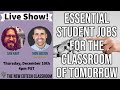 Essential Student Jobs for the Classroom of Tomorrow
Essential Student Jobs for the Classroom of Tomorrow Canva for Education Tutorial for Teachers
Canva for Education Tutorial for Teachers Whiteboard.chat Tutorial
Whiteboard.chat Tutorial Padlet Tutorial for Teachers + 8 Ways to Use With Students
Padlet Tutorial for Teachers + 8 Ways to Use With Students Must-Have Google Chrome Extensions for Teachers
Must-Have Google Chrome Extensions for Teachers Tech Tools for Interactive Remote Teaching Webinar
Tech Tools for Interactive Remote Teaching Webinar Top 5 Apps to Make Virtual Lesson Interactive (Part 1)
Top 5 Apps to Make Virtual Lesson Interactive (Part 1) How to Make INTERACTIVE Google Slides (All the Basics & Then Some!)
How to Make INTERACTIVE Google Slides (All the Basics & Then Some!)