Paper pick up Canon Pixma printer paper feeder not feeding paper properly in less than 2 minutes
Don't get disappointed if this video does not solve your problem because the cause of your problem may be completely different from mine. But you should try this method anyway since it's not going hurt your printer and it will not require you to disassemble the printer. I first did not know what was wrong with my printer so I took it apart and tried to clean the roller....but the problem was not solved. I was going to buy a new printer before I tried this trick. I never thought anything would fall inside the feeder which could block the pathway where the papers go through. Then I saw two other videos using this trick, so I thought I'd give it try, and it WORKED!!! I pushed out a nail. This should work for any printer. If the problem is not caused by any electrical/mechanical/programming issues. It is LIKELY something fell inside the feeder's pathway (nail, piece(s) of dust, paper clips...anything that might block the paper's path). This method should work when the computer is turned on or off. I did it when the feeding roller was rolling. I noticed that the left half of the paper seemed wanting to go through, but the right half would not. So I cut off this piece of cardboard (watch the video) and while the printer is on, FORCE the cardboard through the feeder...and guess what, while only half of the cardboard was pushed in, I found, on the outer side of the feeder (right under the ink cartridge, when the top was lifted up as if you were going to change the ink) pushed out a one-inch Screw. No need to push the entire board through. It took me less than two minutes.
Видео Paper pick up Canon Pixma printer paper feeder not feeding paper properly in less than 2 minutes канала Lin Young
Видео Paper pick up Canon Pixma printer paper feeder not feeding paper properly in less than 2 minutes канала Lin Young
Показать
Комментарии отсутствуют
Информация о видео
Другие видео канала
 Fix inkjet printer paper feed problems - feeder roller cleaning
Fix inkjet printer paper feed problems - feeder roller cleaning How I fixed printer Canon TS3322 paper is not feeding.
How I fixed printer Canon TS3322 paper is not feeding. Canon MX490 MX492 TR4520 Paper Feed Issue Resolved || Error 1003 || ADF and Main Tray Pick Up Jam
Canon MX490 MX492 TR4520 Paper Feed Issue Resolved || Error 1003 || ADF and Main Tray Pick Up Jam Fixing Paper Pick Up Issues | HP Deskjet 2540 All-in-One Printer | HP
Fixing Paper Pick Up Issues | HP Deskjet 2540 All-in-One Printer | HP How to Fix Canon Printer Paper Pickup / Feeder Problems. Roller cleaning. MG3600
How to Fix Canon Printer Paper Pickup / Feeder Problems. Roller cleaning. MG3600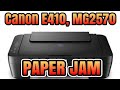 FIX CANON MG2570, E410 PAPER JAM SOLVED 100%
FIX CANON MG2570, E410 PAPER JAM SOLVED 100% Cara ganti PICKUP ROLLER, CANON E500,E510,MG2170 & sejenisnya PART 1
Cara ganti PICKUP ROLLER, CANON E500,E510,MG2170 & sejenisnya PART 1 Fix a Printer That Won't Pick Up Paper With Broken Pickup Gear
Fix a Printer That Won't Pick Up Paper With Broken Pickup Gear How to Clean Printer Rollers
How to Clean Printer Rollers Renew your printer pickup roller! No more paper jams! Don't replace: rejuvenate! An easy fix!
Renew your printer pickup roller! No more paper jams! Don't replace: rejuvenate! An easy fix! How to Hard Reset Canon Printer Error
How to Hard Reset Canon Printer Error Fix Paper Jam in Canon Pixma Printers
Fix Paper Jam in Canon Pixma Printers CANON G2010 ERROR E03
CANON G2010 ERROR E03 SOLUTION FOR CANON PRINTER 7 TIME LED BLINKING ERROR 200% WORKING|Cannon G2000 supportcode:5200,5B00
SOLUTION FOR CANON PRINTER 7 TIME LED BLINKING ERROR 200% WORKING|Cannon G2000 supportcode:5200,5B00 Canon Pixma MG4250 paper feeding error
Canon Pixma MG4250 paper feeding error G series Paper Feed Roller Cleaning ( English Ver )
G series Paper Feed Roller Cleaning ( English Ver ) Canon MX395 Printer Opening for repair Part 1 in HD
Canon MX395 Printer Opening for repair Part 1 in HD Disassembling Technical Tutorial of Canon Pixma G2000 CIS Inkjet Printer part-01
Disassembling Technical Tutorial of Canon Pixma G2000 CIS Inkjet Printer part-01 Canon E500 printer paper feeder problem(Tidak menarik kertas)
Canon E500 printer paper feeder problem(Tidak menarik kertas) How to fix a Canon paper feed problem
How to fix a Canon paper feed problem