Ultimate Excel VBA Advanced Filter (And, Or, Find and Delete)
How to use the Excel Advanced Filter, complete tutorial showing how to organise the advanced filter in Excel manually and then add VBA code.
The tutorial begins with a quick overview of a completed Exxcel filter application with VBA command buttons extracting Excel table data based on a Criteria to an Extract range.
You then see examples of advanced filter, filter in place, find and delete.
I then take you through, setting up the advanced filter from first principles, including all the code VBA coding to get the application working.
✅ Excel VBA Programming for Dummies with reviews https://amzn.to/3lhnWOy
✅ O'Reilly writing Excel Macros With VBA https://amzn.to/3tmPm8M
✅ Get the spreadsheet with macro code that goes with this video at ...
https://www.businessprogrammer.com/excel-vba-advanced-filter-tutorial/
This playlist covers all my advanced filter videos in this series.
✅ Excel VBA Advanced Filter Playlist https://www.youtube.com/playlist?list=PLQORZjfSPqSmGAxfXk8Qb9uIQ6F9v1mop
☕
If you found this tutorial helpful consider supporting this channel with a steaming hot cup of coffee... https://buymeacoffee.com/seanjohnson
☕
#ExcelVBA #AdvancedFilter #Excel #Cheltenham
DISCLAIMER: This video and description contain affiliate links, this means if you click on one of the product links, I’ll receive a small commission.
If you do use one of the links, thanks I appreciate it.
Видео Ultimate Excel VBA Advanced Filter (And, Or, Find and Delete) канала Sean Johnson
The tutorial begins with a quick overview of a completed Exxcel filter application with VBA command buttons extracting Excel table data based on a Criteria to an Extract range.
You then see examples of advanced filter, filter in place, find and delete.
I then take you through, setting up the advanced filter from first principles, including all the code VBA coding to get the application working.
✅ Excel VBA Programming for Dummies with reviews https://amzn.to/3lhnWOy
✅ O'Reilly writing Excel Macros With VBA https://amzn.to/3tmPm8M
✅ Get the spreadsheet with macro code that goes with this video at ...
https://www.businessprogrammer.com/excel-vba-advanced-filter-tutorial/
This playlist covers all my advanced filter videos in this series.
✅ Excel VBA Advanced Filter Playlist https://www.youtube.com/playlist?list=PLQORZjfSPqSmGAxfXk8Qb9uIQ6F9v1mop
☕
If you found this tutorial helpful consider supporting this channel with a steaming hot cup of coffee... https://buymeacoffee.com/seanjohnson
☕
#ExcelVBA #AdvancedFilter #Excel #Cheltenham
DISCLAIMER: This video and description contain affiliate links, this means if you click on one of the product links, I’ll receive a small commission.
If you do use one of the links, thanks I appreciate it.
Видео Ultimate Excel VBA Advanced Filter (And, Or, Find and Delete) канала Sean Johnson
Показать
Комментарии отсутствуют
Информация о видео
Другие видео канала
 VBA Advanced Filter - The FASTEST way to Copy and Filter Data
VBA Advanced Filter - The FASTEST way to Copy and Filter Data Create a Filter as You Type SEARCH BOX in Excel VBA
Create a Filter as You Type SEARCH BOX in Excel VBA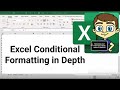 Excel Conditional Formatting in Depth
Excel Conditional Formatting in Depth Filtro Automatico Excel VBA
Filtro Automatico Excel VBA Power Query Using VBA and Sql To Import Text File.
Power Query Using VBA and Sql To Import Text File. Don't Use Excel Filters! Use This Incredible Excel Formula Instead ...
Don't Use Excel Filters! Use This Incredible Excel Formula Instead ... Excel OFFSET Function for Dynamic Calculations - Explained in Simple Steps
Excel OFFSET Function for Dynamic Calculations - Explained in Simple Steps SURPRISING Advanced Filter TRICK in Excel (You've Never Heard Of!)
SURPRISING Advanced Filter TRICK in Excel (You've Never Heard Of!) How to use Excel Index Match (the right way)
How to use Excel Index Match (the right way) Excel VBA Tutorial for BEGINNERS | Excel Macro
Excel VBA Tutorial for BEGINNERS | Excel Macro Excel VBA Introduction Part 5 - Selecting Cells (Range, Cells, Activecell, End, Offset)
Excel VBA Introduction Part 5 - Selecting Cells (Range, Cells, Activecell, End, Offset) Advanced Excel - Using the IF Function in Excel to Program Your Spreadsheets
Advanced Excel - Using the IF Function in Excel to Program Your Spreadsheets Dynamic Filter in Excel - Filter As You Type (with & without VBA)
Dynamic Filter in Excel - Filter As You Type (with & without VBA) The Best Tips for Recording Macros in Excel
The Best Tips for Recording Macros in Excel 😎 How To Make ADVANCED FILTER Dynamic || Auto Updating || Filter To Another Sheet || In Excel
😎 How To Make ADVANCED FILTER Dynamic || Auto Updating || Filter To Another Sheet || In Excel Userform in Excel | Data Add | Search | Update | Print | Step by Step
Userform in Excel | Data Add | Search | Update | Print | Step by Step EAF#78 - Use an Excel VBA Loop to search a datatable and copy selected rows to another sheet
EAF#78 - Use an Excel VBA Loop to search a datatable and copy selected rows to another sheet The 7 Keys Areas of Excel VBA (with code examples)
The 7 Keys Areas of Excel VBA (with code examples) Excel VBA Range - Avoid Select, You will be glad you did
Excel VBA Range - Avoid Select, You will be glad you did Excel Macro Tutorial - Learn how macros can really speed up your work in Excel
Excel Macro Tutorial - Learn how macros can really speed up your work in Excel