2D Sketch Constraints - Autodesk Inventor Part Tutorial | Autodesk Inventor 2021 IN DEPTH
In this video, you'll learn about 2D SKETCH CONSTRAINTS and their applications within a part file. I genuinely appreciate you choosing to learn with Engineering Applied and welcome you to the Autodesk Inventor Tutorial Series (Autodesk Inventor Tutorial for Beginners) where we are taking an in-depth look into this awesome and easy to use CAD software! This video is part of a complete and easy to follow Part Creation Tutorial Module that covers all of the major tools and functions used to create 3D geometry. You can find the rest of the series on my channel under the "Autodesk Inventor Tutorials" Playlist. Also, check the end of the description for time stamps to specific functions in this video. If there is anything else you would like to see or learn about, feel free to reach out via the contact page on my website.
************************************************
If you feel this tutorial was helpful, click the link below to support my YouTube Channel. Thank you!
https://www.paypal.com/cgi-bin/webscr?cmd=_s-xclick&hosted_button_id=P2K9LZSMKZERU
************************************************
Thanks for watching! Click here to Subscribe!
https://www.youtube.com/channel/UCe_wS9d26fktdJNOhO4RsYA?sub_confirmation=1
--------------------------------------------------------------------------
Ready to learn more? Check out the rest of my Channel! https://www.youtube.com/channel/UCe_wS9d26fktdJNOhO4RsYA
Official Website: https://www.engineeringapplied.com
Instagram: https://www.instagram.com/engineeringapplied/
Facebook: https://www.facebook.com/Engineering-Applied-103998937936659
Linkedin: https://www.linkedin.com/company/engineeringapplied
TikTok: https://www.tiktok.com/@engineeringapplied
--------------------------------------------------------------------------
Check out the full Autodesk Inventor Professional 2021 tutorial playlist here: https://www.youtube.com/playlist?list=PLNU1ADs9z6CGdoP6GeOxK7KhEv-tQs9WQ
Looking to improve the quality of your YouTube Channel? Watch my video on incorporating YouTube Video Chapters! https://youtu.be/UxTECmCJq2Q
--------------------------------------------------------------------------
Time Stamps:
0:00 - Introduction - Like, Subscribe, and Turn on Notifications! :)
0:35 - General Dimension (Places Dimension on Sketch Element)
2:43 - Automatic Dimensions and Constraints
4:49 - Show Constraints Command (Reveals Constraints on Sketch Elements)
6:18 - Constraint Settings Menu/Button (Access Constraint Settings)
6:28 - Relax Mode Explanation (Allows User to Manipulate Constrained Elements)
7:08 - Coincident Constraint (Constrains Points to Other Sketch Geometry)
8:22 - Parallel Constraint (Applies Parallel Constraint Between Two Linear Sketch Elements)
8:57 - Tangent Constraint (Creates Tangent Constraint Between Curve and Other Sketch Elements)
9:25 - Collinear Constraint (Causes Two or More Lines, or Ellipse Axis, to Reside on Same Line)
10:18 - Perpendicular Constraint (Creates 90° Relation Between Two Linear Elements, Right Angle)
10:50 - Smooth Constraint (Applies Curvature Continuous Condition to Spline)
11:36 - Concentric Constraint (Causes Circles, Arcs, Ellipses to Have the Same Center Point)
12:20 - Horizontal/Vertical Constraints (Causes Linear Element to Lie on Horizontal/Vertical Axis)
12:59 - Symmetry Constraint (Lines/Curves Set to be Symmetric About a Selected Line)
13:46 - Fix Constraint (Fixes/Freezes Sketch Elements in Position)
14:25 - Equal Constraint (Fixes Lines to the Same Length and Circles/Arcs to the Same Radius)
16:18 - Edit Coordinate System (Realigns Sketch Coordinate System with Vertex or Feature Edge)
18:17 - Constraint Inference Scope (Choose Scope of Geometry Used to Infer Constraints)
18:37 - Geometry in Current Sub-Command (Constraint Inference Scope)
19:30 - All Geometry Sub-Command (Constraint Inference Scope)
20:09 - Select Sub-Command (Constraint Inference Scope)
21:34 - Conclusion - Thanks for Watching! Don't forget to Like, Subscribe, and Turn on Notifications!
************************************************
If you feel this tutorial was helpful, click the link below to support my YouTube Channel. Your donations allow Engineering Applied to continue making FREE high-quality educational content designed to help you accelerate your career, business, or hobby. Thank you so much for your support!
https://www.paypal.com/cgi-bin/webscr?cmd=_s-xclick&hosted_button_id=P2K9LZSMKZERU
************************************************
Видео 2D Sketch Constraints - Autodesk Inventor Part Tutorial | Autodesk Inventor 2021 IN DEPTH канала Engineering Applied
************************************************
If you feel this tutorial was helpful, click the link below to support my YouTube Channel. Thank you!
https://www.paypal.com/cgi-bin/webscr?cmd=_s-xclick&hosted_button_id=P2K9LZSMKZERU
************************************************
Thanks for watching! Click here to Subscribe!
https://www.youtube.com/channel/UCe_wS9d26fktdJNOhO4RsYA?sub_confirmation=1
--------------------------------------------------------------------------
Ready to learn more? Check out the rest of my Channel! https://www.youtube.com/channel/UCe_wS9d26fktdJNOhO4RsYA
Official Website: https://www.engineeringapplied.com
Instagram: https://www.instagram.com/engineeringapplied/
Facebook: https://www.facebook.com/Engineering-Applied-103998937936659
Linkedin: https://www.linkedin.com/company/engineeringapplied
TikTok: https://www.tiktok.com/@engineeringapplied
--------------------------------------------------------------------------
Check out the full Autodesk Inventor Professional 2021 tutorial playlist here: https://www.youtube.com/playlist?list=PLNU1ADs9z6CGdoP6GeOxK7KhEv-tQs9WQ
Looking to improve the quality of your YouTube Channel? Watch my video on incorporating YouTube Video Chapters! https://youtu.be/UxTECmCJq2Q
--------------------------------------------------------------------------
Time Stamps:
0:00 - Introduction - Like, Subscribe, and Turn on Notifications! :)
0:35 - General Dimension (Places Dimension on Sketch Element)
2:43 - Automatic Dimensions and Constraints
4:49 - Show Constraints Command (Reveals Constraints on Sketch Elements)
6:18 - Constraint Settings Menu/Button (Access Constraint Settings)
6:28 - Relax Mode Explanation (Allows User to Manipulate Constrained Elements)
7:08 - Coincident Constraint (Constrains Points to Other Sketch Geometry)
8:22 - Parallel Constraint (Applies Parallel Constraint Between Two Linear Sketch Elements)
8:57 - Tangent Constraint (Creates Tangent Constraint Between Curve and Other Sketch Elements)
9:25 - Collinear Constraint (Causes Two or More Lines, or Ellipse Axis, to Reside on Same Line)
10:18 - Perpendicular Constraint (Creates 90° Relation Between Two Linear Elements, Right Angle)
10:50 - Smooth Constraint (Applies Curvature Continuous Condition to Spline)
11:36 - Concentric Constraint (Causes Circles, Arcs, Ellipses to Have the Same Center Point)
12:20 - Horizontal/Vertical Constraints (Causes Linear Element to Lie on Horizontal/Vertical Axis)
12:59 - Symmetry Constraint (Lines/Curves Set to be Symmetric About a Selected Line)
13:46 - Fix Constraint (Fixes/Freezes Sketch Elements in Position)
14:25 - Equal Constraint (Fixes Lines to the Same Length and Circles/Arcs to the Same Radius)
16:18 - Edit Coordinate System (Realigns Sketch Coordinate System with Vertex or Feature Edge)
18:17 - Constraint Inference Scope (Choose Scope of Geometry Used to Infer Constraints)
18:37 - Geometry in Current Sub-Command (Constraint Inference Scope)
19:30 - All Geometry Sub-Command (Constraint Inference Scope)
20:09 - Select Sub-Command (Constraint Inference Scope)
21:34 - Conclusion - Thanks for Watching! Don't forget to Like, Subscribe, and Turn on Notifications!
************************************************
If you feel this tutorial was helpful, click the link below to support my YouTube Channel. Your donations allow Engineering Applied to continue making FREE high-quality educational content designed to help you accelerate your career, business, or hobby. Thank you so much for your support!
https://www.paypal.com/cgi-bin/webscr?cmd=_s-xclick&hosted_button_id=P2K9LZSMKZERU
************************************************
Видео 2D Sketch Constraints - Autodesk Inventor Part Tutorial | Autodesk Inventor 2021 IN DEPTH канала Engineering Applied
Показать
Комментарии отсутствуют
Информация о видео
Другие видео канала
 Assembly Constraints - Autodesk Inventor Assembly Tutorial | Autodesk Inventor 2021 IN DEPTH
Assembly Constraints - Autodesk Inventor Assembly Tutorial | Autodesk Inventor 2021 IN DEPTH Modify Sketch Tools - Autodesk Inventor Part Tutorial | Autodesk Inventor 2021 IN DEPTH
Modify Sketch Tools - Autodesk Inventor Part Tutorial | Autodesk Inventor 2021 IN DEPTH Autodesk Inventor 2021 : 0 : Basics in 30 Min
Autodesk Inventor 2021 : 0 : Basics in 30 Min 2D Sketch Constraints, A Beginners Guide | Inventor & Fusion 360
2D Sketch Constraints, A Beginners Guide | Inventor & Fusion 360 Place & Create Components - Autodesk Inventor Assembly Tutorial | Autodesk Inventor 2021 IN DEPTH
Place & Create Components - Autodesk Inventor Assembly Tutorial | Autodesk Inventor 2021 IN DEPTH "Tools" and "Collaborate" Tabs - Home Screen (Part 3) | Autodesk Inventor 2021 IN DEPTH
"Tools" and "Collaborate" Tabs - Home Screen (Part 3) | Autodesk Inventor 2021 IN DEPTH
 2D Sketch Format Options - Autodesk Inventor Part Tutorial | Autodesk Inventor 2021 IN DEPTH
2D Sketch Format Options - Autodesk Inventor Part Tutorial | Autodesk Inventor 2021 IN DEPTH 2D Sketch Creation Tools - Autodesk Inventor Part Tutorial | Autodesk Inventor 2021 IN DEPTH
2D Sketch Creation Tools - Autodesk Inventor Part Tutorial | Autodesk Inventor 2021 IN DEPTH Home Screen Main Window - Home Screen (Part 4) | Autodesk Inventor 2021 IN DEPTH
Home Screen Main Window - Home Screen (Part 4) | Autodesk Inventor 2021 IN DEPTH Set UNITS in AutoCAD 2020/2022
Set UNITS in AutoCAD 2020/2022 How to create real threads on Bolt in Autodesk Inventor
How to create real threads on Bolt in Autodesk Inventor Motion Constraints - Autodesk Inventor Assembly Tutorial | Autodesk Inventor 2021 IN DEPTH
Motion Constraints - Autodesk Inventor Assembly Tutorial | Autodesk Inventor 2021 IN DEPTH![Inventor 2022 Part Design Tutorial For Beginner [COMPLETE]](https://i.ytimg.com/vi/HGuKlMkHoCY/default.jpg) Inventor 2022 Part Design Tutorial For Beginner [COMPLETE]
Inventor 2022 Part Design Tutorial For Beginner [COMPLETE] Autodesk Inventor | Constraint vs Joint in Assemblies
Autodesk Inventor | Constraint vs Joint in Assemblies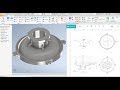 Inventor 2020 Tutorial #102 | 3D Model & Drawing 2D
Inventor 2020 Tutorial #102 | 3D Model & Drawing 2D Bend Part Command - Autodesk Inventor Part Tutorial | Autodesk Inventor 2021 IN DEPTH
Bend Part Command - Autodesk Inventor Part Tutorial | Autodesk Inventor 2021 IN DEPTH Inventor Sheet Metal Styles
Inventor Sheet Metal Styles Sketch Pattern Tools - Autodesk Inventor Part Tutorial | Autodesk Inventor 2021 IN DEPTH
Sketch Pattern Tools - Autodesk Inventor Part Tutorial | Autodesk Inventor 2021 IN DEPTH Custom Title Block - Autodesk Inventor Drawing Tutorial | Autodesk Inventor 2021 IN DEPTH
Custom Title Block - Autodesk Inventor Drawing Tutorial | Autodesk Inventor 2021 IN DEPTH