Make PowerPoint Quiz Game - Grade & Percentage, Report Card - Trigger Animations | PPT VBA Tutorial
I haven't explained "CalculateResult" Macro in the video, the code snippet is seen for a brief second at 8:52.
However, you can Copy-Paste the CODE from my website: https://pptvba.com/quiz-game-percentage/
How to make PowerPoint Interactive Quiz Game with Report Card - Calculate Grade & Percentage in PowerPoint Quiz Game Tutorial
DOWNLOAD THIS POWERPOINT QUIZ GAME TEMPLATE FOR FREE: https://pptvba.com/quiz-game-percentage/
VBA CODE: https://pptvba.com/quiz-game-percentage/
Download Premium File: https://pptvba.com/download-powerpoint-quiz-game-templates
This Ultimate Powerpoint Quiz Game template is the perfect tool for anyone who wants to make customised quizzes in a short time. Already downloaded by multiple innovative teachers and HR Managers world wide, the quiz template is perfect for classes, competitions, team building, and even for fun activities. Add interactivity and healthy competition to your classroom today!
Import your questions and answers from an excel sheet with just one button. Making an interactive PowerPoint quiz couldn't be easier!
Randomly shuffle the multiple-choice questions and give each team a time limit with the countdown timer. With those simple steps, your ppt quiz is ready to play!
Your students will be delighted by the sound and visual effects on each, and get a detailed, automatically generated scorecard at the end.
The organiser also gets an excel sheet with performance analysis of each participant. To top it off, a customisable print ready certificate is created for every person who finishes the quiz game.
The Ultimate Powerpoint Quiz Game is an easy and fun way to engage your team and encourage competition and growth. The automated template will save lots of your time, and you won't have to edit each individual slide ever again!
Features:
Ease of use:
With this template, you'll have a quiz ready faster than you could say "The Ultimate Powerpoint Quiz Game template". Simply follow these two steps:
Type your multiple choice questions and answers in excel
Press "import" in PowerPoint
Et voila! The codes will do all the magic and work, creating a beautiful animated quiz for you in just minutes! No more hours spent in creating a quiz, no more having to use arcane quizzing websites or technology.
Customised feedback
After finishing the quiz, each of your students gets a report card that details their grade, points, percentage, and number of right and wrong answers. All the feedback they need to keep improving and learning!
You also get an excel sheet that details every person's score, saving you the effort of correcting each answer individually!
Fun and efficient:
This PowerPoint quiz template is packed with animations, visual indicators, and sound effects. Your students won't believe that this quiz is made in PowerPoint!
Each one of them also gets a certificate at the end of the quiz to celebrate their hard work! The certificate is automatically generated for each student and comes print ready so they can show it off with pride.
Free extra features!:
Want to conduct an online exam in PowerPoint? Using this template you can set a custom time limit for each student!
Worried that people will share their answers? Shuffle the questions for each participant with a single click!
Want everyone to have different questions? This template can import random questions from a question bank too!
Download the Ultimate Powerpoint Quiz Game template now and join the 250+ teachers who have taken their classes to another level and earned the love of their bosses and students!
Import Questions from Excel
Export Quiz Report Card to Google Sheet
Generate and Print Certificate
Result Analysis in Excel (time per question)
Flag Questions for Review
Shuffle Questions
Customizable Countdown Timer Clock
00:00 Introduction
00:49 Design & Layout
01:00 Question Slide
03:29 Result Slide
05:23 Correct/Wrong Answer VBA Code
06:13 Percentage PPT VBA Code
06:53 Grade PPT VBA Code
07:47 Additional PPT VBA Macro Codes
08:53 Calculate Percentage & Grade
09:53 Insert Actions to Shapes
10:52 Animations for Correct/Wrong Answers
13:05 Sound Effects
14:04 Next Question Button
15:01 Add more questions
16:46 Exit Game Button
17:17 Disabling Navigation
17:37 One Attempt per Question
20:00 Testing the game
20:40 Save as .pptm
21:00 Premium Template
EQUIPMENT: This video contains affiliate links. If you click on one of them, I'll receive a commission
💻Laptop: https://amzn.to/2BvJ1Cp (Dell XPS 15)
🎙Microphone: https://amzn.to/38jdVtK (Zoom H1n)
💿Software: Camtasia Studio
Intro Music: Dock Rock (Sting) - John Deley and the 41 Players
Outro Music: Yo Picasso - Verified Picasso
#PowerPointGames #PowerPointTutorial #PPTVBA
I also do freelancing, contact me:
🟥 Bhavesh Shaha,
📧 bhavshaha@gmail.com
🌐 www.pptvba.com
🎥 www.youtube.com/bhaveshshaha
📷 www.instagram.com/basicallybhavesh (DMs are open)
Видео Make PowerPoint Quiz Game - Grade & Percentage, Report Card - Trigger Animations | PPT VBA Tutorial канала Bhavesh Shaha - PowerPoint Games
However, you can Copy-Paste the CODE from my website: https://pptvba.com/quiz-game-percentage/
How to make PowerPoint Interactive Quiz Game with Report Card - Calculate Grade & Percentage in PowerPoint Quiz Game Tutorial
DOWNLOAD THIS POWERPOINT QUIZ GAME TEMPLATE FOR FREE: https://pptvba.com/quiz-game-percentage/
VBA CODE: https://pptvba.com/quiz-game-percentage/
Download Premium File: https://pptvba.com/download-powerpoint-quiz-game-templates
This Ultimate Powerpoint Quiz Game template is the perfect tool for anyone who wants to make customised quizzes in a short time. Already downloaded by multiple innovative teachers and HR Managers world wide, the quiz template is perfect for classes, competitions, team building, and even for fun activities. Add interactivity and healthy competition to your classroom today!
Import your questions and answers from an excel sheet with just one button. Making an interactive PowerPoint quiz couldn't be easier!
Randomly shuffle the multiple-choice questions and give each team a time limit with the countdown timer. With those simple steps, your ppt quiz is ready to play!
Your students will be delighted by the sound and visual effects on each, and get a detailed, automatically generated scorecard at the end.
The organiser also gets an excel sheet with performance analysis of each participant. To top it off, a customisable print ready certificate is created for every person who finishes the quiz game.
The Ultimate Powerpoint Quiz Game is an easy and fun way to engage your team and encourage competition and growth. The automated template will save lots of your time, and you won't have to edit each individual slide ever again!
Features:
Ease of use:
With this template, you'll have a quiz ready faster than you could say "The Ultimate Powerpoint Quiz Game template". Simply follow these two steps:
Type your multiple choice questions and answers in excel
Press "import" in PowerPoint
Et voila! The codes will do all the magic and work, creating a beautiful animated quiz for you in just minutes! No more hours spent in creating a quiz, no more having to use arcane quizzing websites or technology.
Customised feedback
After finishing the quiz, each of your students gets a report card that details their grade, points, percentage, and number of right and wrong answers. All the feedback they need to keep improving and learning!
You also get an excel sheet that details every person's score, saving you the effort of correcting each answer individually!
Fun and efficient:
This PowerPoint quiz template is packed with animations, visual indicators, and sound effects. Your students won't believe that this quiz is made in PowerPoint!
Each one of them also gets a certificate at the end of the quiz to celebrate their hard work! The certificate is automatically generated for each student and comes print ready so they can show it off with pride.
Free extra features!:
Want to conduct an online exam in PowerPoint? Using this template you can set a custom time limit for each student!
Worried that people will share their answers? Shuffle the questions for each participant with a single click!
Want everyone to have different questions? This template can import random questions from a question bank too!
Download the Ultimate Powerpoint Quiz Game template now and join the 250+ teachers who have taken their classes to another level and earned the love of their bosses and students!
Import Questions from Excel
Export Quiz Report Card to Google Sheet
Generate and Print Certificate
Result Analysis in Excel (time per question)
Flag Questions for Review
Shuffle Questions
Customizable Countdown Timer Clock
00:00 Introduction
00:49 Design & Layout
01:00 Question Slide
03:29 Result Slide
05:23 Correct/Wrong Answer VBA Code
06:13 Percentage PPT VBA Code
06:53 Grade PPT VBA Code
07:47 Additional PPT VBA Macro Codes
08:53 Calculate Percentage & Grade
09:53 Insert Actions to Shapes
10:52 Animations for Correct/Wrong Answers
13:05 Sound Effects
14:04 Next Question Button
15:01 Add more questions
16:46 Exit Game Button
17:17 Disabling Navigation
17:37 One Attempt per Question
20:00 Testing the game
20:40 Save as .pptm
21:00 Premium Template
EQUIPMENT: This video contains affiliate links. If you click on one of them, I'll receive a commission
💻Laptop: https://amzn.to/2BvJ1Cp (Dell XPS 15)
🎙Microphone: https://amzn.to/38jdVtK (Zoom H1n)
💿Software: Camtasia Studio
Intro Music: Dock Rock (Sting) - John Deley and the 41 Players
Outro Music: Yo Picasso - Verified Picasso
#PowerPointGames #PowerPointTutorial #PPTVBA
I also do freelancing, contact me:
🟥 Bhavesh Shaha,
📧 bhavshaha@gmail.com
🌐 www.pptvba.com
🎥 www.youtube.com/bhaveshshaha
📷 www.instagram.com/basicallybhavesh (DMs are open)
Видео Make PowerPoint Quiz Game - Grade & Percentage, Report Card - Trigger Animations | PPT VBA Tutorial канала Bhavesh Shaha - PowerPoint Games
Показать
Комментарии отсутствуют
Информация о видео
23 ноября 2020 г. 10:56:44
00:23:07
Другие видео канала
![How to make PowerPoint Multiplication Flash Cards Quiz Generator / Interactive Maths Game [PPT VBA]](https://i.ytimg.com/vi/-ixBrDs8x0Q/default.jpg) How to make PowerPoint Multiplication Flash Cards Quiz Generator / Interactive Maths Game [PPT VBA]
How to make PowerPoint Multiplication Flash Cards Quiz Generator / Interactive Maths Game [PPT VBA] Make PPT Quiz Game Report Card - percentages, no. of correct answers | PPT VBA Macro Tutorial
Make PPT Quiz Game Report Card - percentages, no. of correct answers | PPT VBA Macro Tutorial 85.PowerPoint Quiz | PowerPoint Quiz Template
85.PowerPoint Quiz | PowerPoint Quiz Template PowerPoint Quiz Game - Who Wants To Be a Millionaire - (Free Download PPT Template)
PowerPoint Quiz Game - Who Wants To Be a Millionaire - (Free Download PPT Template) How to create a memory game on PowerPoint?
How to create a memory game on PowerPoint?![Connect EXCEL and PPT to Import Questions & Send Report Card [PowerPoint VBA Quiz Game Tutorial]](https://i.ytimg.com/vi/aW8TyeKWmHg/default.jpg) Connect EXCEL and PPT to Import Questions & Send Report Card [PowerPoint VBA Quiz Game Tutorial]
Connect EXCEL and PPT to Import Questions & Send Report Card [PowerPoint VBA Quiz Game Tutorial] How to make PowerPoint Interactive Quiz Game | Points/Percentages/Score | PPT VBA Macro Tutorial
How to make PowerPoint Interactive Quiz Game | Points/Percentages/Score | PPT VBA Macro Tutorial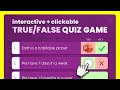 Interactive True-or-False QUIZ GAME in PowerPoint | Download Free PowerPoint Quiz Template
Interactive True-or-False QUIZ GAME in PowerPoint | Download Free PowerPoint Quiz Template How to Insert Quiz in Microsoft PowerPoint
How to Insert Quiz in Microsoft PowerPoint Convert Boring Slide to INTERACTIVE QUIZ GAME in PowerPoint
Convert Boring Slide to INTERACTIVE QUIZ GAME in PowerPoint Print Certificate with student's NAME | Interactive Quiz Game: PPT VBA Macro Tutorial
Print Certificate with student's NAME | Interactive Quiz Game: PPT VBA Macro Tutorial How to Create a Google Forms Quiz - Tutorial for Beginners
How to Create a Google Forms Quiz - Tutorial for Beginners![92.[PowerPoint] Numbers Add and Subtract Animation using VBA INPUT BOX - PowerPoint Macros Tutorial](https://i.ytimg.com/vi/KBGccQTAe24/default.jpg) 92.[PowerPoint] Numbers Add and Subtract Animation using VBA INPUT BOX - PowerPoint Macros Tutorial
92.[PowerPoint] Numbers Add and Subtract Animation using VBA INPUT BOX - PowerPoint Macros Tutorial![How to create FILL IN THE BLANKs in PowerPoint - Interactive Game [PPT VBA Tutorial]](https://i.ytimg.com/vi/OIpqD8TWSMw/default.jpg) How to create FILL IN THE BLANKs in PowerPoint - Interactive Game [PPT VBA Tutorial]
How to create FILL IN THE BLANKs in PowerPoint - Interactive Game [PPT VBA Tutorial] Timeline Infographic Design Template with 6 Options in PowerPoint | Animated Slide Design | Free PPT
Timeline Infographic Design Template with 6 Options in PowerPoint | Animated Slide Design | Free PPT Questionnaire PowerPoint avec liste déroulante, remplir des zones de texte avec macro VBA PowerPoint
Questionnaire PowerPoint avec liste déroulante, remplir des zones de texte avec macro VBA PowerPoint Interesting List Animation in PowerPoint
Interesting List Animation in PowerPoint HOW TO MAKE JIGSAW PUZZLE POWERPOINT | easy steps
HOW TO MAKE JIGSAW PUZZLE POWERPOINT | easy steps How I Created Animated Video in PowerPoint
How I Created Animated Video in PowerPoint Creating an Interactive Kiosk in PowerPoint 2016
Creating an Interactive Kiosk in PowerPoint 2016