How to Fix Flutter Text Field Not Updating with setState
Learn how to resolve the issue of a Flutter text field not updating when using setState, ensuring your date picker's functionality works smoothly.
---
This video is based on the question https://stackoverflow.com/q/72624006/ asked by the user 'E Run' ( https://stackoverflow.com/u/9732218/ ) and on the answer https://stackoverflow.com/a/72624242/ provided by the user 'void void' ( https://stackoverflow.com/u/18969611/ ) at 'Stack Overflow' website. Thanks to these great users and Stackexchange community for their contributions.
Visit these links for original content and any more details, such as alternate solutions, latest updates/developments on topic, comments, revision history etc. For example, the original title of the Question was: Flutter Text field not updating with setState
Also, Content (except music) licensed under CC BY-SA https://meta.stackexchange.com/help/licensing
The original Question post is licensed under the 'CC BY-SA 4.0' ( https://creativecommons.org/licenses/by-sa/4.0/ ) license, and the original Answer post is licensed under the 'CC BY-SA 4.0' ( https://creativecommons.org/licenses/by-sa/4.0/ ) license.
If anything seems off to you, please feel free to write me at vlogize [AT] gmail [DOT] com.
---
Understanding the Issue: Flutter Text Field Not Updating
In Flutter development, one common challenge developers may face is getting their text fields to update as expected. A prevalent scenario is when a date is selected from the showDatePicker, but the related text field does not refresh to display the new date. This can lead to confusion and frustration, especially when you know that the underlying variable has been updated, but the UI does not reflect these changes.
The Problem Explained
You might find yourself in a situation similar to this: After selecting a date via a date picker, your text field remains unchanged even though you've called setState(). The root cause of this issue is that the widget displayed by showDialog is separate from the widget from which you call it. This means calling setState() in your main widget will not rebuild the dialog widget that was shown.
Solution: Using a Separate StatefulWidget
To tackle this problem, you can restructure your code to separate the dialog into its own StatefulWidget. This adjustment enables your dialog to independently manage its state, leading to a seamless update in the text field when the date is changed.
Step-by-step Breakdown of the Solution
Create a Dialog Widget: Define a new StatefulWidget for the dialog, which manages its own state including the selected date and the text controller.
Pass the TextEditingController: When creating an instance of the new dialog widget, pass the existing TextEditingController that your text field uses.
Handle Date Selection: In the dialog, implement a method to handle date selection from the date picker, and update the TextEditingController accordingly.
Sample Code Implementation
Here’s how you might implement this solution:
[[See Video to Reveal this Text or Code Snippet]]
Conclusion
By following this restructuring, you can ensure that your Flutter application's text fields update correctly when interfaced with date pickers. This code effectively demonstrates how creating a separate StatefulWidget for your dialog can remedy the issue of non-updating text fields, allowing a smoother user experience.
Now, you can easily implement and enjoy the full functionality of your date selection UI without worry! Happy coding!
Видео How to Fix Flutter Text Field Not Updating with setState канала vlogize
---
This video is based on the question https://stackoverflow.com/q/72624006/ asked by the user 'E Run' ( https://stackoverflow.com/u/9732218/ ) and on the answer https://stackoverflow.com/a/72624242/ provided by the user 'void void' ( https://stackoverflow.com/u/18969611/ ) at 'Stack Overflow' website. Thanks to these great users and Stackexchange community for their contributions.
Visit these links for original content and any more details, such as alternate solutions, latest updates/developments on topic, comments, revision history etc. For example, the original title of the Question was: Flutter Text field not updating with setState
Also, Content (except music) licensed under CC BY-SA https://meta.stackexchange.com/help/licensing
The original Question post is licensed under the 'CC BY-SA 4.0' ( https://creativecommons.org/licenses/by-sa/4.0/ ) license, and the original Answer post is licensed under the 'CC BY-SA 4.0' ( https://creativecommons.org/licenses/by-sa/4.0/ ) license.
If anything seems off to you, please feel free to write me at vlogize [AT] gmail [DOT] com.
---
Understanding the Issue: Flutter Text Field Not Updating
In Flutter development, one common challenge developers may face is getting their text fields to update as expected. A prevalent scenario is when a date is selected from the showDatePicker, but the related text field does not refresh to display the new date. This can lead to confusion and frustration, especially when you know that the underlying variable has been updated, but the UI does not reflect these changes.
The Problem Explained
You might find yourself in a situation similar to this: After selecting a date via a date picker, your text field remains unchanged even though you've called setState(). The root cause of this issue is that the widget displayed by showDialog is separate from the widget from which you call it. This means calling setState() in your main widget will not rebuild the dialog widget that was shown.
Solution: Using a Separate StatefulWidget
To tackle this problem, you can restructure your code to separate the dialog into its own StatefulWidget. This adjustment enables your dialog to independently manage its state, leading to a seamless update in the text field when the date is changed.
Step-by-step Breakdown of the Solution
Create a Dialog Widget: Define a new StatefulWidget for the dialog, which manages its own state including the selected date and the text controller.
Pass the TextEditingController: When creating an instance of the new dialog widget, pass the existing TextEditingController that your text field uses.
Handle Date Selection: In the dialog, implement a method to handle date selection from the date picker, and update the TextEditingController accordingly.
Sample Code Implementation
Here’s how you might implement this solution:
[[See Video to Reveal this Text or Code Snippet]]
Conclusion
By following this restructuring, you can ensure that your Flutter application's text fields update correctly when interfaced with date pickers. This code effectively demonstrates how creating a separate StatefulWidget for your dialog can remedy the issue of non-updating text fields, allowing a smoother user experience.
Now, you can easily implement and enjoy the full functionality of your date selection UI without worry! Happy coding!
Видео How to Fix Flutter Text Field Not Updating with setState канала vlogize
Комментарии отсутствуют
Информация о видео
16 апреля 2025 г. 4:40:11
00:03:17
Другие видео канала
 Resolving the P1001: Can't reach database Error in Prisma with Postgres on Docker
Resolving the P1001: Can't reach database Error in Prisma with Postgres on Docker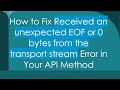 How to Fix Received an unexpected EOF or 0 bytes from the transport stream Error in Your API Method
How to Fix Received an unexpected EOF or 0 bytes from the transport stream Error in Your API Method Automatically Create Hyperlinks in Excel Based on Cell Values
Automatically Create Hyperlinks in Excel Based on Cell Values Resolving Kernel Errors in Jupyter Notebook When Using a Virtual Environment
Resolving Kernel Errors in Jupyter Notebook When Using a Virtual Environment Solving the Common ECONNREFUSED 127.0.0.1:80 Error in Docker Applications
Solving the Common ECONNREFUSED 127.0.0.1:80 Error in Docker Applications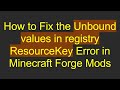 How to Fix the Unbound values in registry ResourceKey Error in Minecraft Forge Mods
How to Fix the Unbound values in registry ResourceKey Error in Minecraft Forge Mods How to Convert JSON Data Into an Excel File Using the XLSX Library in Node.js
How to Convert JSON Data Into an Excel File Using the XLSX Library in Node.js How to Fix Kafka UI AKHQ Basic User Authentication Issues
How to Fix Kafka UI AKHQ Basic User Authentication Issues Fixing WhatsApp Web Button Issues in JavaScript with whatsapp-web.js
Fixing WhatsApp Web Button Issues in JavaScript with whatsapp-web.js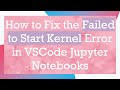 How to Fix the Failed to Start Kernel Error in VSCode Jupyter Notebooks
How to Fix the Failed to Start Kernel Error in VSCode Jupyter Notebooks Understanding TCP Hole Punching in Python
Understanding TCP Hole Punching in Python How to Embed JPEG or PNG Images onto a Figure Canvas in a Tkinter Root Window
How to Embed JPEG or PNG Images onto a Figure Canvas in a Tkinter Root Window How to Install Redis on Windows
How to Install Redis on Windows How to Solve npm Errors when Installing Packages from package.json on Node.js
How to Solve npm Errors when Installing Packages from package.json on Node.js How to Fix the Error while fetching extensions. Server Returned 503 in VSCode Marketplace
How to Fix the Error while fetching extensions. Server Returned 503 in VSCode Marketplace How to Set Up an SSL Certificate for Your React App in an Nginx Docker Container
How to Set Up an SSL Certificate for Your React App in an Nginx Docker Container How to Pull Official Images from Docker Hub Using Podman
How to Pull Official Images from Docker Hub Using Podman How to Implement OAuth Login in Your Electron App Using a Separate Window
How to Implement OAuth Login in Your Electron App Using a Separate Window How to Fix Cookies Not Stored in Browser After Deploying Web App to Vercel
How to Fix Cookies Not Stored in Browser After Deploying Web App to Vercel How to Connect USB Mouse and Keyboard to dom0 in QubesOS
How to Connect USB Mouse and Keyboard to dom0 in QubesOS Resolve Cannot connect to the target at localhost:9222 Error in VSCode Debugger with Live Server
Resolve Cannot connect to the target at localhost:9222 Error in VSCode Debugger with Live Server