Single Cell Spilled Reports with Dynamic Total Row & Formatting. Excel Magic Trick 1703.
Download Excel File: https://excelisfun.net/files/EMT1703.xlsx
Learn how to use the LET function to create single cell reports. Learn basics to advanced LET function tips, including dynamic total row and formatting.
Topics:
1. (00:00) Introduction
2. (00:15) Look at other videos in series.
3. (00:26) Look at Dynamic Total Row in report!
4. (00:57) How LET function can be efficient.
5. (01:24) Arguments in LET function.
6. (01:43) Alt + Enter to add new lines for variables in the LET function.
7. (01:50) First three variables.
8. (02:10) Variables for minimum date and start date.
9. (02:37) Philosophy for how to build LET variables and view result for each variable before using them in other places in formula.
10. (04:10) Variables for month unique list and month count.
11. (04:48) Variables for unique list of persons and person count.
12. (05:22) Variables for number of records, rows, cells. Variable sequence starting at zero.
13. (07:03) Formula for repeating sequence to lookup up people’s names using INT function to get 1,1,1,2,2,2… pattern.
14. (08:43) Variable for people names in report using INDEX function.
15. (09:29) Variable for repeating sequence to create start and end dates using MOD function to get 0,1,2,0,1,2… pattern.
16. (11:11) Variable for Start Dates using EDATE.
17. (11:59) Variable for End Dates using EOMONTH.
18. (12:32) Variable for total sales with conditions using SUMIFS function.
19. (13:45) Variable for pulling three columns together for final report using CHOOSE function.
20. (14:45) Add Number Formatting.
21. (14:59) Add Total Rows using SWITCH function. This is the final calculation in LET that delivers final Report.
22. (17:53) Edit variable for month count to accommodate dtat that spans multiple years.
23. (20:39) Add new data and test single cell formula using LET.
24. (20:50) Conditional Formatting to format dynamic report, including Grand Total Cell.
25. (22:38) Add New Variable to help Filter out Zeros. (Bonus Trick)
26. (23:57) Summary
27. (24:28) Closing and Video Links
Other videos in this series:
Basics of SUMIFS & PivotTables for Monthly Sales Report. Excel Magic Trick 1701
Excel Spilled Array Formulas to create Monthly Sales Report. Excel Magic Trick 1702
LET Function to create Monthly Sales Report in Single Cell with Total Row. Excel Magic Trick 1703
Sequential Numbers 1,1,1,2,2,2. Incrementing Numbers. Formula Number Incrementor.
Sequential Numbers 1,2,3,1,2,3. Incrementing Numbers. Formula Number Incrementor.
Видео Single Cell Spilled Reports with Dynamic Total Row & Formatting. Excel Magic Trick 1703. канала ExcelIsFun
Learn how to use the LET function to create single cell reports. Learn basics to advanced LET function tips, including dynamic total row and formatting.
Topics:
1. (00:00) Introduction
2. (00:15) Look at other videos in series.
3. (00:26) Look at Dynamic Total Row in report!
4. (00:57) How LET function can be efficient.
5. (01:24) Arguments in LET function.
6. (01:43) Alt + Enter to add new lines for variables in the LET function.
7. (01:50) First three variables.
8. (02:10) Variables for minimum date and start date.
9. (02:37) Philosophy for how to build LET variables and view result for each variable before using them in other places in formula.
10. (04:10) Variables for month unique list and month count.
11. (04:48) Variables for unique list of persons and person count.
12. (05:22) Variables for number of records, rows, cells. Variable sequence starting at zero.
13. (07:03) Formula for repeating sequence to lookup up people’s names using INT function to get 1,1,1,2,2,2… pattern.
14. (08:43) Variable for people names in report using INDEX function.
15. (09:29) Variable for repeating sequence to create start and end dates using MOD function to get 0,1,2,0,1,2… pattern.
16. (11:11) Variable for Start Dates using EDATE.
17. (11:59) Variable for End Dates using EOMONTH.
18. (12:32) Variable for total sales with conditions using SUMIFS function.
19. (13:45) Variable for pulling three columns together for final report using CHOOSE function.
20. (14:45) Add Number Formatting.
21. (14:59) Add Total Rows using SWITCH function. This is the final calculation in LET that delivers final Report.
22. (17:53) Edit variable for month count to accommodate dtat that spans multiple years.
23. (20:39) Add new data and test single cell formula using LET.
24. (20:50) Conditional Formatting to format dynamic report, including Grand Total Cell.
25. (22:38) Add New Variable to help Filter out Zeros. (Bonus Trick)
26. (23:57) Summary
27. (24:28) Closing and Video Links
Other videos in this series:
Basics of SUMIFS & PivotTables for Monthly Sales Report. Excel Magic Trick 1701
Excel Spilled Array Formulas to create Monthly Sales Report. Excel Magic Trick 1702
LET Function to create Monthly Sales Report in Single Cell with Total Row. Excel Magic Trick 1703
Sequential Numbers 1,1,1,2,2,2. Incrementing Numbers. Formula Number Incrementor.
Sequential Numbers 1,2,3,1,2,3. Incrementing Numbers. Formula Number Incrementor.
Видео Single Cell Spilled Reports with Dynamic Total Row & Formatting. Excel Magic Trick 1703. канала ExcelIsFun
Показать
Комментарии отсутствуют
Информация о видео
Другие видео канала
 When You Should Use the New Excel LET Function
When You Should Use the New Excel LET Function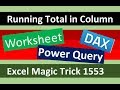 Running Total in Column, Power Query, DAX or Worksheet Formula? Excel Magic Trick 1553
Running Total in Column, Power Query, DAX or Worksheet Formula? Excel Magic Trick 1553 12 Array Formula Tricks That Will Blow Your Mind! for Single Cell Spilled Sales Report. EMT 1707
12 Array Formula Tricks That Will Blow Your Mind! for Single Cell Spilled Sales Report. EMT 1707 Mysteries of VLOOKUP Function Revealed! 15 Amazing Examples! (Excel Magic Trick 1514)
Mysteries of VLOOKUP Function Revealed! 15 Amazing Examples! (Excel Magic Trick 1514)
 LAMBDA Excel Function. LET & LAMBDA together to make Single Cell Reports. Excel Magic Trick 1706
LAMBDA Excel Function. LET & LAMBDA together to make Single Cell Reports. Excel Magic Trick 1706 4 SMART Ways to use Custom Formatting instead of Conditional Formatting in Excel - Part 1
4 SMART Ways to use Custom Formatting instead of Conditional Formatting in Excel - Part 1 LET Function Advanced Array Formula for Dynamic Cross Tabulated Report. Excel Magic Trick 1681.
LET Function Advanced Array Formula for Dynamic Cross Tabulated Report. Excel Magic Trick 1681. LET Function for Dynamic Reporting in Single Cell. Excel Magic Trick 1673
LET Function for Dynamic Reporting in Single Cell. Excel Magic Trick 1673 How I Type REALLY Fast (156 Words per Minute)
How I Type REALLY Fast (156 Words per Minute) Fully Dynamic Emails from Excel with a SINGLE FORMULA!
Fully Dynamic Emails from Excel with a SINGLE FORMULA! The LAMBDA Function Explained - How to Create Custom Functions in Excel
The LAMBDA Function Explained - How to Create Custom Functions in Excel Filter by rows and columns: Excel Formula for Any Version of Excel! Excel Magic Trick 1752
Filter by rows and columns: Excel Formula for Any Version of Excel! Excel Magic Trick 1752 Searchable Data Validation Dropdown List & XLOOKUP function – M365 Excel Magic Trick 1773
Searchable Data Validation Dropdown List & XLOOKUP function – M365 Excel Magic Trick 1773 Basics of Excel Spilled Array Formulas to create Monthly Sales Report. Excel Magic Trick 1702.
Basics of Excel Spilled Array Formulas to create Monthly Sales Report. Excel Magic Trick 1702. Append Multiple Columns with Excel Dynamic Spilled Array Formula. Excel Magic Trick 1646.
Append Multiple Columns with Excel Dynamic Spilled Array Formula. Excel Magic Trick 1646. VLOOKUP: Step Aside! New Epic Lookup Function = FILTER Dynamic Array Function (EMT 1521)
VLOOKUP: Step Aside! New Epic Lookup Function = FILTER Dynamic Array Function (EMT 1521) Lookup Last Payment Date. 5 Methods for any version of Excel! Excel Magic Trick #1710
Lookup Last Payment Date. 5 Methods for any version of Excel! Excel Magic Trick #1710 Basics of SUMIFS & PivotTables for Monthly Sales Report. Excel Magic Trick 1701.
Basics of SUMIFS & PivotTables for Monthly Sales Report. Excel Magic Trick 1701. Excel Dynamic Arrays: Accounting: Dynamic Schedule of Accounts (Excel Magic Trick 1530)
Excel Dynamic Arrays: Accounting: Dynamic Schedule of Accounts (Excel Magic Trick 1530)