How To Copy / Paste Images on Android Without Apps & Screenshots | Problem Solved | for Gboard
Hi! A lot of you have been struggling to copy/paste using screenshot. So I make this video and hope this one will work for you but this only works for gboard/google keyboard. I know it might seem difficult and take a lot of steps but yeah I think you can consider this one if you don't want to use gbox or swiftkey
If it still doesn't work for you, cmment below the type of keyboard that you use and your type of phone. I will try to find a solution for you if it's possible
If you're using Samsung Keyboard check this video:
https://youtu.be/O_C3_bVwH8s
If you're using Microsoft Swiftkey check this video:
https://youtu.be/MgyYp5G3Kwc
Hope you like it!
Thanks for watching
Music: Bossanova
Musician: Ilya Truhanov
URL: https://icons8.com/music/
disclaimer:
I do not own any music/picture in this video.
© ALL CREDITS GO TO THE RIGHTFUL OWNERS
Видео How To Copy / Paste Images on Android Without Apps & Screenshots | Problem Solved | for Gboard канала mershmelli
If it still doesn't work for you, cmment below the type of keyboard that you use and your type of phone. I will try to find a solution for you if it's possible
If you're using Samsung Keyboard check this video:
https://youtu.be/O_C3_bVwH8s
If you're using Microsoft Swiftkey check this video:
https://youtu.be/MgyYp5G3Kwc
Hope you like it!
Thanks for watching
Music: Bossanova
Musician: Ilya Truhanov
URL: https://icons8.com/music/
disclaimer:
I do not own any music/picture in this video.
© ALL CREDITS GO TO THE RIGHTFUL OWNERS
Видео How To Copy / Paste Images on Android Without Apps & Screenshots | Problem Solved | for Gboard канала mershmelli
Показать
Комментарии отсутствуют
Информация о видео
Другие видео канала
 How to Copy / Paste Images on Android Without Apps | Using the IG App Only
How to Copy / Paste Images on Android Without Apps | Using the IG App Only How To Add Multiple Pictures To Instagram Stories On Android! (2020)
How To Add Multiple Pictures To Instagram Stories On Android! (2020) How to copy/paste images from gallery to Instagram story (for Android users)
How to copy/paste images from gallery to Instagram story (for Android users) How to Add a Background When You Share a Feed Post to Your Story | Android Friendly | NO Apps Needed
How to Add a Background When You Share a Feed Post to Your Story | Android Friendly | NO Apps Needed 9 Android Settings You Need To Turn Off Now
9 Android Settings You Need To Turn Off Now How to Copy Images to Clipboard on phone
How to Copy Images to Clipboard on phone How to copy and paste multiple photos on instagram story( for ANDROID users)
How to copy and paste multiple photos on instagram story( for ANDROID users) how to copy/paste images to your instagram story for ANDROID USERS ✨
how to copy/paste images to your instagram story for ANDROID USERS ✨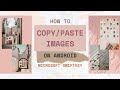 How To Copy / Paste Image on Android | Microsoft Swiftkey
How To Copy / Paste Image on Android | Microsoft Swiftkey christian lofi / chill beats 🎵 music to study/work/meditate
christian lofi / chill beats 🎵 music to study/work/meditate How to COPY/PASTE Photos using ANDROID | Tutorial
How to COPY/PASTE Photos using ANDROID | Tutorial Instagram Story Video Background Android | Get Better Quality IG Story Camera | Gallery Sticker
Instagram Story Video Background Android | Get Better Quality IG Story Camera | Gallery Sticker 🤩 HOW TO CHANGE ANDROID EMOJIS TO IOS STYLE (WITHOUT ANY APPLICATIONS!)
🤩 HOW TO CHANGE ANDROID EMOJIS TO IOS STYLE (WITHOUT ANY APPLICATIONS!) 10 LIFE HACKS TO LOOK BETTER IN PHOTOS / MODEL TIPS
10 LIFE HACKS TO LOOK BETTER IN PHOTOS / MODEL TIPS Creative 'Birthday' Instagram story ideas || Birthday insta story ideas ||
Creative 'Birthday' Instagram story ideas || Birthday insta story ideas || Gboard Image Pasting and Dark Mode feature | Beast Update
Gboard Image Pasting and Dark Mode feature | Beast Update How to copy and paste multiple photos on instagram story(without using any app) | new update | 2021
How to copy and paste multiple photos on instagram story(without using any app) | new update | 2021 How to download image from google and upload into Cricut design space
How to download image from google and upload into Cricut design space How to enable Keyboard clipboard for Samsung Galaxy phones
How to enable Keyboard clipboard for Samsung Galaxy phones How to Copy-Paste Photos to Instagram Story (Android)
How to Copy-Paste Photos to Instagram Story (Android)