Meta Quest 3S Not Connecting To Wi-Fi: Here's How To Fix
In this informative video, we address a common issue faced by users of the Meta Quest 3S: connectivity problems with Wi-Fi. If you are experiencing difficulties connecting your device to your wireless network, you are not alone. We will guide you through a series of troubleshooting steps designed to resolve these connectivity issues effectively. From checking your network settings to resetting your device, we cover all the essential solutions to get you back online. Don't let Wi-Fi problems hinder your experience with the Meta Quest 3S.
00:08 Step 1:- Check Wi-Fi Basics
00:30 Step 2:- Restart Devices
01:03 Step 3:- Reconnect To Wi-Fi
02:00 Step 4:- Check Router Compatibility
02:28 Step 5:- Update The Headset
02:50 Step 6:- Factory Reset The Headset
Видео Meta Quest 3S Not Connecting To Wi-Fi: Here's How To Fix канала Tech Stratology
00:08 Step 1:- Check Wi-Fi Basics
00:30 Step 2:- Restart Devices
01:03 Step 3:- Reconnect To Wi-Fi
02:00 Step 4:- Check Router Compatibility
02:28 Step 5:- Update The Headset
02:50 Step 6:- Factory Reset The Headset
Видео Meta Quest 3S Not Connecting To Wi-Fi: Here's How To Fix канала Tech Stratology
Показать
Комментарии отсутствуют
Информация о видео
19 марта 2025 г. 9:40:07
00:03:09
Другие видео канала
 Brother Control Center 4 Default Password
Brother Control Center 4 Default Password How To Change Your Email On Meta Horizon
How To Change Your Email On Meta Horizon How To Fix Now Bar Not Displaying Certain Apps Or Features On Samsung Galaxy S25/ S25 Ultra
How To Fix Now Bar Not Displaying Certain Apps Or Features On Samsung Galaxy S25/ S25 Ultra How To Fix Samsung Phone Is Not Charging
How To Fix Samsung Phone Is Not Charging How To Fix WiFi Issue On Samsung Galaxy S25/ S25+/ S25 Ultra
How To Fix WiFi Issue On Samsung Galaxy S25/ S25+/ S25 Ultra How To Check If Samsung Galaxy S25/ S25 Ultra Is EXYNOS Or SNAPDRAGON?
How To Check If Samsung Galaxy S25/ S25 Ultra Is EXYNOS Or SNAPDRAGON?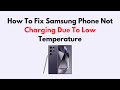 How To Fix Samsung Phone Not Charging Due To Low Temperature
How To Fix Samsung Phone Not Charging Due To Low Temperature How To Use A Custom Alarm Sound On Samsung Galaxy Phone
How To Use A Custom Alarm Sound On Samsung Galaxy Phone Samsung Galaxy S25/ S25 Ultra Notification Details/Previews Not Working? Fixed !!
Samsung Galaxy S25/ S25 Ultra Notification Details/Previews Not Working? Fixed !! How To Adjust Battery Charge Indicator Contrast On Samsung Galaxy S25/ S25 Ultra
How To Adjust Battery Charge Indicator Contrast On Samsung Galaxy S25/ S25 Ultra How To Change Language On Onn Tablet
How To Change Language On Onn Tablet How To Check Samsung Phone Serial Number
How To Check Samsung Phone Serial Number How To Activate Gemini Samsung Galaxy S25 / S25+ / S25 Ultra
How To Activate Gemini Samsung Galaxy S25 / S25+ / S25 Ultra How To Enable & Use Home Screen Landscape Mode On Samsung Galaxy S25/ S25 Ultra
How To Enable & Use Home Screen Landscape Mode On Samsung Galaxy S25/ S25 Ultra How To Connect Samsung Phone To TV Wirelessly
How To Connect Samsung Phone To TV Wirelessly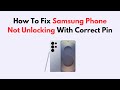 How To Fix Samsung Phone Not Unlocking With Correct Pin
How To Fix Samsung Phone Not Unlocking With Correct Pin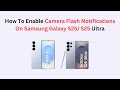 How To Enable Camera Flash Notifications On Samsung Galaxy S25/ S25 Ultra
How To Enable Camera Flash Notifications On Samsung Galaxy S25/ S25 Ultra Meta Quest 3S Not Charging: Here's How To Fix
Meta Quest 3S Not Charging: Here's How To Fix How To Fix Samsung A12 Phone Power Button Not Working How To Turn On
How To Fix Samsung A12 Phone Power Button Not Working How To Turn On How To Fix Now Bar Live Notifications Not Working On Samsung Galaxy S25/ S25 Ultra
How To Fix Now Bar Live Notifications Not Working On Samsung Galaxy S25/ S25 Ultra