InDesign for Beginners
► Download unlimited InDesign templates, fonts and graphics with Envato Elements: https://elements.envato.com/all-items/indesign?utm_campaign=yt_tutsplus_RXRT3dHu6_o&utm_medium=referral&utm_source=youtube.com&utm_content=description
In this course, InDesign for Beginners, you are going to learn everything you need to get started using Adobe InDesign. This course is for beginners. You don’t need any previous knowledge in InDesign, graphic design, or desktop publishing. We’ll start right at the beginning, working our way through step by step. Together, we’ll make a four-page brochure, learning the tools and techniques necessary to design it and print it professionally. We’ll work with color, picking our own and using corporate colors. We’ll explore how to choose and use fonts like a pro. We’ll find, resize, and crop images. So, if you’ve never opened InDesign before, or you’ve opened it and struggled, join this course and I’ll show you the easy way to make beautiful design work in Adobe InDesign.
The source files contain the examples and projects presented in the course videos. Use them to work alongside the instructor and even share the results in the Envato forums.
Source Files: https://s3.amazonaws.com/cms-assets.tutsplus.com/uploads/users/71/courses/1292/attachment/SourceFiles-IndesignBeginners.zip
Discuss on the Envato Forums: https://forums.envato.com/t/from-the-top-adobe-indesign-for-beginners/229283?utm_campaign=yt_tutsplus_RXRT3dHu6_o&utm_medium=referral&utm_source=youtube.com&utm_content=description
1. Introduction
0:00 1.1 Welcome to the Course
1:16 1.2 Course Project Files and Getting Started With InDesign
2. Understanding Pages
6:37 2.1 Creating a New InDesign Document
17:15 2.2 Creating and Using Color
31:41 2.3 Basic Navigation of the InDesign Software
3. Text and Fonts
40:11 3.1 Adding and Manipulating Text
46:56 3.2 How to Use Adobe Fonts
4. Images in InDesign
59:25 4.1 Finding and Using Free and Paid Images
1:11:51 4.2 What Is Image Resolution?
5. Long Text
1:21:40 5.1 Single Pages vs. Spreads
1:25:10 5.2 Columns and Linking Text Boxes
1:31:43 5.3 How to Create Paragraph Styles
1:41:08 5.4 InDesign Tips & Tricks
6. Exporting
1:54:59 6.1 Exporting Your Documents
7. Sharing Files
2:03:55 7.1 Sharing Your Files With Others
2:11:00 7.2 Working With Other People’s InDesign Documents
8. Conclusion
2:18:44 8.1 How to Use InDesign Templates
2:22:56 8.2 Thanks for Watching!
• @tutsplusdesign on Twitter https://twitter.com/TutsPlus
• @danlovesadobe on Twitter https://twitter.com/danlovesadobe
• @bringyourownlaptop on Instagram https://www.instagram.com/bringyourownlaptop/
- - - - - - - - - - - - - - - - - - - - - - - - - - - - - - - - - - - - - - -
Envato Tuts+
Discover free how-to tutorials and online courses. Design a logo, create a website, build an app, or learn a new skill: https://tutsplus.com?utm_campaign=yt_tutsplus_RXRT3dHu6_o&utm_medium=referral&utm_source=youtube.com&utm_content=description
► Subscribe to Envato Tuts+ on YouTube: https://www.youtube.com/tutsplus
► Follow Envato Tuts+ on Twitter: https://twitter.com/tutsplus
► Follow Envato Tuts+ on Facebook: https://www.facebook.com/tutsplus
- - - - - - - - - - - - - - - - - - - - - - - - - - - - - - - - - - - - - - -
Видео InDesign for Beginners канала Envato Tuts+
In this course, InDesign for Beginners, you are going to learn everything you need to get started using Adobe InDesign. This course is for beginners. You don’t need any previous knowledge in InDesign, graphic design, or desktop publishing. We’ll start right at the beginning, working our way through step by step. Together, we’ll make a four-page brochure, learning the tools and techniques necessary to design it and print it professionally. We’ll work with color, picking our own and using corporate colors. We’ll explore how to choose and use fonts like a pro. We’ll find, resize, and crop images. So, if you’ve never opened InDesign before, or you’ve opened it and struggled, join this course and I’ll show you the easy way to make beautiful design work in Adobe InDesign.
The source files contain the examples and projects presented in the course videos. Use them to work alongside the instructor and even share the results in the Envato forums.
Source Files: https://s3.amazonaws.com/cms-assets.tutsplus.com/uploads/users/71/courses/1292/attachment/SourceFiles-IndesignBeginners.zip
Discuss on the Envato Forums: https://forums.envato.com/t/from-the-top-adobe-indesign-for-beginners/229283?utm_campaign=yt_tutsplus_RXRT3dHu6_o&utm_medium=referral&utm_source=youtube.com&utm_content=description
1. Introduction
0:00 1.1 Welcome to the Course
1:16 1.2 Course Project Files and Getting Started With InDesign
2. Understanding Pages
6:37 2.1 Creating a New InDesign Document
17:15 2.2 Creating and Using Color
31:41 2.3 Basic Navigation of the InDesign Software
3. Text and Fonts
40:11 3.1 Adding and Manipulating Text
46:56 3.2 How to Use Adobe Fonts
4. Images in InDesign
59:25 4.1 Finding and Using Free and Paid Images
1:11:51 4.2 What Is Image Resolution?
5. Long Text
1:21:40 5.1 Single Pages vs. Spreads
1:25:10 5.2 Columns and Linking Text Boxes
1:31:43 5.3 How to Create Paragraph Styles
1:41:08 5.4 InDesign Tips & Tricks
6. Exporting
1:54:59 6.1 Exporting Your Documents
7. Sharing Files
2:03:55 7.1 Sharing Your Files With Others
2:11:00 7.2 Working With Other People’s InDesign Documents
8. Conclusion
2:18:44 8.1 How to Use InDesign Templates
2:22:56 8.2 Thanks for Watching!
• @tutsplusdesign on Twitter https://twitter.com/TutsPlus
• @danlovesadobe on Twitter https://twitter.com/danlovesadobe
• @bringyourownlaptop on Instagram https://www.instagram.com/bringyourownlaptop/
- - - - - - - - - - - - - - - - - - - - - - - - - - - - - - - - - - - - - - -
Envato Tuts+
Discover free how-to tutorials and online courses. Design a logo, create a website, build an app, or learn a new skill: https://tutsplus.com?utm_campaign=yt_tutsplus_RXRT3dHu6_o&utm_medium=referral&utm_source=youtube.com&utm_content=description
► Subscribe to Envato Tuts+ on YouTube: https://www.youtube.com/tutsplus
► Follow Envato Tuts+ on Twitter: https://twitter.com/tutsplus
► Follow Envato Tuts+ on Facebook: https://www.facebook.com/tutsplus
- - - - - - - - - - - - - - - - - - - - - - - - - - - - - - - - - - - - - - -
Видео InDesign for Beginners канала Envato Tuts+
Показать
Комментарии отсутствуют
Информация о видео
Другие видео канала
 Adobe Illustrator for Beginners | FREE COURSE
Adobe Illustrator for Beginners | FREE COURSE![[ TUTO ] InDesign : les BASES en 20 minutes ! Tutoriel français Adobe Indesign](https://i.ytimg.com/vi/PYQfdcdwWzc/default.jpg) [ TUTO ] InDesign : les BASES en 20 minutes ! Tutoriel français Adobe Indesign
[ TUTO ] InDesign : les BASES en 20 minutes ! Tutoriel français Adobe Indesign ما هو برنامج انديزين ونظرة على طريقة استخدامة :: Adobe InDesign CC
ما هو برنامج انديزين ونظرة على طريقة استخدامة :: Adobe InDesign CC Photoshop for Beginners | FREE COURSE
Photoshop for Beginners | FREE COURSE InDesign Advanced Course - Adobe InDesign CC 2018
InDesign Advanced Course - Adobe InDesign CC 2018 Free Adobe InDesign Course for Beginners
Free Adobe InDesign Course for Beginners Adobe InDesign Tutorial: Placing, Formatting & Fitting Images in Adobe InDesign
Adobe InDesign Tutorial: Placing, Formatting & Fitting Images in Adobe InDesign Graphic Design Trends 2021
Graphic Design Trends 2021 Corso base Indesign 2020 Lezione 1 | Interfaccia Del Programma
Corso base Indesign 2020 Lezione 1 | Interfaccia Del Programma Learn How to Use the Basic Tools in Adobe InDesign CC | Dansky
Learn How to Use the Basic Tools in Adobe InDesign CC | Dansky 👶 Indesign TUTORIAL español BASICO 🤴
👶 Indesign TUTORIAL español BASICO 🤴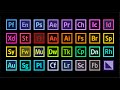 All 50+ Adobe apps explained in 10 minutes
All 50+ Adobe apps explained in 10 minutes![How To Remove a Background In Photoshop [For Beginners!]](https://i.ytimg.com/vi/BQQqnn2uZv4/default.jpg) How To Remove a Background In Photoshop [For Beginners!]
How To Remove a Background In Photoshop [For Beginners!] How to Design a Logo for Beginners | BYOL Show EP1
How to Design a Logo for Beginners | BYOL Show EP1 Photoshop vs Illustrator vs Indesign - When to use each one
Photoshop vs Illustrator vs Indesign - When to use each one Adobe InDesign CC 2021 New Features & Updates!
Adobe InDesign CC 2021 New Features & Updates! InDesign Tutorial How to Design a Portfolio
InDesign Tutorial How to Design a Portfolio Placing and Formatting Images in InDesign Tutorial
Placing and Formatting Images in InDesign Tutorial 5 Creative Layout Techniques with InDesign and Photoshop
5 Creative Layout Techniques with InDesign and Photoshop What is Adobe InDesign? A quick overview
What is Adobe InDesign? A quick overview