CANVA FOR QUILTERS - REMOVING BACKGROUNDS
Learn how to use CANVA to remove backgrounds, add text and shadows to your images to present them in a professional way.
Most of Canva's features are completely free but if you want to use some features like the background remover you will need to use Canva Pro. Here is a link for a 30day FREE trial on Canva Pro
I know you will love it too.
https://partner.canva.com/c/3084591/647168/10068
Lisa Walton's links
* Online courses - https://lisawalton.podia.com
* Website - https://lisawaltonartist.com
* Facebook - https://www.facebook.com/lisawaltonart
* Instagram - https://www.instagram.com/lisawaltonartist
* Email - lisa@lisawaltonartist.com
------------------This Video Channel-----------------------------------------
This channel is designed to inform, entertain and inspire you in whatever artistic journeys you are travelling.
Please leave comments and suggestions for future videos in the comments section below and don't forget to SUBSCRIBE to this channel and give this video the THUMBS UP
Видео CANVA FOR QUILTERS - REMOVING BACKGROUNDS канала Lisa Walton
Most of Canva's features are completely free but if you want to use some features like the background remover you will need to use Canva Pro. Here is a link for a 30day FREE trial on Canva Pro
I know you will love it too.
https://partner.canva.com/c/3084591/647168/10068
Lisa Walton's links
* Online courses - https://lisawalton.podia.com
* Website - https://lisawaltonartist.com
* Facebook - https://www.facebook.com/lisawaltonart
* Instagram - https://www.instagram.com/lisawaltonartist
* Email - lisa@lisawaltonartist.com
------------------This Video Channel-----------------------------------------
This channel is designed to inform, entertain and inspire you in whatever artistic journeys you are travelling.
Please leave comments and suggestions for future videos in the comments section below and don't forget to SUBSCRIBE to this channel and give this video the THUMBS UP
Видео CANVA FOR QUILTERS - REMOVING BACKGROUNDS канала Lisa Walton
Показать
Комментарии отсутствуют
Информация о видео
Другие видео канала
 Beading Embellishment with Lisa Walton
Beading Embellishment with Lisa Walton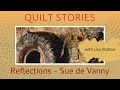 QUILT STORIES - Lisa Walton talks to Sue de Vanny about her award winning quilts and her processes.
QUILT STORIES - Lisa Walton talks to Sue de Vanny about her award winning quilts and her processes.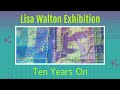 Lisa Walton Exhibition - Ten Years On
Lisa Walton Exhibition - Ten Years On Nautilus Shell Quilt by Lisa Walton
Nautilus Shell Quilt by Lisa Walton ARTIST STORIES - Lisa Walton shares the process of her Blue Pots Quilt
ARTIST STORIES - Lisa Walton shares the process of her Blue Pots Quilt BEYOND THE MIRROR - SAQA EXHIBITION - fabulous quilt exhibition showing in Sydney in June 2022
BEYOND THE MIRROR - SAQA EXHIBITION - fabulous quilt exhibition showing in Sydney in June 2022 QUILT STORIES - Susie Monday creates unique art using an iPad to create original fabrics & collages
QUILT STORIES - Susie Monday creates unique art using an iPad to create original fabrics & collages Surprise Sunprints - just when you think it has all gone wrong you get a lovely surprise.
Surprise Sunprints - just when you think it has all gone wrong you get a lovely surprise. ARTIST STORIES - LUCY STRUNCOVA shares her thoughts with Lisa Walton
ARTIST STORIES - LUCY STRUNCOVA shares her thoughts with Lisa Walton VIRTUAL QUILT EXHIBITION with Lisa Walton 2021
VIRTUAL QUILT EXHIBITION with Lisa Walton 2021 Sun Print Gradation - quick & easy way to create textured gradations using fabric paint & the sun.
Sun Print Gradation - quick & easy way to create textured gradations using fabric paint & the sun. QUILT STORIES - Lisa Walton chats with Australian quilter Tania Tanti about her painted quilts
QUILT STORIES - Lisa Walton chats with Australian quilter Tania Tanti about her painted quilts ART FABRICS created by Lisa
ART FABRICS created by Lisa Fabric Stamping
Fabric Stamping QUILT STORIES - RICKY TIMS - Special memories and a beautiful quilt PLUS a peak into Ravens Nest
QUILT STORIES - RICKY TIMS - Special memories and a beautiful quilt PLUS a peak into Ravens Nest SAQA Oceania Connections Exhibition 2019
SAQA Oceania Connections Exhibition 2019 Ice Dyed Fabrics by Lisa Walton
Ice Dyed Fabrics by Lisa Walton ARTIST STORIES - Deb Hart creates mystical creatures as well as beautiful Southwestern inspired art.
ARTIST STORIES - Deb Hart creates mystical creatures as well as beautiful Southwestern inspired art. POLYMER CLAY BLENDS - Souffle Cornflower & Turnip & White.
POLYMER CLAY BLENDS - Souffle Cornflower & Turnip & White. QUILT STORIES - NZ artist Lois Parish Evans shares her love of Gaudi with a mix of quilt techniques.
QUILT STORIES - NZ artist Lois Parish Evans shares her love of Gaudi with a mix of quilt techniques.