Automatic Cross References in Microsoft Word
This video describes how to add automatic cross references to figures, tables, and other objects in Microsoft Word.
Topics and timestamps:
0:00 – Introduction
5:09 – Format painter (select text with appropriate formatting, format painter button)
9:12 – Captioning tables (right click, insert caption dialogue)
10:40 – Captioning figures (right click, insert caption dialogue)
12:01 – Automatic cross-referencing (References tab, Cross-reference)
14:03 – Shortcut to cross-reference (press Alt, follow the tooltips)
18:01 – Updating the document to reflect changes (Ctrl-A, select a field and then update)
Additional videos in this series:
-Automatic Cross References in Microsoft Word (this video)
-Create an Automatic Bibliography in Microsoft Word (https://youtu.be/uWQKSIuYAko)
Видео Automatic Cross References in Microsoft Word канала Christopher Lum
Topics and timestamps:
0:00 – Introduction
5:09 – Format painter (select text with appropriate formatting, format painter button)
9:12 – Captioning tables (right click, insert caption dialogue)
10:40 – Captioning figures (right click, insert caption dialogue)
12:01 – Automatic cross-referencing (References tab, Cross-reference)
14:03 – Shortcut to cross-reference (press Alt, follow the tooltips)
18:01 – Updating the document to reflect changes (Ctrl-A, select a field and then update)
Additional videos in this series:
-Automatic Cross References in Microsoft Word (this video)
-Create an Automatic Bibliography in Microsoft Word (https://youtu.be/uWQKSIuYAko)
Видео Automatic Cross References in Microsoft Word канала Christopher Lum
Показать
Комментарии отсутствуют
Информация о видео
Другие видео канала
 Create an Automatic Bibliography in Microsoft Word
Create an Automatic Bibliography in Microsoft Word Word 2010 Tutorial | Bookmarks & Cross-References
Word 2010 Tutorial | Bookmarks & Cross-References Word 2016 - Bookmark Cross Reference & Hyperlink - How to Add Use Insert Bookmarks References in MS
Word 2016 - Bookmark Cross Reference & Hyperlink - How to Add Use Insert Bookmarks References in MS Word Advanced Tutorial
Word Advanced Tutorial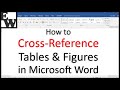 How to Cross-Reference Tables and Figures in Microsoft Word
How to Cross-Reference Tables and Figures in Microsoft Word Top 15 Microsoft Word Tips & Tricks
Top 15 Microsoft Word Tips & Tricks How to auto-number thesis chapters and sections in Microsoft Word
How to auto-number thesis chapters and sections in Microsoft Word Cross Reference in Microsoft Word In Hindi language
Cross Reference in Microsoft Word In Hindi language
 Microsoft Word 2010: Citations, Bibliographies and Cross References
Microsoft Word 2010: Citations, Bibliographies and Cross References How to add references into word using google scholar and mendeley
How to add references into word using google scholar and mendeley Fill in Forms that auto update in Microsoft Word. Auto Update
Fill in Forms that auto update in Microsoft Word. Auto Update How to Cross Reference Equations in Word | Expert Math Typing in Word
How to Cross Reference Equations in Word | Expert Math Typing in Word Creating a Table of Contents in Microsoft Word
Creating a Table of Contents in Microsoft Word How to insert citations and reference lists with Word
How to insert citations and reference lists with Word How to make cross references in word
How to make cross references in word How to Create, Number Equation in Word and Cross Refer Equation Number Only
How to Create, Number Equation in Word and Cross Refer Equation Number Only cross reference in word In MS Word 2016/2013/2010/2007 In Hindi
cross reference in word In MS Word 2016/2013/2010/2007 In Hindi Adding Citations & References Using MS Word
Adding Citations & References Using MS Word How to make Fillable Form in Microsoft Word
How to make Fillable Form in Microsoft Word