How to Fix Windows 7 Update Error 80072EFE
Steps to fix Windows could not search for new updates Error(s) found Code 80072EFE
Step 1) Start Background Intelligent Transfer Service and Windows Update Service
services.msc
Step 2) Delete content from Software distribution, (if unable to delete then start your system in safe mode)
Step 3) Delete Catroot2 folder- stop Cryptographic Service, Delete Catroot2 folder and then restart Cryptographic Service (if unable to delete then start your system in safe mode)
Step 4) Install Update KB3138612: https://www.catalog.update.microsoft.com/Search.aspx?q=KB3138612
Видео How to Fix Windows 7 Update Error 80072EFE канала DaisyWorld28
Step 1) Start Background Intelligent Transfer Service and Windows Update Service
services.msc
Step 2) Delete content from Software distribution, (if unable to delete then start your system in safe mode)
Step 3) Delete Catroot2 folder- stop Cryptographic Service, Delete Catroot2 folder and then restart Cryptographic Service (if unable to delete then start your system in safe mode)
Step 4) Install Update KB3138612: https://www.catalog.update.microsoft.com/Search.aspx?q=KB3138612
Видео How to Fix Windows 7 Update Error 80072EFE канала DaisyWorld28
Показать
Комментарии отсутствуют
Информация о видео
Другие видео канала
 Fix all Windows Update Errors on Windows 7, Windows 8, Windows 8.1 and Windows 10
Fix all Windows Update Errors on Windows 7, Windows 8, Windows 8.1 and Windows 10 Cara Mengatasi Windows Update Error Code 80072EFE | Arkhan Tutorial
Cara Mengatasi Windows Update Error Code 80072EFE | Arkhan Tutorial Como corrigir o erro 80072EFE no Windows Update windows 7.
Como corrigir o erro 80072EFE no Windows Update windows 7. Solucion Error - Windows Update no puede buscar actualizaciones..
Solucion Error - Windows Update no puede buscar actualizaciones.. solucion a error windows update windows 7 no actualiza
solucion a error windows update windows 7 no actualiza How to Fix Windows Updates Error 80072EE2 (Easy)
How to Fix Windows Updates Error 80072EE2 (Easy) windows 7 update settings disabled in hindi
windows 7 update settings disabled in hindi problème de mise à jour windows 7 (32 bits ou 64 bits)
problème de mise à jour windows 7 (32 bits ou 64 bits) Fix windows 7 update error 80072efe | Error Code 80072EFE Problem Fixed 2021
Fix windows 7 update error 80072efe | Error Code 80072EFE Problem Fixed 2021 ✅SOLUCIÓN Windows Update buscando actualizaciones INFINITAMENTE en Windows 7
✅SOLUCIÓN Windows Update buscando actualizaciones INFINITAMENTE en Windows 7 حل مشكل التحديثات في الوندوز Problème de mise à jour windows7
حل مشكل التحديثات في الوندوز Problème de mise à jour windows7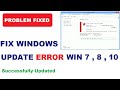 #Fix #Windowsupdate #update error on windows 7 , 8 , 10 #how to fix windows update error
#Fix #Windowsupdate #update error on windows 7 , 8 , 10 #how to fix windows update error Windows no pudo buscar nuevas actualizaciones |Problema Resuelto| 2021
Windows no pudo buscar nuevas actualizaciones |Problema Resuelto| 2021 Windows Update Error 80072EFE | Lenovo M91P Desktop Computer for the Bedroom | Part 3; Updates Issue
Windows Update Error 80072EFE | Lenovo M91P Desktop Computer for the Bedroom | Part 3; Updates Issue How to Fix Microsoft Store Error Code 0xC0020036 On Windows 10
How to Fix Microsoft Store Error Code 0xC0020036 On Windows 10 Fix Printer Printing Blank Images or Images Shows White Box When Printing Images On Windows 10
Fix Printer Printing Blank Images or Images Shows White Box When Printing Images On Windows 10 Windows 7 Stuck "Searching For Updates" - Solution / Fix For Windows Update Not Working
Windows 7 Stuck "Searching For Updates" - Solution / Fix For Windows Update Not Working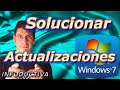 💥 Cómo solucionar Windows Update cuando se queda buscando actualizaciones o no puede descargarlas
💥 Cómo solucionar Windows Update cuando se queda buscando actualizaciones o no puede descargarlas Error 80072EFE de Windows Update
Error 80072EFE de Windows Update Corrigir erro no windows update
Corrigir erro no windows update