How to restore OS X MacBook Pro in new Hard drive
This video shows how to restore Macbook Pro via online recovery tool on a newly replaced hard drive. I believe if you fully wipe off you hard drive, you should be able to do same thing.
Unfortunately, some versions of MacBook Pro has no online recovery ability. Check your product documents to find it out.
This video is based on MacBoo Pro 2011 version.
Видео How to restore OS X MacBook Pro in new Hard drive канала SuperSimple Howto Tutorial in Technology
Unfortunately, some versions of MacBook Pro has no online recovery ability. Check your product documents to find it out.
This video is based on MacBoo Pro 2011 version.
Видео How to restore OS X MacBook Pro in new Hard drive канала SuperSimple Howto Tutorial in Technology
Показать
Комментарии отсутствуют
Информация о видео
25 ноября 2014 г. 5:57:09
00:06:44
Другие видео канала
 Flashing folder with question mark, Fix Macbook not booting up. (1 of 2)
Flashing folder with question mark, Fix Macbook not booting up. (1 of 2) MAC: How To Install OS X After Formatting Your Hard Drive - Factory Reset / Fresh Reinstall OSX
MAC: How To Install OS X After Formatting Your Hard Drive - Factory Reset / Fresh Reinstall OSX Installing Mac OS X on Blank Hard Drive Using Internet Recovery
Installing Mac OS X on Blank Hard Drive Using Internet Recovery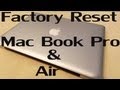 How to : Factory Reset / Hard Reset Your MacBook Pro & Air (Easiest Method)
How to : Factory Reset / Hard Reset Your MacBook Pro & Air (Easiest Method) OS X - Boot to the Recovery Partition in Lion/Mountain Lion
OS X - Boot to the Recovery Partition in Lion/Mountain Lion Mac How To #1 - Reinstalling Lion
Mac How To #1 - Reinstalling Lion How to mount OS X Lion to a flash drive/hard drive and Clean Install Mac OS X Lion
How to mount OS X Lion to a flash drive/hard drive and Clean Install Mac OS X Lion How to Create a Mac OS X USB Boot Drive on Windows
How to Create a Mac OS X USB Boot Drive on Windows How to ║ Restore Reset a Macbook A1278 to Factory Settings ║ Mac OS X
How to ║ Restore Reset a Macbook A1278 to Factory Settings ║ Mac OS X How to Fix: Could Not Create a Preboot Volume for APFS - MacBooks & Mac Desktops
How to Fix: Could Not Create a Preboot Volume for APFS - MacBooks & Mac Desktops How to get ready, install, and set up a new Hard Drive in your Macbook Pro / Transfer info
How to get ready, install, and set up a new Hard Drive in your Macbook Pro / Transfer info How to clean install OSX Lion from Usb or DVD
How to clean install OSX Lion from Usb or DVD How to force a Hard Drive to unmount for formatting in Mac OS X Disk Utility
How to force a Hard Drive to unmount for formatting in Mac OS X Disk Utility How to Reset a Mac to Factory Settings - MacBook, iMac, Mac Pro, Mac mini, Macbook Pro
How to Reset a Mac to Factory Settings - MacBook, iMac, Mac Pro, Mac mini, Macbook Pro How to Fix Macbook Pro Flashing Folder, Blinking Question Mark, White Screen, Freeze Randomly
How to Fix Macbook Pro Flashing Folder, Blinking Question Mark, White Screen, Freeze Randomly How to Install MacOS Catalina 10.15 on an Unsupported Mac, iMac, Mac Pro or Mac Mini in 2020
How to Install MacOS Catalina 10.15 on an Unsupported Mac, iMac, Mac Pro or Mac Mini in 2020 How to Install OS X or macOS onto a new blank Hard Drive (Fresh Installation)
How to Install OS X or macOS onto a new blank Hard Drive (Fresh Installation) MacBook Pro 2009 blinking question mark MiFix
MacBook Pro 2009 blinking question mark MiFix Mac Secret Trick - How to Clone Mac Hard Drive with Disk Utility HDD SDD MacBook Pro iMac 2010-2019
Mac Secret Trick - How to Clone Mac Hard Drive with Disk Utility HDD SDD MacBook Pro iMac 2010-2019 The additional components cannot be found fix! Mac OS X Lion, OS X Mountain Lion Install Error 2020
The additional components cannot be found fix! Mac OS X Lion, OS X Mountain Lion Install Error 2020