Get More From Your DRO - CNC Like Repeatability From Your Manual Metal Lathe
Do you have a DRO on your Metal Lathe and want to speed up your production? Whether you have a new DRO or are thinking about getting one, this video is for you. Understand Tool Offset, and plan your part.
There are lots of videos about installing a DRO on your metal lathe, but there are not that many that really show you how to Maximize your DRO. With a Digital Readout and a Quick Change Tool post you really can operate your lathe like it is a CNC machine, but with you still manually executing the commands and manually changing the tools.
Questions This Video Will Answer:
What is tool offset, and what are some different ways to plan for it and work through it?
How do you put together what I call the "Formula" for your part so you can get CNC like repeatability and speed up the production of parts?
Why Call it a Formula? I call it a formula because Step 1 + Step 2 etc. = Your Part.
How do you write out the steps so you can create multiple parts without measuring each step every time?
Watch and see.
Just because your Metal Lathe is manual does not mean you can't think and operate some aspects of it like it is CNC. DRO's and Quick Change Tool Posts give you super powers on your manual lathe.
Understanding Tool Offset - 1:25
Programming your DRO for Tool Offset - 6:37
DRO Formula Overview - 13:45
DRO Formula and Part Creation Step by Step - 21:05
All machining is done on a Precision Matthews PM 1440TL lathe using a Precision Matthews MagXAct DRO (Digital Readout System).
Thanks for watching!
Видео Get More From Your DRO - CNC Like Repeatability From Your Manual Metal Lathe канала BladesIIB
There are lots of videos about installing a DRO on your metal lathe, but there are not that many that really show you how to Maximize your DRO. With a Digital Readout and a Quick Change Tool post you really can operate your lathe like it is a CNC machine, but with you still manually executing the commands and manually changing the tools.
Questions This Video Will Answer:
What is tool offset, and what are some different ways to plan for it and work through it?
How do you put together what I call the "Formula" for your part so you can get CNC like repeatability and speed up the production of parts?
Why Call it a Formula? I call it a formula because Step 1 + Step 2 etc. = Your Part.
How do you write out the steps so you can create multiple parts without measuring each step every time?
Watch and see.
Just because your Metal Lathe is manual does not mean you can't think and operate some aspects of it like it is CNC. DRO's and Quick Change Tool Posts give you super powers on your manual lathe.
Understanding Tool Offset - 1:25
Programming your DRO for Tool Offset - 6:37
DRO Formula Overview - 13:45
DRO Formula and Part Creation Step by Step - 21:05
All machining is done on a Precision Matthews PM 1440TL lathe using a Precision Matthews MagXAct DRO (Digital Readout System).
Thanks for watching!
Видео Get More From Your DRO - CNC Like Repeatability From Your Manual Metal Lathe канала BladesIIB
Показать
Комментарии отсутствуют
Информация о видео
Другие видео канала
 Metal Lathe Operation, Practice and First Project
Metal Lathe Operation, Practice and First Project DRO BASICS? & Lathe Tool Offsets!! (SINO DRO)
DRO BASICS? & Lathe Tool Offsets!! (SINO DRO) Custom Brembo Caliper Bracket Part 2 - Heat Treated 4140 - Largest Tormach Part So Far
Custom Brembo Caliper Bracket Part 2 - Heat Treated 4140 - Largest Tormach Part So Far Vyper Elevated Steel Max Chair - Unboxing And Assembly
Vyper Elevated Steel Max Chair - Unboxing And Assembly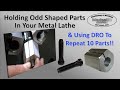 Holding Odd Shaped Parts in a Metal Lathe & Using Your DRO for CNC Like Repeatability
Holding Odd Shaped Parts in a Metal Lathe & Using Your DRO for CNC Like Repeatability Digital Readout DRO Linear Scales Installation on Milling Machine
Digital Readout DRO Linear Scales Installation on Milling Machine Lathe Arrives! Precision Matthews PM-1440GT Ultra-Precision 14x40 Metal Lathe
Lathe Arrives! Precision Matthews PM-1440GT Ultra-Precision 14x40 Metal Lathe Using the ToAuto DRO SDM function on a Mill.
Using the ToAuto DRO SDM function on a Mill. Precision Matthews TL 1660 First Run
Precision Matthews TL 1660 First Run DRO Digital Readout
DRO Digital Readout Trepanning on the Lathe! Efficient and Tasty.
Trepanning on the Lathe! Efficient and Tasty. Line Boring On Small Lathes!
Line Boring On Small Lathes! PRECISION MATTHEWS LATHE TEETHING -1
PRECISION MATTHEWS LATHE TEETHING -1 DRO SDM function
DRO SDM function Grizzly G4003 12x36 Lathe DRO SINO Digital Readout & Homemade Tailstock DRO
Grizzly G4003 12x36 Lathe DRO SINO Digital Readout & Homemade Tailstock DRO Mill Accessories you Can Make !!
Mill Accessories you Can Make !! Precision Matthews Lathe Clutch Repair
Precision Matthews Lathe Clutch Repair DroPros WBL290F Metal Lathe by Weiss
DroPros WBL290F Metal Lathe by Weiss PM Research #3 Cylinder Pt 1
PM Research #3 Cylinder Pt 1 Using the ToAuto DRO SDM function on the lathe.
Using the ToAuto DRO SDM function on the lathe.