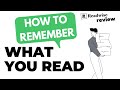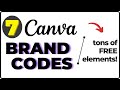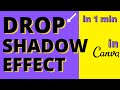How to Add Hyperlink in JPEG Image (Easy)
In this video, we'll see how to add clickable areas on images to use as hyperlinks. These can be embedded images in your website, so you can ask your readers to click on specific parts of your image and have them visit different locations - could be your website, product pages, etc.
🚀Watch the entire playlist and learn all the methods:
https://www.youtube.com/playlist?list=PLEZPIPD9ht3qt-8sX9fxjbUi23G7PMzB9
➡️ Get the code:
https://www.techlibrary.tv/get-this-code-copy-and-paste/
👉 Learn how to create clickable link areas using a free tool instead:
https://youtu.be/VbkthyoG4Xg
✅ Chapters:
0:00 What are we doing?
0:51 The trick
2:05 Important attributes
2:18 C.H.A.T.S acronym
2:48 Finding coordinates
4:21 Important step! Usemap
4:50 Testing
5:01 Adding 2nd link on image
...........................................................
Music from Uppbeat (free for Creators!):
https://uppbeat.io/t/prigida/burble
License code: VVK6JBJRXIY9OKLI
Music from Uppbeat (free for Creators!):
https://uppbeat.io/t/ra/cold-brew
License code: W1WNOHDYNZT0DILU
#clickableImages
Видео How to Add Hyperlink in JPEG Image (Easy) канала Tech Library TV
🚀Watch the entire playlist and learn all the methods:
https://www.youtube.com/playlist?list=PLEZPIPD9ht3qt-8sX9fxjbUi23G7PMzB9
➡️ Get the code:
https://www.techlibrary.tv/get-this-code-copy-and-paste/
👉 Learn how to create clickable link areas using a free tool instead:
https://youtu.be/VbkthyoG4Xg
✅ Chapters:
0:00 What are we doing?
0:51 The trick
2:05 Important attributes
2:18 C.H.A.T.S acronym
2:48 Finding coordinates
4:21 Important step! Usemap
4:50 Testing
5:01 Adding 2nd link on image
...........................................................
Music from Uppbeat (free for Creators!):
https://uppbeat.io/t/prigida/burble
License code: VVK6JBJRXIY9OKLI
Music from Uppbeat (free for Creators!):
https://uppbeat.io/t/ra/cold-brew
License code: W1WNOHDYNZT0DILU
#clickableImages
Видео How to Add Hyperlink in JPEG Image (Easy) канала Tech Library TV
Комментарии отсутствуют
Информация о видео
2 апреля 2024 г. 20:00:00
00:05:46
Другие видео канала