How to set Video Lapse for the Afidus Time Lapse Camera
This video walks you through step-by step on how to deploy the camera for Video Lapse.
Video Lapse is creative recording mode found in the Afidus Time Lapse camera system app. Once programed it will record a live video burst of spanned by a break in time (interval).
This video is the quick version created exclusively for Instagram. Within this example you can see brief moments when the geese fly and float in frame. Recording in Video Lapse offers the leverage to capture video in real time and speed up to look like and present like a speedy time lapse.
Camera Model: ATL-200
RECORDING MODE: Video Lapse
Burst Interval: 4 seconds
Spanning Interval: 2 minutes
Time Recorded: 55 hours
Total Content: 15.6GB on a 16 GB card.
____________
Full user guide: https://www.afiduscam.com/userguide
Additional tutorials: https://www.afiduscam.com/learn
Learning site https://AfidusCam.com website
Purchase this camera exclusively from https://timelapsecameras.com
From construction to #research, #art, 3d printing, #education, #plant growth, remodeling, #weather, traffic counts and everything in between, the Afidus camera is suitable for both short term and long term project documentation.
Видео How to set Video Lapse for the Afidus Time Lapse Camera канала TimeLapseCameras
Video Lapse is creative recording mode found in the Afidus Time Lapse camera system app. Once programed it will record a live video burst of spanned by a break in time (interval).
This video is the quick version created exclusively for Instagram. Within this example you can see brief moments when the geese fly and float in frame. Recording in Video Lapse offers the leverage to capture video in real time and speed up to look like and present like a speedy time lapse.
Camera Model: ATL-200
RECORDING MODE: Video Lapse
Burst Interval: 4 seconds
Spanning Interval: 2 minutes
Time Recorded: 55 hours
Total Content: 15.6GB on a 16 GB card.
____________
Full user guide: https://www.afiduscam.com/userguide
Additional tutorials: https://www.afiduscam.com/learn
Learning site https://AfidusCam.com website
Purchase this camera exclusively from https://timelapsecameras.com
From construction to #research, #art, 3d printing, #education, #plant growth, remodeling, #weather, traffic counts and everything in between, the Afidus camera is suitable for both short term and long term project documentation.
Видео How to set Video Lapse for the Afidus Time Lapse Camera канала TimeLapseCameras
Показать
Комментарии отсутствуют
Информация о видео
Другие видео канала
 Inflating the Dome, Event Captured by Afidus ATL-200 Camera
Inflating the Dome, Event Captured by Afidus ATL-200 Camera House Demolition Captured with a Brinno Time Lapse Camera
House Demolition Captured with a Brinno Time Lapse Camera Solar field timelapse in Rochester MN, Afidus camera
Solar field timelapse in Rochester MN, Afidus camera Afidus ATL-200S Five Second test
Afidus ATL-200S Five Second test Afidus Time Lapse Camera accessories with Battery & Card Installation
Afidus Time Lapse Camera accessories with Battery & Card Installation Afidus Time Lapse Camera visible distance, program and Image Alignment
Afidus Time Lapse Camera visible distance, program and Image Alignment Omron Tradeshow Booth Installation at #CES2019
Omron Tradeshow Booth Installation at #CES2019 2 Day Time Lapse of Neowise Comet & Storms (Afidus ATL-200S)
2 Day Time Lapse of Neowise Comet & Storms (Afidus ATL-200S) Timelapse of scenery and stars from Midwest Minnesota, Afidus ATL-201
Timelapse of scenery and stars from Midwest Minnesota, Afidus ATL-201 3DXTech 3D Printed Christmas Tree Time Lapse
3DXTech 3D Printed Christmas Tree Time Lapse Brinno TLC200 Pro Times Square Footage Upsized to 4K.
Brinno TLC200 Pro Times Square Footage Upsized to 4K. Time Lapse- Microtunneling Boring in Rochester Minnesota (Afidus cameras)
Time Lapse- Microtunneling Boring in Rochester Minnesota (Afidus cameras) Solar Site footage from the Derecho storm
Solar Site footage from the Derecho storm How to use the Battery Removal Tool and removing the mSD Card with the Afidus TimeLapse Camera
How to use the Battery Removal Tool and removing the mSD Card with the Afidus TimeLapse Camera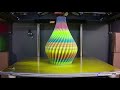 3D Printing captured by the Afidus ATL-200
3D Printing captured by the Afidus ATL-200 Afidus ATL-800 4K Long Term Time Lapse Camera Examples
Afidus ATL-800 4K Long Term Time Lapse Camera Examples TimeLapseCameras.com - Brinno Camera Tip - Turn Off Date/Time Stamp
TimeLapseCameras.com - Brinno Camera Tip - Turn Off Date/Time Stamp NAB 2019 Announcement
NAB 2019 Announcement Timelapse Assembling Crane for Tower Demolition
Timelapse Assembling Crane for Tower Demolition Tree and Bear Painting on Canvas
Tree and Bear Painting on Canvas