Windows: How to get saved WiFi passwords | Multiple methods
Wanted to view the WiFi password to share it with another person? Can't figure out how to do it? Well, this video shows you how to get the WiFi password, assuming you've already logged in once, from a Windows computer. The video shows 2 built-in (no download) methods, as well as a third-party program from NirSoft that accomplishes the job in a much easier way.
NirSoft WirelessKeyView: https://www.nirsoft.net/utils/wireless_key.html
Timestamps:
0:00 - Explanation
0:28 - 1) View all saved WiFi passwords
0:49 - 1) Downloading WirelessKeyView
1:33 - 1) Get saved WiFi passwords with WirelessKeyView
2:19 - 2) Built-in: Get current WiFi password
3:10 - 3) Build-in: See previous network's passwords
-----------------------------
Found this useful? Help me make more! https://ko-fi.com/TechNobo
Main Channel: https://www.YouTube.com/TechNobo
Website: https://tcno.co
Need voice overs done? Business query? Contact my business email: TroubleChute (at) tcno.co
Everything in this video is my personal opinion and experience, and should not be considered professional advice. Always do your own research and make sure what you're doing is safe.
Видео Windows: How to get saved WiFi passwords | Multiple methods канала TroubleChute
NirSoft WirelessKeyView: https://www.nirsoft.net/utils/wireless_key.html
Timestamps:
0:00 - Explanation
0:28 - 1) View all saved WiFi passwords
0:49 - 1) Downloading WirelessKeyView
1:33 - 1) Get saved WiFi passwords with WirelessKeyView
2:19 - 2) Built-in: Get current WiFi password
3:10 - 3) Build-in: See previous network's passwords
-----------------------------
Found this useful? Help me make more! https://ko-fi.com/TechNobo
Main Channel: https://www.YouTube.com/TechNobo
Website: https://tcno.co
Need voice overs done? Business query? Contact my business email: TroubleChute (at) tcno.co
Everything in this video is my personal opinion and experience, and should not be considered professional advice. Always do your own research and make sure what you're doing is safe.
Видео Windows: How to get saved WiFi passwords | Multiple methods канала TroubleChute
Показать
Комментарии отсутствуют
Информация о видео
Другие видео канала
 Windows: How to pause Windows Update | Temporary
Windows: How to pause Windows Update | Temporary Windows: Save/Restore Desktop Icon Locations
Windows: Save/Restore Desktop Icon Locations How Easy It Is To Crack Your Password, With Kevin Mitnick
How Easy It Is To Crack Your Password, With Kevin Mitnick Microsoft Teams Tutorial
Microsoft Teams Tutorial Windows: Fix Store error 0x80D03002 | Game Pass Error + More
Windows: Fix Store error 0x80D03002 | Game Pass Error + More How to Get Faster Internet Speed for Free
How to Get Faster Internet Speed for Free How to Reset a Windows Password Through a Backdoor
How to Reset a Windows Password Through a Backdoor Get Free WiFi Everywhere Anytime | WiFi Hidden Tricks
Get Free WiFi Everywhere Anytime | WiFi Hidden Tricks How To Repair A Corrupted SD Card or USB Flash Drive ( English )
How To Repair A Corrupted SD Card or USB Flash Drive ( English ) ONE COMMAND FOR ALL WIFI PASSWORDS. Find all saved wireless passwords in 1 Minute
ONE COMMAND FOR ALL WIFI PASSWORDS. Find all saved wireless passwords in 1 Minute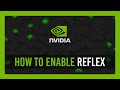 How to: Enable & Use Nvidia Reflex | New | Complete Crash Course
How to: Enable & Use Nvidia Reflex | New | Complete Crash Course How to: Set up a 1.16+ Spigot/Bukkit Minecraft Server | High Performance | 1.16.3+
How to: Set up a 1.16+ Spigot/Bukkit Minecraft Server | High Performance | 1.16.3+ Free: Xbox Game Pass for PC with Discord Nitro | Guide
Free: Xbox Game Pass for PC with Discord Nitro | Guide Learn Windows 10, Windows 10 Tutorial
Learn Windows 10, Windows 10 Tutorial Dropbox vs Google Drive
Dropbox vs Google Drive Syncplay: "Watch Party" for local videos! Sync videos w/ VLC Media Player
Syncplay: "Watch Party" for local videos! Sync videos w/ VLC Media Player How to Use Google Classroom 2020 - Tutorial for Beginners
How to Use Google Classroom 2020 - Tutorial for Beginners Reset administrator password of Windows 10 without any software??
Reset administrator password of Windows 10 without any software?? Steam: How to move Sourcemods folder to another drive | Symlink guide
Steam: How to move Sourcemods folder to another drive | Symlink guide