如何在 Windows 11 中管理顯示設定 | HP 電腦 | HP Support
如要調整並更改電腦螢幕的顯示方式,請按照本影片中的步驟詳細了解 Windows 11 中的顯示功能表。
如需其他有幫助的影片,請前往 https://youtube.com/hpsupport。
如需 HP 裝置的更多支援選項,請前往 https://hp.com/support
如需逐步指引,請聯絡我們的虛擬客服:https://virtualagent.hpcloud.hp.com/?botClient=social&botSubClient=YouTube&cc=us&lc=en
繼續對話:
支援論壇:https://hp.care/SupportForums
FACEBOOK:https://hp.care/FacebookSupport
TWITTER:https://hp.care/TwitterSupport
INSTAGRAM:https://www.instagram.com/hp
LINKEDIN:https://www.linkedin.com/company/hp
#HPSupport #HP #繁體中文
訂閱:https://www.youtube.com/HPSupport
立即購物:https://www.hp.com/online-store
HP 零件商店:https://parts.hp.com
關於 HP:
HP Inc. 致力於技術創新,讓世界各地人們(每個人、每個組織和每個社區)的生活更加美好。透過我們的打印機、PC、流動裝置、解決方案和服務組合,我們為客戶帶來令人驚歎的體驗。
此段影片由 HP 製作。
如何在 Windows 11 中管理顯示設定 | HP 電腦 | HP Support
https://youtu.be/QYoKYNdW9LY
Видео 如何在 Windows 11 中管理顯示設定 | HP 電腦 | HP Support канала HP Support
如需其他有幫助的影片,請前往 https://youtube.com/hpsupport。
如需 HP 裝置的更多支援選項,請前往 https://hp.com/support
如需逐步指引,請聯絡我們的虛擬客服:https://virtualagent.hpcloud.hp.com/?botClient=social&botSubClient=YouTube&cc=us&lc=en
繼續對話:
支援論壇:https://hp.care/SupportForums
FACEBOOK:https://hp.care/FacebookSupport
TWITTER:https://hp.care/TwitterSupport
INSTAGRAM:https://www.instagram.com/hp
LINKEDIN:https://www.linkedin.com/company/hp
#HPSupport #HP #繁體中文
訂閱:https://www.youtube.com/HPSupport
立即購物:https://www.hp.com/online-store
HP 零件商店:https://parts.hp.com
關於 HP:
HP Inc. 致力於技術創新,讓世界各地人們(每個人、每個組織和每個社區)的生活更加美好。透過我們的打印機、PC、流動裝置、解決方案和服務組合,我們為客戶帶來令人驚歎的體驗。
此段影片由 HP 製作。
如何在 Windows 11 中管理顯示設定 | HP 電腦 | HP Support
https://youtu.be/QYoKYNdW9LY
Видео 如何在 Windows 11 中管理顯示設定 | HP 電腦 | HP Support канала HP Support
Показать
Комментарии отсутствуют
Информация о видео
Другие видео канала
 Знакомство с веб-службами HP | HP Support
Знакомство с веб-службами HP | HP Support How to change payment information for HP All-in Plan | HP printers | HP Support
How to change payment information for HP All-in Plan | HP printers | HP Support Repair and HP | HP Computing | HP Support
Repair and HP | HP Computing | HP Support How to install the HP Remote System Controller on the HP Z4 G5 or HP Z6 G5 | HP Support
How to install the HP Remote System Controller on the HP Z4 G5 or HP Z6 G5 | HP Support Removing and replacing parts | HP EliteBook 835 G11 Notebook PC | HP Computer Service | HP Support
Removing and replacing parts | HP EliteBook 835 G11 Notebook PC | HP Computer Service | HP Support Распаковка и настройка принтера серии HP Ink Tank 110 | HP Ink Tank | HP Support
Распаковка и настройка принтера серии HP Ink Tank 110 | HP Ink Tank | HP Support Поиск пароля беспроводной сети на устройстве Android | Принтеры HP | HP Support
Поиск пароля беспроводной сети на устройстве Android | Принтеры HP | HP Support പേപ്പർ കുടുങ്ങിയത് എങ്ങനെ പരിഹരിക്കാം | HP Smart Tank 210, 520, 540, 580-590, 5100 | HP പ്രിന്ററുകൾ
പേപ്പർ കുടുങ്ങിയത് എങ്ങനെ പരിഹരിക്കാം | HP Smart Tank 210, 520, 540, 580-590, 5100 | HP പ്രിന്ററുകൾ Removing & Replacing Parts | HP ZBook Power 15.6 inch G10 Mobile Workstation PC | HP Support
Removing & Replacing Parts | HP ZBook Power 15.6 inch G10 Mobile Workstation PC | HP Support Замена устройства для сбора тонера | МФУ HP LaserJet Managed E82540, E82550, E82560 | HP Support
Замена устройства для сбора тонера | МФУ HP LaserJet Managed E82540, E82550, E82560 | HP Support Распаковка МФУ HP LJ Tank 1005,1600,2600 и подключение к Wi-Fi или проводной сети | HP Support
Распаковка МФУ HP LJ Tank 1005,1600,2600 и подключение к Wi-Fi или проводной сети | HP Support How to install the HP Remote System Controller on the HP Z4 Rack G5 | HP Support
How to install the HP Remote System Controller on the HP Z4 Rack G5 | HP Support Загрузка тонера | Принтеры HP Neverstop Laser 1000/МФУ 1200, HP Laser NS 1020/МФУ 1005 | HP
Загрузка тонера | Принтеры HP Neverstop Laser 1000/МФУ 1200, HP Laser NS 1020/МФУ 1005 | HP Removing and replacing parts | HP EliteBook 865 G11 Notebook PC | HP Computer Service | HP Support
Removing and replacing parts | HP EliteBook 865 G11 Notebook PC | HP Computer Service | HP Support Поиск пароля беспроводной сети на устройстве iOS/iPadOS | Принтеры HP | HP Support
Поиск пароля беспроводной сети на устройстве iOS/iPadOS | Принтеры HP | HP Support Устранение замятий бумаги | Принтеры HP LaserJet M109-M112 и M109e-M112e | HP Support
Устранение замятий бумаги | Принтеры HP LaserJet M109-M112 и M109e-M112e | HP Support Использование голосовых команд HP Accessibility Assistant | HP Support
Использование голосовых команд HP Accessibility Assistant | HP Support Replace the power button board | HP Pavilion Sleekbook 15-b000 | HP Support
Replace the power button board | HP Pavilion Sleekbook 15-b000 | HP Support Замена устройства для сбора тонера | HP Color LaserJet Managed E77822, E77825, E77830 | HP Support
Замена устройства для сбора тонера | HP Color LaserJet Managed E77822, E77825, E77830 | HP Support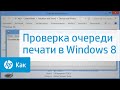 Проверка очереди печати в Windows 8
Проверка очереди печати в Windows 8 Устранение застревания каретки на принтере HP OfficeJet Pro 8720
Устранение застревания каретки на принтере HP OfficeJet Pro 8720