Excel VBA: Using the MultiPage Control in your Userforms
In this video, we demonstrate how to use the MultiPage control in Excel VBA userforms.
Take the Excel VBA for beginners course - http://bit.ly/2JvnnRv
This control can be very useful when you have a lot of controls to fit onto a userform, or just would like to organise them better for easier access.
In this example, I have a list of customers. The userform contains two pages. One page for editing customer details and another page for common tasks.
The MultiPage control make it simple to group these control on separate pages.
The video will show you how to create a userform with multiple pages, modify properties of the MultiPage control and then refer to the control and its pages within VBA during the macro.
Find more great free tutorials at;
https://www.computergaga.com
*** Online Excel Courses ***
Excel VBA for Beginners ► http://bit.ly/2JvnnRv
Advanced Excel Tricks ► https://bit.ly/2UlTfvB
Excel Formulas Made Easy ► http://bit.ly/2t3netw
The Ultimate Excel Course – Learn Everything ► https://bit.ly/2Ag5AKH
Creating Sports League Tables and Tournaments in Excel ► http://bit.ly/2viGg3J
Connect with us!
LinkedIn ► https://www.linkedin.com/company/18737946/
Facebook ► http://www.facebook.com/computergaga
Twitter ► http://www.twitter.com/computergaga1
Видео Excel VBA: Using the MultiPage Control in your Userforms канала Computergaga
Take the Excel VBA for beginners course - http://bit.ly/2JvnnRv
This control can be very useful when you have a lot of controls to fit onto a userform, or just would like to organise them better for easier access.
In this example, I have a list of customers. The userform contains two pages. One page for editing customer details and another page for common tasks.
The MultiPage control make it simple to group these control on separate pages.
The video will show you how to create a userform with multiple pages, modify properties of the MultiPage control and then refer to the control and its pages within VBA during the macro.
Find more great free tutorials at;
https://www.computergaga.com
*** Online Excel Courses ***
Excel VBA for Beginners ► http://bit.ly/2JvnnRv
Advanced Excel Tricks ► https://bit.ly/2UlTfvB
Excel Formulas Made Easy ► http://bit.ly/2t3netw
The Ultimate Excel Course – Learn Everything ► https://bit.ly/2Ag5AKH
Creating Sports League Tables and Tournaments in Excel ► http://bit.ly/2viGg3J
Connect with us!
LinkedIn ► https://www.linkedin.com/company/18737946/
Facebook ► http://www.facebook.com/computergaga
Twitter ► http://www.twitter.com/computergaga1
Видео Excel VBA: Using the MultiPage Control in your Userforms канала Computergaga
Показать
Комментарии отсутствуют
Информация о видео
Другие видео канала
 Multipages in Excel User Forms
Multipages in Excel User Forms MultiPage ComboBox ListBox Tips
MultiPage ComboBox ListBox Tips Excel VBA Forms Part 14 - Multi Page Controls
Excel VBA Forms Part 14 - Multi Page Controls Multi Page Userform – Employee Database
Multi Page Userform – Employee Database
 VBA UI UX-5: Create multiple pages within UserForm Interface and link to the menu. Real-life App -E2
VBA UI UX-5: Create multiple pages within UserForm Interface and link to the menu. Real-life App -E2 Fully Automated Data Entry User Form in Excel - Step By Step Tutorial
Fully Automated Data Entry User Form in Excel - Step By Step Tutorial Configuring a MultiPage Control on an Excel VBA UserForm
Configuring a MultiPage Control on an Excel VBA UserForm How to transfer data from a user form to multiple worksheets in a workbook in Excel using VBA
How to transfer data from a user form to multiple worksheets in a workbook in Excel using VBA![CREATE Multi Page User Form in Excel VBA [Employee Database]](https://i.ytimg.com/vi/KDh5J_0E0DA/default.jpg) CREATE Multi Page User Form in Excel VBA [Employee Database]
CREATE Multi Page User Form in Excel VBA [Employee Database] Create An Excel Data Entry Form With UserForm - Add, Update, Delete and Save
Create An Excel Data Entry Form With UserForm - Add, Update, Delete and Save Menu moderno en Formulario con VBA Excel
Menu moderno en Formulario con VBA Excel Auto fit a VBA User form in window screen
Auto fit a VBA User form in window screen UserForm with Multiple Database Sheet (Transfer Data to Worksheet on Condition)
UserForm with Multiple Database Sheet (Transfer Data to Worksheet on Condition) Display Search Results in a ListBox - Excel VBA
Display Search Results in a ListBox - Excel VBA MultiPage Userform - Advanced Excel Userform Example
MultiPage Userform - Advanced Excel Userform Example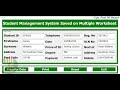 How to Transfer Data from a UserForm into Multiple Worksheet in Excel VBA
How to Transfer Data from a UserForm into Multiple Worksheet in Excel VBA UserForm with Multiple Option Buttons in Excel and VBA
UserForm with Multiple Option Buttons in Excel and VBA Multi User Data Entry Form in Excel VBA (Part-1)
Multi User Data Entry Form in Excel VBA (Part-1) Add Data to Specific Sheet from User Form - Advanced Excel VBA Userform
Add Data to Specific Sheet from User Form - Advanced Excel VBA Userform