Acer Extensa EX2511 Charging Port Replacement Guide
Use this DIY repair guide to replace a broken power jack or not working charging port on your Acer Extensa EX2511 laptop.
Buy tools and parts on AMAZON:
Screwdriver Set: https://hfixt.com/spro
Opening Tool Set: https://hfixt.com/pryt
Magnetic Mat: https://hfixt.com/mat
Tweezers: https://hfixt.com/tzrs
Global AliExpress:
Screwdriver set: https://hfixt.com/alis
Opening tool set: https://hfixt.com/alit
Magnetic Mat: https://hfixt.com/amat
Tweezers set: https://hfixt.com/altz
🚀✨ *Useful links*
How to fix laptop overheating: https://youtu.be/1PTRCc_BRtQ
The best thermal paste for laptop: https://youtu.be/rwSuyQOzgPo
Laptop Cooling Pad Efficiency: https://youtu.be/ecgGRYfryio
More DIY repair guides: https://how-fixit.com
Follow us for more tech tutorials:
Instagram: https://www.instagram.com/howfixit/
Facebook: https://www.facebook.com/HowFixit/
Twitter: https://twitter.com/HowFixit
💻 *DESCRIPTION*
Welcome to the HowFixit Channel! In this DIY repair guide, I'll show you how to replace a broken power jack or not working charging port on your Acer Extensa EX2511 laptop.
We all know the frustration of a not working charging port. But fear not, because, with our step-by-step guide, you'll be able to replace that charging port like a pro, saving yourself a trip to the repair shop and some hard-earned cash. Whether you are a tech enthusiast or a casual user, this guide will empower you to master the art of laptop charging port replacement. Remember, the power to fix your tech issues is in your hands.
If you found this guide helpful, don't forget to hit the like button, subscribe for more tech tips, and share this video with anyone facing the same issue. Until next time, stay tech-savvy!
This video guide applies to the following laptop models: Acer Extensa EX2511
💡 *Frequently Asked Questions:*
Q: How long does the replacement take?
- A: The time required for a laptop charging port replacement varies based on your familiarity with the process. On average, it can take anywhere from 30 minutes to an hour.
Q: Can I replace the port myself?
- A: Yes, with the right tools and guidance, replacing a laptop charging port is a manageable DIY task. Just ensure you follow the steps diligently.
Q: Where can I buy a new charging port for my Acer Extensa EX2511?
- A: You can purchase a new charging port from online marketplaces, like Amazon or eBay. Ensure compatibility with your laptop model.
Q: Do all laptops have the same charging port?
- A: No, different laptop models may have different charging ports. It's crucial to identify the correct port for your specific laptop.
Q: How much does professional replacement cost?
- A: Professional laptop charging port replacement costs vary, but on average, it can range from $120 to $350, depending on the service provider.
Q: Can a damaged charging port affect the battery?
- A: Yes, a damaged charging port can lead to issues with the battery. Timely replacement is essential to prevent further damage.
AFFILIATE PROGRAM
We are a participant in the Amazon Services LLC Associates Program, an affiliate advertising program designed to provide a means for us to earn fees by linking to Amazon and affiliated sites.
#howfixit #diy #guide #diyrepair #techrepair
Видео Acer Extensa EX2511 Charging Port Replacement Guide канала How-FixIT
Buy tools and parts on AMAZON:
Screwdriver Set: https://hfixt.com/spro
Opening Tool Set: https://hfixt.com/pryt
Magnetic Mat: https://hfixt.com/mat
Tweezers: https://hfixt.com/tzrs
Global AliExpress:
Screwdriver set: https://hfixt.com/alis
Opening tool set: https://hfixt.com/alit
Magnetic Mat: https://hfixt.com/amat
Tweezers set: https://hfixt.com/altz
🚀✨ *Useful links*
How to fix laptop overheating: https://youtu.be/1PTRCc_BRtQ
The best thermal paste for laptop: https://youtu.be/rwSuyQOzgPo
Laptop Cooling Pad Efficiency: https://youtu.be/ecgGRYfryio
More DIY repair guides: https://how-fixit.com
Follow us for more tech tutorials:
Instagram: https://www.instagram.com/howfixit/
Facebook: https://www.facebook.com/HowFixit/
Twitter: https://twitter.com/HowFixit
💻 *DESCRIPTION*
Welcome to the HowFixit Channel! In this DIY repair guide, I'll show you how to replace a broken power jack or not working charging port on your Acer Extensa EX2511 laptop.
We all know the frustration of a not working charging port. But fear not, because, with our step-by-step guide, you'll be able to replace that charging port like a pro, saving yourself a trip to the repair shop and some hard-earned cash. Whether you are a tech enthusiast or a casual user, this guide will empower you to master the art of laptop charging port replacement. Remember, the power to fix your tech issues is in your hands.
If you found this guide helpful, don't forget to hit the like button, subscribe for more tech tips, and share this video with anyone facing the same issue. Until next time, stay tech-savvy!
This video guide applies to the following laptop models: Acer Extensa EX2511
💡 *Frequently Asked Questions:*
Q: How long does the replacement take?
- A: The time required for a laptop charging port replacement varies based on your familiarity with the process. On average, it can take anywhere from 30 minutes to an hour.
Q: Can I replace the port myself?
- A: Yes, with the right tools and guidance, replacing a laptop charging port is a manageable DIY task. Just ensure you follow the steps diligently.
Q: Where can I buy a new charging port for my Acer Extensa EX2511?
- A: You can purchase a new charging port from online marketplaces, like Amazon or eBay. Ensure compatibility with your laptop model.
Q: Do all laptops have the same charging port?
- A: No, different laptop models may have different charging ports. It's crucial to identify the correct port for your specific laptop.
Q: How much does professional replacement cost?
- A: Professional laptop charging port replacement costs vary, but on average, it can range from $120 to $350, depending on the service provider.
Q: Can a damaged charging port affect the battery?
- A: Yes, a damaged charging port can lead to issues with the battery. Timely replacement is essential to prevent further damage.
AFFILIATE PROGRAM
We are a participant in the Amazon Services LLC Associates Program, an affiliate advertising program designed to provide a means for us to earn fees by linking to Amazon and affiliated sites.
#howfixit #diy #guide #diyrepair #techrepair
Видео Acer Extensa EX2511 Charging Port Replacement Guide канала How-FixIT
Показать
Комментарии отсутствуют
Информация о видео
Другие видео канала
 HP ProBook 4740s assembling, сборка ноутбука
HP ProBook 4740s assembling, сборка ноутбука HP Spectre 13-4103dx Battery Replacement
HP Spectre 13-4103dx Battery Replacement Asus X750 optical drive replacement, замена привода ноутбука
Asus X750 optical drive replacement, замена привода ноутбука Asus ROG Zephyrus GX501 RAM Upgrade and Install - Your Step-by-Step DIY Guide!
Asus ROG Zephyrus GX501 RAM Upgrade and Install - Your Step-by-Step DIY Guide! Dell G7 7590 Screen Replacement - Your Step-by-Step DIY Guide!
Dell G7 7590 Screen Replacement - Your Step-by-Step DIY Guide! Asus X200 Laptop Reassembly Guide
Asus X200 Laptop Reassembly Guide The Complete DJI Mavic Air 2 Motherboard Replacement Guide
The Complete DJI Mavic Air 2 Motherboard Replacement Guide Dell G7 7590 Battery Replacement
Dell G7 7590 Battery Replacement Asus X551 Wi-Fi card replacement
Asus X551 Wi-Fi card replacement Alienware 15 R4 Motherboard Replacement | Step-by-step DIY Tutorial
Alienware 15 R4 Motherboard Replacement | Step-by-step DIY Tutorial MSI GP72 Leopard Pro Замена жесткого диска
MSI GP72 Leopard Pro Замена жесткого диска HP Pavilion 11-e Disassembly, Fan Cleaning, and Thermal Paste Replacement Guide
HP Pavilion 11-e Disassembly, Fan Cleaning, and Thermal Paste Replacement Guide Lenovo ThinkPad L530 Screen Replacement | Step-by-step DIY Tutorial
Lenovo ThinkPad L530 Screen Replacement | Step-by-step DIY Tutorial Keyboard replacement Asus ROG G53
Keyboard replacement Asus ROG G53 How to Wi-Fi card replacement on HP mini 5101 laptop
How to Wi-Fi card replacement on HP mini 5101 laptop Замена камеры iPhone 11
Замена камеры iPhone 11 How to fix laptop overheating
How to fix laptop overheating Dell XPS 9380 Battery Replacement
Dell XPS 9380 Battery Replacement How to install SSD in Asus VivoBook S300 | Hard Drive replacement
How to install SSD in Asus VivoBook S300 | Hard Drive replacement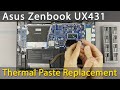 Asus Zenbook 14 UX431 Disassembly, fan cleaning and thermal paste replacement
Asus Zenbook 14 UX431 Disassembly, fan cleaning and thermal paste replacement Razer Blade Stealth 13 Battery Replacement
Razer Blade Stealth 13 Battery Replacement