Mint vs. YNAB vs. EveryDollar Pros and Cons
In this video, I'm going to do an overview of the three most popular budgeting apps: Mint, YNAB, and EveryDollar.
Please subscribe and leave comments below!
**** A full transcript can be found at www.marblejar.net. ****
Hi, everyone. This is Lara Hammock from the Marble Jar channel and in today's video, I'm going to do an overview of the three most popular budgeting apps: Mint, YNAB, and EveryDollar.
So, if you have seen any of my previous budgeting videos, you'll know that I am a long time Mint user, but that I have a fairly lengthy list of complaints about the software and its limitations. Because I am cheap, I haven't been super motivated to check out some of the other options that charge a monthly fee, but many of you asked for a comparison video, plus I volunteer as a financial mentor and I was interested in apps that would help some of my clients, so I checked a couple out. I'll admit that I was surprised by what I found and perhaps you will be too.
In this first video, I'm just going to give an overview of the Pros and Cons of each budgeting app and why someone might want to use each one. First off,
Mint
Pros - Mint's largest redeeming characteristic is that it is FREE! You have deal with some annoying advertising blocks while viewing your budget and transactions, but free is free. And for free, Mint allows you to link your bank and credit card accounts so that you can automatically import your transactions for easy budgeting. A couple of times a day, Mint syncs with all of your linked financial institutions and pulls in the most recent transactions, so you don't have to enter them in manually. That not only cuts down on the work that you have to do, but it also ensures that you have accurate information. Mint then allows you to budget and categorize your transactions, but this is not really it's strong point. That said, Mint will allow you to export transactions into a spreadsheet so that you can do your own calculations and run your own reports. It also will let you export a subset of transactions based on a search filter. Not bad for an app that is entirely FREE. Okay, let's talk about the
Cons - There are many unfortunately. The interface is confusing and requires a lot of practice before you can navigate around well. Budgeting is a major weakness of Mint's. You can add new budget categories, but the default categories can't be deleted, so you end up with a huge list to scroll through. Tagging transactions with budget categories is annoying. New transactions are mixed in with old transactions, so you have to sift through all of the old ones in order to tag new ones properly, plus it's hard to choose a category from the long list and many times the category won't stick for no apparent reason. Rollover from month to month is not a default and when you do turn it on for a category, the reporting becomes very confusing. And finally, the notifications are strange -- some notifications are just advertising, but the ones that let you know you've spent too much aren't enduring, so don't require any action on the user's part.
So, why use Mint? I think it's a solid app for tracking your finances and consolidating all of your transactions in one place for free, so that you can export them to do your own reporting. It isn't easy to use and it's not very helpful for actual behavior change, unless you are one of the rare people who is willing to change their behavior solely based on new info. You can certainly make it work, but it allows you to be pretty hands off, which is generally a bad recipe for successful budgeting. Okay -- now lets talk about
YNAB
Pros - YNAB is an acronym for You Need a Budget. It has a beautiful interface and is quite easy to use. For new transactions, YNAB defaults to the last budget category used for that vendor automatically, vendor names are auto filled, and when you need to balance a budget category, it doesn't require any calculations on your part. The phone notifications are fantastic. If you turn on notifications on your phone, you will get notified for all new transactions AND when you've exceeded your budget in a category. AND, the beautiful thing is, that notification doesn't go away until you take care of the problem -- this is key. It also makes the leftover amount for each budget category rollover to the next month by default -- but only for positive amounts. This promotes savings and helps you to see where you are starting to accumulate money for future purchases. And finally, YNAB budgeting is based on a different ideology that is based on budgeting only money you actually have, not what you are forecasting to bring in. This might seem like a slight change, but it is a different and more hands on way of budgeting. This is probably why there is a bit of a cult built up around YNAB and it's ideology and why I put this ideological change in both the pro and cons bucket. Speaking of . . .
Видео Mint vs. YNAB vs. EveryDollar Pros and Cons канала Marble Jar Channel
Please subscribe and leave comments below!
**** A full transcript can be found at www.marblejar.net. ****
Hi, everyone. This is Lara Hammock from the Marble Jar channel and in today's video, I'm going to do an overview of the three most popular budgeting apps: Mint, YNAB, and EveryDollar.
So, if you have seen any of my previous budgeting videos, you'll know that I am a long time Mint user, but that I have a fairly lengthy list of complaints about the software and its limitations. Because I am cheap, I haven't been super motivated to check out some of the other options that charge a monthly fee, but many of you asked for a comparison video, plus I volunteer as a financial mentor and I was interested in apps that would help some of my clients, so I checked a couple out. I'll admit that I was surprised by what I found and perhaps you will be too.
In this first video, I'm just going to give an overview of the Pros and Cons of each budgeting app and why someone might want to use each one. First off,
Mint
Pros - Mint's largest redeeming characteristic is that it is FREE! You have deal with some annoying advertising blocks while viewing your budget and transactions, but free is free. And for free, Mint allows you to link your bank and credit card accounts so that you can automatically import your transactions for easy budgeting. A couple of times a day, Mint syncs with all of your linked financial institutions and pulls in the most recent transactions, so you don't have to enter them in manually. That not only cuts down on the work that you have to do, but it also ensures that you have accurate information. Mint then allows you to budget and categorize your transactions, but this is not really it's strong point. That said, Mint will allow you to export transactions into a spreadsheet so that you can do your own calculations and run your own reports. It also will let you export a subset of transactions based on a search filter. Not bad for an app that is entirely FREE. Okay, let's talk about the
Cons - There are many unfortunately. The interface is confusing and requires a lot of practice before you can navigate around well. Budgeting is a major weakness of Mint's. You can add new budget categories, but the default categories can't be deleted, so you end up with a huge list to scroll through. Tagging transactions with budget categories is annoying. New transactions are mixed in with old transactions, so you have to sift through all of the old ones in order to tag new ones properly, plus it's hard to choose a category from the long list and many times the category won't stick for no apparent reason. Rollover from month to month is not a default and when you do turn it on for a category, the reporting becomes very confusing. And finally, the notifications are strange -- some notifications are just advertising, but the ones that let you know you've spent too much aren't enduring, so don't require any action on the user's part.
So, why use Mint? I think it's a solid app for tracking your finances and consolidating all of your transactions in one place for free, so that you can export them to do your own reporting. It isn't easy to use and it's not very helpful for actual behavior change, unless you are one of the rare people who is willing to change their behavior solely based on new info. You can certainly make it work, but it allows you to be pretty hands off, which is generally a bad recipe for successful budgeting. Okay -- now lets talk about
YNAB
Pros - YNAB is an acronym for You Need a Budget. It has a beautiful interface and is quite easy to use. For new transactions, YNAB defaults to the last budget category used for that vendor automatically, vendor names are auto filled, and when you need to balance a budget category, it doesn't require any calculations on your part. The phone notifications are fantastic. If you turn on notifications on your phone, you will get notified for all new transactions AND when you've exceeded your budget in a category. AND, the beautiful thing is, that notification doesn't go away until you take care of the problem -- this is key. It also makes the leftover amount for each budget category rollover to the next month by default -- but only for positive amounts. This promotes savings and helps you to see where you are starting to accumulate money for future purchases. And finally, YNAB budgeting is based on a different ideology that is based on budgeting only money you actually have, not what you are forecasting to bring in. This might seem like a slight change, but it is a different and more hands on way of budgeting. This is probably why there is a bit of a cult built up around YNAB and it's ideology and why I put this ideological change in both the pro and cons bucket. Speaking of . . .
Видео Mint vs. YNAB vs. EveryDollar Pros and Cons канала Marble Jar Channel
Показать
Комментарии отсутствуют
Информация о видео
Другие видео канала
 YNAB For Beginners - Quick Start Guide (2018)
YNAB For Beginners - Quick Start Guide (2018) BEST BUDGETING APPS FOR 2020: I Tried 10 Different Apps!!
BEST BUDGETING APPS FOR 2020: I Tried 10 Different Apps!! BEST FREE BUDGETING APPS
BEST FREE BUDGETING APPS BEST BUDGETING APPS
BEST BUDGETING APPS YNAB - Pros and Cons From a Former Mint User
YNAB - Pros and Cons From a Former Mint User HOW TO USE EVERYDOLLAR APP (Tutorial: Budget in 15 MINUTES with a Dave Ramsey Zero-based Budget!)
HOW TO USE EVERYDOLLAR APP (Tutorial: Budget in 15 MINUTES with a Dave Ramsey Zero-based Budget!) YNAB Workshop - Create a Debt Paydown Plan
YNAB Workshop - Create a Debt Paydown Plan YNAB vs EveryDollar: The Primary Difference (14 Little Differences Too)
YNAB vs EveryDollar: The Primary Difference (14 Little Differences Too) EveryDollar App Pros & Cons from a Former Mint User
EveryDollar App Pros & Cons from a Former Mint User My Month Ahead Experience | Budgeting with YNAB
My Month Ahead Experience | Budgeting with YNAB YNAB End Of Month - Reconciling, Overspending & Rollovers
YNAB End Of Month - Reconciling, Overspending & Rollovers EveryDollar App Tutorial/Overview from a Former Mint User
EveryDollar App Tutorial/Overview from a Former Mint User How to use YNAB if you Pay your Credit Card off in Full Every Month
How to use YNAB if you Pay your Credit Card off in Full Every Month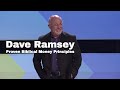 Proven Biblical Money Principles - Dave Ramsey
Proven Biblical Money Principles - Dave Ramsey Budgeting Apps: EveryDollar "Expert" Using YNAB || YNAB Review
Budgeting Apps: EveryDollar "Expert" Using YNAB || YNAB Review How to Do a Monthly Budget
How to Do a Monthly Budget My 5 YNAB Beginner Mistakes
My 5 YNAB Beginner Mistakes EVERY DOLLAR APP TUTORIAL - HOW TO USE EVERYDOLLAR APP!
EVERY DOLLAR APP TUTORIAL - HOW TO USE EVERYDOLLAR APP!