COMPLETE Krita Animation Demo/Tutorial in 30 MINS!
In this half-hour tutorial, you'll learn the basics of Krita, how the Timeline, Animation and Onion Skin dockers work, see a demo of rough animation taken through to completion, and export to png sequence, mp4, and gif!
For this tutorial I used Krita version 4.2.9.
➡DOWNLOAD KRITA:
https://krita.org/en/download/krita-desktop/
➡DOWNLOAD FFMPEG:
http://ffmpeg.org/download.html
✨Like this video? Consider becoming a Patreon member!
https://www.patreon.com/tahnee
✨I also appreciate Ko-Fi:
https://ko-fi.com/tahnee
✨...Or check out my Instagram!
https://www.instagram.com/tahnmeep/
🎞COMPLETE VIDEO BREAKDOWN:🎞
0:00:20 : Turning on Animation Work space
0:00:34 : Starting a new file
0:00:46 : Basic UI layout
0:01:09 : UI elements explained
0:02:37 : Timeline explained (it glitched a little during recording :/)
0:07:56 : Hotkeys I like to use
0:09:25 : Animation docker explained
0:10:42 : Onionskins explained
0:11:44 : BALL BOUNCE ROUGH ANIMATION DEMO
- 0:15:14 : Turning roughs layer into reference, making blank layer for cleanup, starting final paint
- 0:19:12 : Adding light/shadow painted details
- 0:21:44 : Adding additional layer (ball's shadow)
0:23:40 : EXPORTING intro
- 0:24:03 : .png sequence
0:26:06 : getting ffmpeg on your system
- 0:26:50 : .mp4
- 0:28:02 : .gif
Видео COMPLETE Krita Animation Demo/Tutorial in 30 MINS! канала Tahnee Gehm
For this tutorial I used Krita version 4.2.9.
➡DOWNLOAD KRITA:
https://krita.org/en/download/krita-desktop/
➡DOWNLOAD FFMPEG:
http://ffmpeg.org/download.html
✨Like this video? Consider becoming a Patreon member!
https://www.patreon.com/tahnee
✨I also appreciate Ko-Fi:
https://ko-fi.com/tahnee
✨...Or check out my Instagram!
https://www.instagram.com/tahnmeep/
🎞COMPLETE VIDEO BREAKDOWN:🎞
0:00:20 : Turning on Animation Work space
0:00:34 : Starting a new file
0:00:46 : Basic UI layout
0:01:09 : UI elements explained
0:02:37 : Timeline explained (it glitched a little during recording :/)
0:07:56 : Hotkeys I like to use
0:09:25 : Animation docker explained
0:10:42 : Onionskins explained
0:11:44 : BALL BOUNCE ROUGH ANIMATION DEMO
- 0:15:14 : Turning roughs layer into reference, making blank layer for cleanup, starting final paint
- 0:19:12 : Adding light/shadow painted details
- 0:21:44 : Adding additional layer (ball's shadow)
0:23:40 : EXPORTING intro
- 0:24:03 : .png sequence
0:26:06 : getting ffmpeg on your system
- 0:26:50 : .mp4
- 0:28:02 : .gif
Видео COMPLETE Krita Animation Demo/Tutorial in 30 MINS! канала Tahnee Gehm
Показать
Комментарии отсутствуют
Информация о видео
Другие видео канала
 HOW TO PAINT IN KRITA 🎨✨ (Digital Art Tutorial 2020)
HOW TO PAINT IN KRITA 🎨✨ (Digital Art Tutorial 2020) How to ANIMATE in KRITA | 2021- Krita 4.4.1
How to ANIMATE in KRITA | 2021- Krita 4.4.1 Let's Animate Ep. 5 - Krita: Wolverine 🐺
Let's Animate Ep. 5 - Krita: Wolverine 🐺![[[TUTORIAL]] 7 Tips for Smoother Animation](https://i.ytimg.com/vi/yVcZXW80GKA/default.jpg) [[TUTORIAL]] 7 Tips for Smoother Animation
[[TUTORIAL]] 7 Tips for Smoother Animation Animation Is Under Appreciated
Animation Is Under Appreciated I Paid 6 Animators On Fiverr To Animate My Youtube Intro...
I Paid 6 Animators On Fiverr To Animate My Youtube Intro... How To Animate in Krita for Beginners - FREE ANIMATION SOFTWARE!
How To Animate in Krita for Beginners - FREE ANIMATION SOFTWARE! Vector Drawing in Krita 4: Review and Intro Tutorial
Vector Drawing in Krita 4: Review and Intro Tutorial 8 TIPS for Faster Painting in KRITA!
8 TIPS for Faster Painting in KRITA! 5 Free Animation Apps That Are Really Good
5 Free Animation Apps That Are Really Good How to Start Making Your Own Animations
How to Start Making Your Own Animations Tutorial: a Comic page from A to Z with Krita
Tutorial: a Comic page from A to Z with Krita Let's Animate Ep. 14 - Krita: Lara Croft vs. Lizard 👄️🏹 🦎
Let's Animate Ep. 14 - Krita: Lara Croft vs. Lizard 👄️🏹 🦎 Approaching Full Figure Animation and finding your shorthand style
Approaching Full Figure Animation and finding your shorthand style ANIMATION IN KRITA 3 - Let's Animate The Ball
ANIMATION IN KRITA 3 - Let's Animate The Ball FREE 2D Animation Software / How to Animate in Krita!
FREE 2D Animation Software / How to Animate in Krita! Motion Tweening Animation In Krita 5 - No joke! It's Real!
Motion Tweening Animation In Krita 5 - No joke! It's Real! Krita 4.2 Beginners Tutorial - FREE Photoshop Alternative
Krita 4.2 Beginners Tutorial - FREE Photoshop Alternative A few TIPS to get you started with KRITA! (Best Painting Program!?)
A few TIPS to get you started with KRITA! (Best Painting Program!?)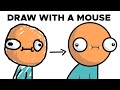 How to Draw with a Mouse - Krita Digital Art Tips & Tricks Tutorial for Beginners | TutsByKai
How to Draw with a Mouse - Krita Digital Art Tips & Tricks Tutorial for Beginners | TutsByKai