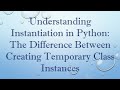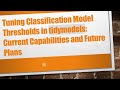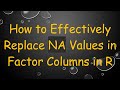- Популярные видео
- Авто
- Видео-блоги
- ДТП, аварии
- Для маленьких
- Еда, напитки
- Животные
- Закон и право
- Знаменитости
- Игры
- Искусство
- Комедии
- Красота, мода
- Кулинария, рецепты
- Люди
- Мото
- Музыка
- Мультфильмы
- Наука, технологии
- Новости
- Образование
- Политика
- Праздники
- Приколы
- Природа
- Происшествия
- Путешествия
- Развлечения
- Ржач
- Семья
- Сериалы
- Спорт
- Стиль жизни
- ТВ передачи
- Танцы
- Технологии
- Товары
- Ужасы
- Фильмы
- Шоу-бизнес
- Юмор
Resolving tabula-py Area Parameter Errors in PDF Processing
Learn how to fix the `UnsupportedOperationException` in `tabula-py` when specifying the area parameter for PDF analysis.
---
This video is based on the question https://stackoverflow.com/q/70925281/ asked by the user 'Shamoun Ilyas' ( https://stackoverflow.com/u/4822791/ ) and on the answer https://stackoverflow.com/a/70925584/ provided by the user 'fam' ( https://stackoverflow.com/u/15090857/ ) at 'Stack Overflow' website. Thanks to these great users and Stackexchange community for their contributions.
Visit these links for original content and any more details, such as alternate solutions, latest updates/developments on topic, comments, revision history etc. For example, the original title of the Question was: Error in tabula tabula-py when specifying area parameter
Also, Content (except music) licensed under CC BY-SA https://meta.stackexchange.com/help/licensing
The original Question post is licensed under the 'CC BY-SA 4.0' ( https://creativecommons.org/licenses/by-sa/4.0/ ) license, and the original Answer post is licensed under the 'CC BY-SA 4.0' ( https://creativecommons.org/licenses/by-sa/4.0/ ) license.
If anything seems off to you, please feel free to write me at vlogize [AT] gmail [DOT] com.
---
Resolving tabula-py Area Parameter Errors in PDF Processing
If you're working with PDF files in Python using the tabula-py library, you may encounter a frustrating error when trying to specify the area parameter. This guide will delve into one such issue: the error message that reads, "Can't add an oblique ruling." This problem arises when the area coordinates you provide are not correctly formatted, leading to Java exceptions that disrupt your workflow. Let’s explore how to solve this problem effectively.
Understanding the Problem
tabula-py is a Python wrapper for Tabula, which is a tool for extracting data from PDF documents. When you specify an area in your code, you must provide the coordinates that define which portion of the PDF to analyze. Here’s an example of what might trigger an error:
[[See Video to Reveal this Text or Code Snippet]]
In this code snippet, an error occurs, indicating the coordinates are not specified correctly. The important notion to grasp here is that an improper format leads to exceptions that prevent successful PDF data extraction.
Troubleshooting the Area Parameter Error
Correct Coordinate Format
The confusion often lies in the coordinate setup for the area. The parameters should be defined in a specific order: [top, left, bottom, right]. If the order is wrong or the values do not make sense, you will receive an error.
Example of Correct Area Specification
Instead of using coordinates that could potentially be mistaken or incorrect, ensure your coordinates accurately reflect the area you want to analyze. For example:
[[See Video to Reveal this Text or Code Snippet]]
In this case, the coordinates specify a rectangular area on the page that tabula-py will analyze, and they must be given in the right order:
Top - The vertical position from the top of the page.
Left - The horizontal position from the left of the page.
Bottom - The vertical position from the top to the bottom of the page.
Right - The horizontal position from the left to the right of the page.
Best Practices for Area Coordinates
Use precise measurements: Ensure that the numbers you provide are accurate and represent the area on the page correctly.
Visual aids: If possible, use tools that let you view the PDF dimensions or PDF manipulation software to measure the area visually.
Trial and error: Sometimes, you may need to tweak the values slightly to get it just right. Start with broader coordinates and narrow down as you see the output.
Conclusion
Specifying the area parameter in tabula-py is essential for accurately extracting data from PDF files. By ensuring you provide the correct coordinates format as [top, left, bottom, right], you can avoid typical pitfalls like the "Can't add an oblique ruling" error. Remember to approach your coordinate planning with care, and you'll have a smoother experience in your PDF data extraction tasks.
By understanding these points, you can efficiently utilize tabula-py without running into frustrating errors. Happy coding!
Видео Resolving tabula-py Area Parameter Errors in PDF Processing канала vlogize
---
This video is based on the question https://stackoverflow.com/q/70925281/ asked by the user 'Shamoun Ilyas' ( https://stackoverflow.com/u/4822791/ ) and on the answer https://stackoverflow.com/a/70925584/ provided by the user 'fam' ( https://stackoverflow.com/u/15090857/ ) at 'Stack Overflow' website. Thanks to these great users and Stackexchange community for their contributions.
Visit these links for original content and any more details, such as alternate solutions, latest updates/developments on topic, comments, revision history etc. For example, the original title of the Question was: Error in tabula tabula-py when specifying area parameter
Also, Content (except music) licensed under CC BY-SA https://meta.stackexchange.com/help/licensing
The original Question post is licensed under the 'CC BY-SA 4.0' ( https://creativecommons.org/licenses/by-sa/4.0/ ) license, and the original Answer post is licensed under the 'CC BY-SA 4.0' ( https://creativecommons.org/licenses/by-sa/4.0/ ) license.
If anything seems off to you, please feel free to write me at vlogize [AT] gmail [DOT] com.
---
Resolving tabula-py Area Parameter Errors in PDF Processing
If you're working with PDF files in Python using the tabula-py library, you may encounter a frustrating error when trying to specify the area parameter. This guide will delve into one such issue: the error message that reads, "Can't add an oblique ruling." This problem arises when the area coordinates you provide are not correctly formatted, leading to Java exceptions that disrupt your workflow. Let’s explore how to solve this problem effectively.
Understanding the Problem
tabula-py is a Python wrapper for Tabula, which is a tool for extracting data from PDF documents. When you specify an area in your code, you must provide the coordinates that define which portion of the PDF to analyze. Here’s an example of what might trigger an error:
[[See Video to Reveal this Text or Code Snippet]]
In this code snippet, an error occurs, indicating the coordinates are not specified correctly. The important notion to grasp here is that an improper format leads to exceptions that prevent successful PDF data extraction.
Troubleshooting the Area Parameter Error
Correct Coordinate Format
The confusion often lies in the coordinate setup for the area. The parameters should be defined in a specific order: [top, left, bottom, right]. If the order is wrong or the values do not make sense, you will receive an error.
Example of Correct Area Specification
Instead of using coordinates that could potentially be mistaken or incorrect, ensure your coordinates accurately reflect the area you want to analyze. For example:
[[See Video to Reveal this Text or Code Snippet]]
In this case, the coordinates specify a rectangular area on the page that tabula-py will analyze, and they must be given in the right order:
Top - The vertical position from the top of the page.
Left - The horizontal position from the left of the page.
Bottom - The vertical position from the top to the bottom of the page.
Right - The horizontal position from the left to the right of the page.
Best Practices for Area Coordinates
Use precise measurements: Ensure that the numbers you provide are accurate and represent the area on the page correctly.
Visual aids: If possible, use tools that let you view the PDF dimensions or PDF manipulation software to measure the area visually.
Trial and error: Sometimes, you may need to tweak the values slightly to get it just right. Start with broader coordinates and narrow down as you see the output.
Conclusion
Specifying the area parameter in tabula-py is essential for accurately extracting data from PDF files. By ensuring you provide the correct coordinates format as [top, left, bottom, right], you can avoid typical pitfalls like the "Can't add an oblique ruling" error. Remember to approach your coordinate planning with care, and you'll have a smoother experience in your PDF data extraction tasks.
By understanding these points, you can efficiently utilize tabula-py without running into frustrating errors. Happy coding!
Видео Resolving tabula-py Area Parameter Errors in PDF Processing канала vlogize
Комментарии отсутствуют
Информация о видео
26 мая 2025 г. 9:35:44
00:01:32
Другие видео канала