FIX Apple MacBook Pro 15 mid 2010 gpu panic... see in comment how to fix
MacBook Pro 15" mid 2010. Shut down failure. Crash GPU panic issue. VST fail
Updated 10 October 2018 !!!!!!!!!!!!!
ENG There is a new way to fix the problem. Julian Poidevin sent me this:
ESP Hay una nueva forma de solucionar el problema. Julian Poidevin me envió esto:
Direct download link.
Link de descarga directa:
https://github.com/julian-poidevin/MBPMid2010_GPUFix/releases/
---
Hi, I created a software to automatically correct this issue, you can download it on github, it's free : https://github.com/julian-poidevin/MBPMid2010_GPUFix
---
https://github.com/julian-poidevin/MBPMid2010_GPUFix/releases/
So download the dmg. Run it. (If the system block the execution of the fix, try again and then you will be allowed to say yes to continue to run the fix anyway). Click then in "Patch MBP" window. Enter your login session password. The software will patch the kernel. And it's done. Fixed.
I've made the test with some programs running, videos, fotos, etc and NVIDIA card is working fine.
¡¡¡ Thanks Poidevin!!!
----
IMPORTANT: Each time you update the system mac os x, you must run the fix again to patch de kernel.
---
INSTRUCCIONES EN ESPAÑOL
Descargar el fix de poidevin desde el link de descarga directa que puse más arriba. (Si no buscarlo en la página de Poidevin. También puse el link)
Instalar. Dirá que no se puede ejecutar. Volver a intentarlo. Decir que si a ejecutar.
Sale la pantalla de instalación. Pulsar en Patch.
Poner la contraseña de inicio de sesión del mac.
El fix modificará automáticamente el kernel. Y ya está.
Solucionado.
(lo que hace es forzar la tarjeta nvidia a media velocidad siempre)
---
No funciona con pantalla externa enchufada.
---
IMPORTANTE: Si se actualiza el sistema mac os x, hay que ejecutar de nuevo el fix para parchear el kernel otra vez.
----
Following is my first comment post (18 sep 2015).
With Poidevin software you don't need to read more.
I will let this in case anybody want to shutdown nvidia gpu.
(If you use gfxCardStatus in dynamic mode you can see which gpu is working at any time. That is what I did after patching kernel with Poidevin software. So the system runs in normal way switching nvidia and intel gpu automatically)
---older comment-----------------------------------------------------------------------------------
Only way to fix Mac Book Pro 15 Mid 2010 by software is older
gfxCardStatus 1.8.1(download site: https://software.com/mac/apps/gfxcardstatus/1.8.1 or whenever you find it)
don't try newer versions !!!! it will no work. Then install gfxCardStatus 1.8.1. in menu check mark: Intel Only. in preferences, check mark:Load gfx.. at startup. and pick: Restore last used mode at startup.
This way, It will never crash as long as it is using only intel gpu. nvidia graphic card is forced to switch off
Lame duck mac but still alive.
----
--- COMENTARIOS ANTIGUOS--- los dejo por si a alguien le hace falta, aunque ya no es necesario instalar el gfxcardstatus porque el fix de Poidevin soluciona el problema tal como expliqué al principio.
----
Instrucciones en español:
La única manera de arreglar el problema del apagado repentino del Mac Book Pro 15 por software es utilizando el programa gfxCardStatus 1.8.1 (se puede bajar desde este sitio: https://software.com/mac/apps/gfxcardstatus/1.8.1 y si no, lo buscan donde esté). No merece la pena intentarlo con versiones más actuales del programa !!! Sencillamente no tienen el mismo efecto que la versión 1.8.1.
Una vez instalado el gfxCardStatus 1.8.1. ir al menú del programa y activar "Intel Only", luego, en las preferencias activar "Load gfx.. at startup" y activar también "Restore last used mode at startup"
De esta manera el mac nunca se apagará pero tampoco podrá usar la tarjeta gráfica nvidia. Esto significa que se pierde la potencia gráfica que le proporcionaría la tarjeta nvidia puesto que solo estaremos usando la tarjeta Intel, pero a cambio conseguimos poder trabajar sin que el ordenador se apague.
PD: He detectado que algunas veces cuando el mac arranca se apaga repentinamente. Eso es porque ha saltado el problema de la tarjeta gráfica antes de que se pudiera cargar el programa gfx. La solución es arrancar de nuevo las veces que haga falta hasta que se cargue el gfx.
---
https://youtu.be/DzcgT_fiVTA
This is the true fix
Louis Rossmann genius
Видео FIX Apple MacBook Pro 15 mid 2010 gpu panic... see in comment how to fix канала Nehemías Herrera
Updated 10 October 2018 !!!!!!!!!!!!!
ENG There is a new way to fix the problem. Julian Poidevin sent me this:
ESP Hay una nueva forma de solucionar el problema. Julian Poidevin me envió esto:
Direct download link.
Link de descarga directa:
https://github.com/julian-poidevin/MBPMid2010_GPUFix/releases/
---
Hi, I created a software to automatically correct this issue, you can download it on github, it's free : https://github.com/julian-poidevin/MBPMid2010_GPUFix
---
https://github.com/julian-poidevin/MBPMid2010_GPUFix/releases/
So download the dmg. Run it. (If the system block the execution of the fix, try again and then you will be allowed to say yes to continue to run the fix anyway). Click then in "Patch MBP" window. Enter your login session password. The software will patch the kernel. And it's done. Fixed.
I've made the test with some programs running, videos, fotos, etc and NVIDIA card is working fine.
¡¡¡ Thanks Poidevin!!!
----
IMPORTANT: Each time you update the system mac os x, you must run the fix again to patch de kernel.
---
INSTRUCCIONES EN ESPAÑOL
Descargar el fix de poidevin desde el link de descarga directa que puse más arriba. (Si no buscarlo en la página de Poidevin. También puse el link)
Instalar. Dirá que no se puede ejecutar. Volver a intentarlo. Decir que si a ejecutar.
Sale la pantalla de instalación. Pulsar en Patch.
Poner la contraseña de inicio de sesión del mac.
El fix modificará automáticamente el kernel. Y ya está.
Solucionado.
(lo que hace es forzar la tarjeta nvidia a media velocidad siempre)
---
No funciona con pantalla externa enchufada.
---
IMPORTANTE: Si se actualiza el sistema mac os x, hay que ejecutar de nuevo el fix para parchear el kernel otra vez.
----
Following is my first comment post (18 sep 2015).
With Poidevin software you don't need to read more.
I will let this in case anybody want to shutdown nvidia gpu.
(If you use gfxCardStatus in dynamic mode you can see which gpu is working at any time. That is what I did after patching kernel with Poidevin software. So the system runs in normal way switching nvidia and intel gpu automatically)
---older comment-----------------------------------------------------------------------------------
Only way to fix Mac Book Pro 15 Mid 2010 by software is older
gfxCardStatus 1.8.1(download site: https://software.com/mac/apps/gfxcardstatus/1.8.1 or whenever you find it)
don't try newer versions !!!! it will no work. Then install gfxCardStatus 1.8.1. in menu check mark: Intel Only. in preferences, check mark:Load gfx.. at startup. and pick: Restore last used mode at startup.
This way, It will never crash as long as it is using only intel gpu. nvidia graphic card is forced to switch off
Lame duck mac but still alive.
----
--- COMENTARIOS ANTIGUOS--- los dejo por si a alguien le hace falta, aunque ya no es necesario instalar el gfxcardstatus porque el fix de Poidevin soluciona el problema tal como expliqué al principio.
----
Instrucciones en español:
La única manera de arreglar el problema del apagado repentino del Mac Book Pro 15 por software es utilizando el programa gfxCardStatus 1.8.1 (se puede bajar desde este sitio: https://software.com/mac/apps/gfxcardstatus/1.8.1 y si no, lo buscan donde esté). No merece la pena intentarlo con versiones más actuales del programa !!! Sencillamente no tienen el mismo efecto que la versión 1.8.1.
Una vez instalado el gfxCardStatus 1.8.1. ir al menú del programa y activar "Intel Only", luego, en las preferencias activar "Load gfx.. at startup" y activar también "Restore last used mode at startup"
De esta manera el mac nunca se apagará pero tampoco podrá usar la tarjeta gráfica nvidia. Esto significa que se pierde la potencia gráfica que le proporcionaría la tarjeta nvidia puesto que solo estaremos usando la tarjeta Intel, pero a cambio conseguimos poder trabajar sin que el ordenador se apague.
PD: He detectado que algunas veces cuando el mac arranca se apaga repentinamente. Eso es porque ha saltado el problema de la tarjeta gráfica antes de que se pudiera cargar el programa gfx. La solución es arrancar de nuevo las veces que haga falta hasta que se cargue el gfx.
---
https://youtu.be/DzcgT_fiVTA
This is the true fix
Louis Rossmann genius
Видео FIX Apple MacBook Pro 15 mid 2010 gpu panic... see in comment how to fix канала Nehemías Herrera
Показать
Комментарии отсутствуют
Информация о видео
Другие видео канала
 Mi Mac NO arranca o se queda cargando 🖥 Soluciones (Fáciles) ✅
Mi Mac NO arranca o se queda cargando 🖥 Soluciones (Fáciles) ✅ Aprende los Primeros pasos en Mac (Muy fácil)💻 Tutorial para principiantes 🧑🏻💻
Aprende los Primeros pasos en Mac (Muy fácil)💻 Tutorial para principiantes 🧑🏻💻 Repairing a Mid-2010 15" MacBook Pro that Kernel Panics when Using the Dedicated GPU
Repairing a Mid-2010 15" MacBook Pro that Kernel Panics when Using the Dedicated GPU EASY FIX MACBOOK PRO 15 MID-2010 GPU PANIC KERNEL CRASH ISSUE 2020
EASY FIX MACBOOK PRO 15 MID-2010 GPU PANIC KERNEL CRASH ISSUE 2020 ¡UNA MACBOOK PRO CON PÁNICO!😓
¡UNA MACBOOK PRO CON PÁNICO!😓 Mid 2010 Macbook Pro 15 Inch GPU Kernal Panic Repair
Mid 2010 Macbook Pro 15 Inch GPU Kernal Panic Repair Segunda Oportunidad Macbook Pro 15" A1286 Falla GPU - Salvemos todas las Macbook Pro 2010-2012
Segunda Oportunidad Macbook Pro 15" A1286 Falla GPU - Salvemos todas las Macbook Pro 2010-2012![Your Computer Restarted Because of A Problem on Mac? [Solved!]](https://i.ytimg.com/vi/vcgSWFNNCLg/default.jpg) Your Computer Restarted Because of A Problem on Mac? [Solved!]
Your Computer Restarted Because of A Problem on Mac? [Solved!] 2010 Macbook pro A1286 820-2850 video repair, GPU graphics chip issues
2010 Macbook pro A1286 820-2850 video repair, GPU graphics chip issues COMO RESTAURAR UN MACBOOK PRO AL NO ENCENDER (PRIMERA PARTE) 💻
COMO RESTAURAR UN MACBOOK PRO AL NO ENCENDER (PRIMERA PARTE) 💻 Mac: How To Fix A Kernel Panic / OS Upgrade Startup Boot Error (2018)
Mac: How To Fix A Kernel Panic / OS Upgrade Startup Boot Error (2018) How to Fix Any Macbook Pro Random System Crash
How to Fix Any Macbook Pro Random System Crash CÓMO DETECTAR si tienes un FALLO de hardware en tu MAC ⚠️
CÓMO DETECTAR si tienes un FALLO de hardware en tu MAC ⚠️ Reparemos todas las MacBook Pro 15" de 2011!!! 💻 Problemas de GPU? AQUI!
Reparemos todas las MacBook Pro 15" de 2011!!! 💻 Problemas de GPU? AQUI! Formatear Mac Sin Disco de Instalación (INTERNET)
Formatear Mac Sin Disco de Instalación (INTERNET) iMac 27' (Mid 2010) instalación de SSD y sustitución de HDD paso a paso
iMac 27' (Mid 2010) instalación de SSD y sustitución de HDD paso a paso Common Macbook problems: How to stop kernel warnings from randomly shutting down my Mac
Common Macbook problems: How to stop kernel warnings from randomly shutting down my Mac Macbook Pro 15 A1286 2010 Reiniciando Gpu Panic Problema (Resolvido) #kernelpanic #gpupanic #macbook
Macbook Pro 15 A1286 2010 Reiniciando Gpu Panic Problema (Resolvido) #kernelpanic #gpupanic #macbook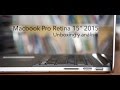 Unboxing y análisis Macbook Pro Retina 15'' 2015 tope de gama
Unboxing y análisis Macbook Pro Retina 15'' 2015 tope de gama Restaurar Apple Mac modo recuperación
Restaurar Apple Mac modo recuperación