Lightburn Tutorial: Setting up the artwork Library
Lightburn Tutorial: Setting up the artwork Library
Emblaser Pro video information and preorder: https://darklylabs.com/?aff=3
"Unlock the Full Potential of Your Laser Projects with LightBurn's Art Library – A Step-by-Step Tutorial"
Transform your laser engraving workflow with the power of LightBurn's Art Library! This comprehensive LightBurn tutorial is your key to unlocking a world where efficiency meets creativity, saving you invaluable time and resources on every project. Whether you're a seasoned professional or just starting out, mastering the Art Library in LightBurn will revolutionize the way you manage and access your artwork, making every job smoother and faster.
Why This Video is a Must-Watch:
Streamline Your Workflow: Discover how to set up and utilize your own Art Library, enabling quick and easy access to frequently used artwork across multiple jobs. Say goodbye to wasted time searching through files!
Boost Efficiency and Save Money: Learn the secrets to creating fast workflows that speed up your production process and significantly reduce costs. These workflows are particularly beneficial for small business owners and side hustlers.
Archive with Ease: Explore the benefits of archiving your job assets within the Art Library. With our guidance, you'll be able to revisit any job and pull up all related artwork with a single click, ensuring that nothing is ever lost or forgotten.
Unleash Creativity: With LightBurn's Art Library at your fingertips, you'll have more time to focus on what truly matters – bringing your creative visions to life with precision and flair.
Who Will Benefit:
Entrepreneurs and small business owners looking to streamline their laser engraving operations.
Hobbyists and DIY enthusiasts are eager to explore advanced features of LightBurn to enhance their projects.
Anyone interested in laser engraving seeking to improve their efficiency and productivity.
Join us as we delve into LightBurn's Art Library, a game-changing feature that simplifies artwork management and accessibility. This tutorial is more than just an instruction manual; it's your pathway to transforming your laser projects into masterpieces with ease and efficiency.
Set up your Art Library today and witness the immediate impact on your work. In the comments below, share how you plan to use the Art Library in LightBurn—we're excited to hear about your innovative ideas and projects!
Embrace the future of laser engraving with LightBurn's Art Library – your creativity deserves it.
If you like this content and want to support us, please feel free to make a One-Time PayPal Contribution: ➜ https://www.paypal.me/GILP0
Interested in trying out Lightburn for yourself? You can get a 30 day trial of Lightburn to test. https://www.lightburn.com
Our channel is dedicated to teaching people about lasers and sharing your laser journey. We would love it if you would join us and become a "Laserologiest". Come and join the Facebook group -https://www.facebook.com/groups/laserlivestream/
Perfect results with Lightburn's Print and Cut tools: https://youtu.be/rvk2F3FeULU
How to make sure the material in your laser is safe: https://youtu.be/3QBn8UIJ1oU
Emblaser beginners tutorials: https://bit.ly/3mKkGvD
Emblaser 2 review: https://youtu.be/1pSSuGJAhRs
Building an Emblaser Core: https://youtu.be/aqCD10NJS6M
Like the artwork shown in the video. Go support Tibi K - https://bit.ly/3tMmSss
Thanks for watching and please subscribe!
Twitter: https://www.twitter.com/laserlivestream
Facebook: https://www.facebook.com/groups/laserlivestream/
Instagram: https://www.instagram.com/laserlivestream
Website: https://goo.gl/HRv9Yc
#Lightburnsoftware #laserlivestream #laserengraving
★ If you love this review, you can hit the applause button and show me how much this video helped you and support the creation of other videos.
★ Subscribing, liking, and sharing my videos can really make a big difference to people finding them. If you are not subscribed, please consider it and then click the alarm button to be notified when I release new videos.
Видео Lightburn Tutorial: Setting up the artwork Library канала Laser Livestream - Laser projects & tutorials
Emblaser Pro video information and preorder: https://darklylabs.com/?aff=3
"Unlock the Full Potential of Your Laser Projects with LightBurn's Art Library – A Step-by-Step Tutorial"
Transform your laser engraving workflow with the power of LightBurn's Art Library! This comprehensive LightBurn tutorial is your key to unlocking a world where efficiency meets creativity, saving you invaluable time and resources on every project. Whether you're a seasoned professional or just starting out, mastering the Art Library in LightBurn will revolutionize the way you manage and access your artwork, making every job smoother and faster.
Why This Video is a Must-Watch:
Streamline Your Workflow: Discover how to set up and utilize your own Art Library, enabling quick and easy access to frequently used artwork across multiple jobs. Say goodbye to wasted time searching through files!
Boost Efficiency and Save Money: Learn the secrets to creating fast workflows that speed up your production process and significantly reduce costs. These workflows are particularly beneficial for small business owners and side hustlers.
Archive with Ease: Explore the benefits of archiving your job assets within the Art Library. With our guidance, you'll be able to revisit any job and pull up all related artwork with a single click, ensuring that nothing is ever lost or forgotten.
Unleash Creativity: With LightBurn's Art Library at your fingertips, you'll have more time to focus on what truly matters – bringing your creative visions to life with precision and flair.
Who Will Benefit:
Entrepreneurs and small business owners looking to streamline their laser engraving operations.
Hobbyists and DIY enthusiasts are eager to explore advanced features of LightBurn to enhance their projects.
Anyone interested in laser engraving seeking to improve their efficiency and productivity.
Join us as we delve into LightBurn's Art Library, a game-changing feature that simplifies artwork management and accessibility. This tutorial is more than just an instruction manual; it's your pathway to transforming your laser projects into masterpieces with ease and efficiency.
Set up your Art Library today and witness the immediate impact on your work. In the comments below, share how you plan to use the Art Library in LightBurn—we're excited to hear about your innovative ideas and projects!
Embrace the future of laser engraving with LightBurn's Art Library – your creativity deserves it.
If you like this content and want to support us, please feel free to make a One-Time PayPal Contribution: ➜ https://www.paypal.me/GILP0
Interested in trying out Lightburn for yourself? You can get a 30 day trial of Lightburn to test. https://www.lightburn.com
Our channel is dedicated to teaching people about lasers and sharing your laser journey. We would love it if you would join us and become a "Laserologiest". Come and join the Facebook group -https://www.facebook.com/groups/laserlivestream/
Perfect results with Lightburn's Print and Cut tools: https://youtu.be/rvk2F3FeULU
How to make sure the material in your laser is safe: https://youtu.be/3QBn8UIJ1oU
Emblaser beginners tutorials: https://bit.ly/3mKkGvD
Emblaser 2 review: https://youtu.be/1pSSuGJAhRs
Building an Emblaser Core: https://youtu.be/aqCD10NJS6M
Like the artwork shown in the video. Go support Tibi K - https://bit.ly/3tMmSss
Thanks for watching and please subscribe!
Twitter: https://www.twitter.com/laserlivestream
Facebook: https://www.facebook.com/groups/laserlivestream/
Instagram: https://www.instagram.com/laserlivestream
Website: https://goo.gl/HRv9Yc
#Lightburnsoftware #laserlivestream #laserengraving
★ If you love this review, you can hit the applause button and show me how much this video helped you and support the creation of other videos.
★ Subscribing, liking, and sharing my videos can really make a big difference to people finding them. If you are not subscribed, please consider it and then click the alarm button to be notified when I release new videos.
Видео Lightburn Tutorial: Setting up the artwork Library канала Laser Livestream - Laser projects & tutorials
Показать
Комментарии отсутствуют
Информация о видео
30 января 2022 г. 22:00:38
00:11:46
Другие видео канала
 Makers Monday - 40 - Lauren Ronquillo
Makers Monday - 40 - Lauren Ronquillo Makers Monday - 58 - Robin Lewis
Makers Monday - 58 - Robin Lewis The year for laser cutting! - Laser Livestream 13
The year for laser cutting! - Laser Livestream 13 Emblaser 2 lid replacement for the 10-watt laser upgrade
Emblaser 2 lid replacement for the 10-watt laser upgrade Makers Monday - 122 - Paul Challis
Makers Monday - 122 - Paul Challis Interview with a Maker - John Spencer - Makers Monday 05
Interview with a Maker - John Spencer - Makers Monday 05 Interview with a Maker - Andy Pugh - Makers Monday 29
Interview with a Maker - Andy Pugh - Makers Monday 29 Xmas getaway and 2020 wrap up! - Laser Livestream 12
Xmas getaway and 2020 wrap up! - Laser Livestream 12 Cylon helmet update - Blue eye - Battlestar Galactica
Cylon helmet update - Blue eye - Battlestar Galactica New 3d printing journey - One week in
New 3d printing journey - One week in Makers Monday - 32 - Steve Maker
Makers Monday - 32 - Steve Maker Makers Monday - 34 - Steven Watson
Makers Monday - 34 - Steven Watson Makers Monday - 99 - Christopher Smith AKA The Mad Maker
Makers Monday - 99 - Christopher Smith AKA The Mad Maker Cleaning the Emblaser 10-watt laser unit
Cleaning the Emblaser 10-watt laser unit Interview with a Maker - Tom Peterson - Makers Monday 27
Interview with a Maker - Tom Peterson - Makers Monday 27 Laser cutters and the Emblaser - Laser Livestream 2 - Electric Boogaloo
Laser cutters and the Emblaser - Laser Livestream 2 - Electric Boogaloo Makers Monday - 97 - Damien Brand of Little Warrior Shields
Makers Monday - 97 - Damien Brand of Little Warrior Shields Google cardboard, bandsaws and more
Google cardboard, bandsaws and more Makers Monday - 62 - Scott Turner AKA Forme Industrious
Makers Monday - 62 - Scott Turner AKA Forme Industrious Meet Joe Spanier- Maker extraordinaire and Lightburn's third employee
Meet Joe Spanier- Maker extraordinaire and Lightburn's third employee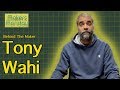 Makers Monday - 138 - Tony Wahi AKA Wahi Woodworks
Makers Monday - 138 - Tony Wahi AKA Wahi Woodworks