RANSOMWARE - LIVE DEMONSTRATION WITH SOURCE CODE (C#) | Ransomware Explained Simply (2020)
In this video, we will cover what Ransomware is, and give a demonstration on a Windows 10 PC.
I'll show you how to open the source code, customize it for yourself, and deploy the Ransomware in a sandbox environment. This video is for educational purposes only and is not meant to cause actual damages to people or other entities.
(See below for source code)
This video is for security research and educational purposes only. Please do not use anything you've learned from here for malicious activity :).
🎥 - Equipment - 🎥
▶ My Recording Equipment (Photo 📷): https://bit.ly/37HGYqY
▶ Camera (Sony a6600): https://amzn.to/33HVvSv
▶ Mic (Blue Yeti): https://amzn.to/2HoZ3kw
▶ Capture Card: https://amzn.to/36YmuKm
▶ Chair (AKRacing): https://amzn.to/39P8PZ1
▶ Lighting (Lamp): https://amzn.to/3fpVGWZ
▶ Lighting (LEDs): https://amzn.to/2VxqPPg
▶ Sound/Acoustic Panels: https://amzn.to/36IkQ0y
⌨️ - Coding - ⌨️
▶ My favorite coding tutorials (CodeWithMosh): https://bit.ly/338kfD6
⭐️ - Social Media - ⭐️
▶ My Site: https://joshmadakor.com
▶ LinkedIn: https://www.linkedin.com/in/joshmadakor/
▶ Facebook: https://www.facebook.com/josh.madakor
▶ Instagram: https://www.instagram.com/joshmadakor1/
▶ Twitter: https://twitter.com/josh_madakor
Source Code:
▶ Encrypter Source Code: https://github.com/joshmadakor1/EncrypterPOC
▶ Decrypter Source Code: https://github.com/joshmadakor1/DecrypterPOC
0:00 Intro
0:08 Disclaimer
0:39 Ransomware Functionality Overview
2:27 Prerequisites to Follow Along in Code
2:39 Downloading Demo Source Code
4:28 Opening Encrypter in Visual Studio
5:42 Inspecting Encrypter Source Code
8:11 Running the Encrypter
11:12 Opening Decrypter in Visual Studio
11:29 Inspecting Decrypter Source Code
12:24 Running the Decrypter
14:16 VirusTotal Analysis of our Ransomware
16:40 Outro
17:14 All over Jerry's Face and Chest
Hey Everybody, Josh here again,
Today we're going to be talking about ransomware and doing a live demonstration with our own custom built implementation. Of course I need to make a quick disclaimer. What we are about to do is more serious than the keylogger video and you could seriously mess your computer up and lose all of your files. If you follow along or decide to sandbox the code, DO NOT DO IT ON YOUR PERSONAL COMPUTER, OR ANYONE ELSE'S COMPUTER.
Do it on a dummy VM. And also, obviously, do not take the source code and extort anyone with it or commit any other crime. This video is for educational purposes only.
Please follow the law and smash the like button for the good ol' youtube Algorithm :)
Anyway, like I said this video covers ransomware, we'll be looking at a TINY bit of code, just to explain a few things, nothing too heavy
Simply put, ransomware is a type of malicious software that encrypts (or locks up) certain files on your computer, and demands some kind of payment in order to have the files unlocked.
The payment is usually requested in the form of Bitcoin or some other Cryptocurrency.
Once the payment is made to the hackers, they MAY or may not unlock your files as agreed.
The hackers are incentivized to unlock the files for you, because if they have a reputation for unlocking the files, people are more apt to pay, and the exploit can keep being re-used.
In 2020, there has been an estimated 20B worth of damages world-wide, due to ransomware with the average cost of ransomware attack on businesses being just over 100k
Getting into the technical's a little bit, there are multiple components to ransomware, but the two main components are The delivery mechanism and the actual payload
1) The delivery mechanism tends to be more complex, and refers to how the ransomware makes its way onto the system and how it gets executed.
NotPetya, for example, a famous piece of ransomware, propagates itself throughout the network outdated windows file sharing components (SMBv1)
Delivery mechanisms can be low tech, such as dropping USB drives in a parking lot and hoping someone takes it, or flat-out tricking someone to open it.
2) The payload part of the ransomware, is the actual component that crawls through the file system, encrypts the files, and then alerts the user to pay the ransom.
This is the component that we're going to cover in our example.
So getting into how our Ransomware proof of concept (POC) works:
Before we start, You don't have to do this, you can just watch the video, but if you wanna follow along, you just need to download Visual Studio Community,
and when you're installing it, be sure to select .NET Desktop Development.
Continue at:
DISCLAIMER: This video description has some affiliate links and I may receive a small commission. I only share stuff that I use and believe in. Thanks so much for your support 🥺
Видео RANSOMWARE - LIVE DEMONSTRATION WITH SOURCE CODE (C#) | Ransomware Explained Simply (2020) канала Josh Madakor
I'll show you how to open the source code, customize it for yourself, and deploy the Ransomware in a sandbox environment. This video is for educational purposes only and is not meant to cause actual damages to people or other entities.
(See below for source code)
This video is for security research and educational purposes only. Please do not use anything you've learned from here for malicious activity :).
🎥 - Equipment - 🎥
▶ My Recording Equipment (Photo 📷): https://bit.ly/37HGYqY
▶ Camera (Sony a6600): https://amzn.to/33HVvSv
▶ Mic (Blue Yeti): https://amzn.to/2HoZ3kw
▶ Capture Card: https://amzn.to/36YmuKm
▶ Chair (AKRacing): https://amzn.to/39P8PZ1
▶ Lighting (Lamp): https://amzn.to/3fpVGWZ
▶ Lighting (LEDs): https://amzn.to/2VxqPPg
▶ Sound/Acoustic Panels: https://amzn.to/36IkQ0y
⌨️ - Coding - ⌨️
▶ My favorite coding tutorials (CodeWithMosh): https://bit.ly/338kfD6
⭐️ - Social Media - ⭐️
▶ My Site: https://joshmadakor.com
▶ LinkedIn: https://www.linkedin.com/in/joshmadakor/
▶ Facebook: https://www.facebook.com/josh.madakor
▶ Instagram: https://www.instagram.com/joshmadakor1/
▶ Twitter: https://twitter.com/josh_madakor
Source Code:
▶ Encrypter Source Code: https://github.com/joshmadakor1/EncrypterPOC
▶ Decrypter Source Code: https://github.com/joshmadakor1/DecrypterPOC
0:00 Intro
0:08 Disclaimer
0:39 Ransomware Functionality Overview
2:27 Prerequisites to Follow Along in Code
2:39 Downloading Demo Source Code
4:28 Opening Encrypter in Visual Studio
5:42 Inspecting Encrypter Source Code
8:11 Running the Encrypter
11:12 Opening Decrypter in Visual Studio
11:29 Inspecting Decrypter Source Code
12:24 Running the Decrypter
14:16 VirusTotal Analysis of our Ransomware
16:40 Outro
17:14 All over Jerry's Face and Chest
Hey Everybody, Josh here again,
Today we're going to be talking about ransomware and doing a live demonstration with our own custom built implementation. Of course I need to make a quick disclaimer. What we are about to do is more serious than the keylogger video and you could seriously mess your computer up and lose all of your files. If you follow along or decide to sandbox the code, DO NOT DO IT ON YOUR PERSONAL COMPUTER, OR ANYONE ELSE'S COMPUTER.
Do it on a dummy VM. And also, obviously, do not take the source code and extort anyone with it or commit any other crime. This video is for educational purposes only.
Please follow the law and smash the like button for the good ol' youtube Algorithm :)
Anyway, like I said this video covers ransomware, we'll be looking at a TINY bit of code, just to explain a few things, nothing too heavy
Simply put, ransomware is a type of malicious software that encrypts (or locks up) certain files on your computer, and demands some kind of payment in order to have the files unlocked.
The payment is usually requested in the form of Bitcoin or some other Cryptocurrency.
Once the payment is made to the hackers, they MAY or may not unlock your files as agreed.
The hackers are incentivized to unlock the files for you, because if they have a reputation for unlocking the files, people are more apt to pay, and the exploit can keep being re-used.
In 2020, there has been an estimated 20B worth of damages world-wide, due to ransomware with the average cost of ransomware attack on businesses being just over 100k
Getting into the technical's a little bit, there are multiple components to ransomware, but the two main components are The delivery mechanism and the actual payload
1) The delivery mechanism tends to be more complex, and refers to how the ransomware makes its way onto the system and how it gets executed.
NotPetya, for example, a famous piece of ransomware, propagates itself throughout the network outdated windows file sharing components (SMBv1)
Delivery mechanisms can be low tech, such as dropping USB drives in a parking lot and hoping someone takes it, or flat-out tricking someone to open it.
2) The payload part of the ransomware, is the actual component that crawls through the file system, encrypts the files, and then alerts the user to pay the ransom.
This is the component that we're going to cover in our example.
So getting into how our Ransomware proof of concept (POC) works:
Before we start, You don't have to do this, you can just watch the video, but if you wanna follow along, you just need to download Visual Studio Community,
and when you're installing it, be sure to select .NET Desktop Development.
Continue at:
DISCLAIMER: This video description has some affiliate links and I may receive a small commission. I only share stuff that I use and believe in. Thanks so much for your support 🥺
Видео RANSOMWARE - LIVE DEMONSTRATION WITH SOURCE CODE (C#) | Ransomware Explained Simply (2020) канала Josh Madakor
Показать
Комментарии отсутствуют
Информация о видео
Другие видео канала
 HOW TO GET A DEGREE IN 6 MONTHS | (WGU Bachelor's or Master's)
HOW TO GET A DEGREE IN 6 MONTHS | (WGU Bachelor's or Master's) Windows Task Manager Source Code Review by Original Author: Retired Microsoft Engineer "davepl"
Windows Task Manager Source Code Review by Original Author: Retired Microsoft Engineer "davepl" Wana Decrypt0r (Wanacry Ransomware) - Computerphile
Wana Decrypt0r (Wanacry Ransomware) - Computerphile Quantum Computers Explained – Limits of Human Technology
Quantum Computers Explained – Limits of Human Technology ☣️ Did a Ransomware Virus Encrypt Your Files? Are You Looking For Ransomware Decryption Tools? 2021🚫
☣️ Did a Ransomware Virus Encrypt Your Files? Are You Looking For Ransomware Decryption Tools? 2021🚫 Dying in a Fire of Updates? WordPress 5.6 and PHP 8 Are Here.
Dying in a Fire of Updates? WordPress 5.6 and PHP 8 Are Here. WGU BS IN COMPUTER SCIENCE (CS) - My Plan to Graduate in Less than 6 Months (2021)
WGU BS IN COMPUTER SCIENCE (CS) - My Plan to Graduate in Less than 6 Months (2021) How to Create a Keylogger that Sends Emails (C# 2020) | Simple Explanation + Demo
How to Create a Keylogger that Sends Emails (C# 2020) | Simple Explanation + Demo How The FBI Caught the World's Most Wanted Hacker
How The FBI Caught the World's Most Wanted Hacker IS CISSP WORTH IT? (2021) | CISSP Salary Explained and Reasons to get Certified (or not)
IS CISSP WORTH IT? (2021) | CISSP Salary Explained and Reasons to get Certified (or not)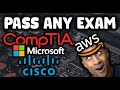 HOW TO PASS ANY IT CERTIFICATION EXAM (3 Phase Approach)
HOW TO PASS ANY IT CERTIFICATION EXAM (3 Phase Approach) The Secret History of Windows Task Manager: Part 1 - Retired Microsoft Engineer Davepl
The Secret History of Windows Task Manager: Part 1 - Retired Microsoft Engineer Davepl![[TUTORIAL] How to create ENCRYPTING RANSOMWARE in visual studio (C#)](https://i.ytimg.com/vi/UfHgALGjtJs/default.jpg) [TUTORIAL] How to create ENCRYPTING RANSOMWARE in visual studio (C#)
[TUTORIAL] How to create ENCRYPTING RANSOMWARE in visual studio (C#) How to get a Job in IT with no Experience (2020 - Information Technology)
How to get a Job in IT with no Experience (2020 - Information Technology) How Does Individual File Encryption Work?
How Does Individual File Encryption Work? WORST ONLINE SCAM! What to do when Hackers encrypted ALL your files??
WORST ONLINE SCAM! What to do when Hackers encrypted ALL your files?? PDF Virus File (Cybersecurity)
PDF Virus File (Cybersecurity) DEMO: The Anatomy of Ransomware
DEMO: The Anatomy of Ransomware I made a SELF REPLICATING VIRUS and used it INFECT MY COMPUTER
I made a SELF REPLICATING VIRUS and used it INFECT MY COMPUTER Programming in Visual Basic .Net How to Connect Access Database to VB.NET
Programming in Visual Basic .Net How to Connect Access Database to VB.NET