Microsoft Word 2013 Advanced: Form Design
Project: Create an interactive form using the Developers Tools. This form will include a Cover Page, Smart Art and a Screen Shot.
Advanced Word Objectives
In this lesson you will how to:
1. Merge cells in a table.
2. Show Developer Toolbar.
3. Add a Text Control Form Field, a Date Picker Control, and a Combo Box Control.
4. Protect a document.
5. Apply, Create and Modify Themes.
6. Insert and edit a Cover Page.
7. Link a form to a database.
Elizabeth's website: https://thecomputermama.com
http://www.thecomputermama.com/books-page/buy-the-books-at-amazon/
Visit our school at: https://www.udemy.com/user/elizabeth-nofs/
Видео Microsoft Word 2013 Advanced: Form Design канала Elizabeth Nofs
Advanced Word Objectives
In this lesson you will how to:
1. Merge cells in a table.
2. Show Developer Toolbar.
3. Add a Text Control Form Field, a Date Picker Control, and a Combo Box Control.
4. Protect a document.
5. Apply, Create and Modify Themes.
6. Insert and edit a Cover Page.
7. Link a form to a database.
Elizabeth's website: https://thecomputermama.com
http://www.thecomputermama.com/books-page/buy-the-books-at-amazon/
Visit our school at: https://www.udemy.com/user/elizabeth-nofs/
Видео Microsoft Word 2013 Advanced: Form Design канала Elizabeth Nofs
Показать
Комментарии отсутствуют
Информация о видео
Другие видео канала
 How to REALLY use Microsoft Office - Creating Forms in Word
How to REALLY use Microsoft Office - Creating Forms in Word How to Create a Template in Word: Creating Templates in Word
How to Create a Template in Word: Creating Templates in Word Creating a Word 2016 document that automatically fills with form data. (APA style)
Creating a Word 2016 document that automatically fills with form data. (APA style) Microsoft Word - Create Form (Office 2007/2010/2013/2016)
Microsoft Word - Create Form (Office 2007/2010/2013/2016) Deep Dive Into MICROSOFT WORD STYLES (Expert Secrets Revealed!)
Deep Dive Into MICROSOFT WORD STYLES (Expert Secrets Revealed!) How to Create a Form in Microsoft Word - MS Word Form Tutorial
How to Create a Form in Microsoft Word - MS Word Form Tutorial Awesome Cover Page Designing In MS Word 2013
Awesome Cover Page Designing In MS Word 2013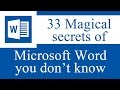 33 Magical secrets, tips and tricks of Microsoft Word you don’t know
33 Magical secrets, tips and tricks of Microsoft Word you don’t know How to Create a Fillable Form in Word | Microsoft Word Tutorials
How to Create a Fillable Form in Word | Microsoft Word Tutorials How to Use MS Word Developer Tab to Make Forms
How to Use MS Word Developer Tab to Make Forms 🕰️VINTAGE Design ideas using Microsoft Word for Projects | Ms Word Design | Charlz Arts
🕰️VINTAGE Design ideas using Microsoft Word for Projects | Ms Word Design | Charlz Arts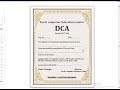 How to Make Certificate Using Microsoft Word 2010 in Hindi
How to Make Certificate Using Microsoft Word 2010 in Hindi Word avanzato 2010 - Come creare documenti professionali con la formattazione avanzata
Word avanzato 2010 - Come creare documenti professionali con la formattazione avanzata Word 2010: Resizing Table Cells
Word 2010: Resizing Table Cells Modify XML of Word document
Modify XML of Word document How to REALLY use Microsoft Office: Word Styles 101
How to REALLY use Microsoft Office: Word Styles 101 Creating Network and Rack Diagrams with Microsoft Visio 2013 | Universal Class
Creating Network and Rack Diagrams with Microsoft Visio 2013 | Universal Class Create Fillable Form Fields in Word - Protected Formatting
Create Fillable Form Fields in Word - Protected Formatting How to Create a Fillable Form Using MS Word 2010 Part 1
How to Create a Fillable Form Using MS Word 2010 Part 1 Microsoft Word 2016: Create Paper and Electronic Forms
Microsoft Word 2016: Create Paper and Electronic Forms