How to Use GIMP (For Beginners) - A Step by Step Guide
GIMP is a free and open source image editor available on Linux, MacOS, and Windows. Download and install GIMP for free. I use GIMP for all my image editing needs as an alternative to Photoshop. GIMP is powerful, better yet, free. Learn how to use GIMP with this step by step guide for beginners and start using it on your system today.
My Linux Cheat Sheet and 25 Page Checklist here:
📚 https://learn.savvynik.com
Share this free tool and support Small YouTubers
https://editbulk.com
(I made this tool to help creators)
Want more info/content?
https://savvynik.com
Useful Commands/Links
Discord: https://discord.gg/P9QC2km
00:00 GIMP Setup
00:40 Creating New Image
01:25 Using Tools
02:00 Creating New Layers
02:45 Creating Text
04:09 Free Form Select Tool
05:39 Paint Bucket Tool
06:18 Import Images
06:50 Move Tool
07:30 More Text
08:49 Working w/ Selections
10:26 Editing Image
11:45 Handle Transform
13:43 Working on Thumbnail
15:05 More Tools
18:00 Blending / Filters Options
20:20 Brush Tool w/ Tablet
22:06 Finishing Up
#gimp #edit #linux
Видео How to Use GIMP (For Beginners) - A Step by Step Guide канала SavvyNik
My Linux Cheat Sheet and 25 Page Checklist here:
📚 https://learn.savvynik.com
Share this free tool and support Small YouTubers
https://editbulk.com
(I made this tool to help creators)
Want more info/content?
https://savvynik.com
Useful Commands/Links
Discord: https://discord.gg/P9QC2km
00:00 GIMP Setup
00:40 Creating New Image
01:25 Using Tools
02:00 Creating New Layers
02:45 Creating Text
04:09 Free Form Select Tool
05:39 Paint Bucket Tool
06:18 Import Images
06:50 Move Tool
07:30 More Text
08:49 Working w/ Selections
10:26 Editing Image
11:45 Handle Transform
13:43 Working on Thumbnail
15:05 More Tools
18:00 Blending / Filters Options
20:20 Brush Tool w/ Tablet
22:06 Finishing Up
#gimp #edit #linux
Видео How to Use GIMP (For Beginners) - A Step by Step Guide канала SavvyNik
Показать
Комментарии отсутствуют
Информация о видео
Другие видео канала
 How to Access VirtualBox BIOS for your Virtual Machine (VM)
How to Access VirtualBox BIOS for your Virtual Machine (VM) Pop!_OS Cosmic Desktop will be AVAILABLE on other Distros..
Pop!_OS Cosmic Desktop will be AVAILABLE on other Distros.. How to install Debian 12 Bookworm For Linux Beginners (UEFI)
How to install Debian 12 Bookworm For Linux Beginners (UEFI) RedHat Responds to The Open Source Community about RHEL..
RedHat Responds to The Open Source Community about RHEL.. Linux Storage: Avoid These Common Mistakes When Working on Partitions
Linux Storage: Avoid These Common Mistakes When Working on Partitions Alma & Rocky Linux have a HUGE Problem - RHEL is Limiting its Sources..
Alma & Rocky Linux have a HUGE Problem - RHEL is Limiting its Sources.. The LATEST RUST Cosmic Desktop on Pop!_OS by System76 - NEW Tiling Redesign
The LATEST RUST Cosmic Desktop on Pop!_OS by System76 - NEW Tiling Redesign STEAM Hardware Acceleration! - INTEL GEN CPUs GONE?- LINUX Kernel 6.3 CORRUPTION
STEAM Hardware Acceleration! - INTEL GEN CPUs GONE?- LINUX Kernel 6.3 CORRUPTION MacBook Air 15 inch Unboxing (ASMR)
MacBook Air 15 inch Unboxing (ASMR) Debian 12 Bookworm - With NON FREE LINUX Firmware Support!
Debian 12 Bookworm - With NON FREE LINUX Firmware Support! System76 Coreboot Firmware - Rust Coreutils Update - NEW Open Source Font for Devs..
System76 Coreboot Firmware - Rust Coreutils Update - NEW Open Source Font for Devs.. NixOS Has A HUGE Problem..
NixOS Has A HUGE Problem.. Fedora Stopping LibreOffice support? Ubuntu Announces New Linux Flavor.. Steam Deck Stats..
Fedora Stopping LibreOffice support? Ubuntu Announces New Linux Flavor.. Steam Deck Stats..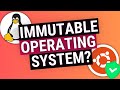 What is an Immutable Linux OS? And why Ubuntu is Creating One.
What is an Immutable Linux OS? And why Ubuntu is Creating One. OpenAI's ChatGPT API is Slow? And it's upsetting Devs.
OpenAI's ChatGPT API is Slow? And it's upsetting Devs. IF YOU CAN'T BEAT THEM - JOIN THEM - OPEN SOURCE AI
IF YOU CAN'T BEAT THEM - JOIN THEM - OPEN SOURCE AI FREE ACCESS to Large Language Models (AI) Datasets
FREE ACCESS to Large Language Models (AI) Datasets Bash Shell Scripting Tutorial for Beginners on Linux (Ubuntu)
Bash Shell Scripting Tutorial for Beginners on Linux (Ubuntu) RUST Cosmic Desktop with Major Updates - Custom Applets?
RUST Cosmic Desktop with Major Updates - Custom Applets? THIS AI Community helps create OPEN SOURCE AI
THIS AI Community helps create OPEN SOURCE AI Create 3D Worlds in a Matter of Seconds.. with AI
Create 3D Worlds in a Matter of Seconds.. with AI