Using Asana “summary” projects to view your most important tasks
One of the most common problems I see when people and companies get started with Asana is that they create a tonne of projects. It’s easy to get carried away in the beginning and I get why people do this; it’s a good idea to get everything out of your head and into a system like Asana.
However, the problem with having lots of projects is that it becomes quite difficult to make sense of all the work and identify your team's most important tasks and projects.
This is why I rely on a number of “summary” projects to make sense of the most important tasks. A “summary” project is a project that includes select tasks from other projects and organises them in a different way. Please note, these summary projects only contain tasks from other projects i.e. there are no tasks in this project alone. All tasks come from somewhere else.
Read more about how I set up "summary" projects in this blog post: http://paulm.in/2qQVJRg
To get a free 30-day trial on Asana Premium or Business (even if you're an existing customer), you can use my partner link: https://paulm.in/2BFvAvR
Sign up to my newsletter to get regular tips and videos on how to use Asana better: https://paulm.in/31vIzve
Want to become an Asana Master? Sign up to my Master Asana course + group coaching program and take Asana to the next level: http://paulm.in/2hkXlQ3
Want to chat first? Book a 30-minute introductory call to learn more about my consulting service (for new potential clients only): http://paulm.in/2hkXlQ3
Видео Using Asana “summary” projects to view your most important tasks канала Paul Minors
However, the problem with having lots of projects is that it becomes quite difficult to make sense of all the work and identify your team's most important tasks and projects.
This is why I rely on a number of “summary” projects to make sense of the most important tasks. A “summary” project is a project that includes select tasks from other projects and organises them in a different way. Please note, these summary projects only contain tasks from other projects i.e. there are no tasks in this project alone. All tasks come from somewhere else.
Read more about how I set up "summary" projects in this blog post: http://paulm.in/2qQVJRg
To get a free 30-day trial on Asana Premium or Business (even if you're an existing customer), you can use my partner link: https://paulm.in/2BFvAvR
Sign up to my newsletter to get regular tips and videos on how to use Asana better: https://paulm.in/31vIzve
Want to become an Asana Master? Sign up to my Master Asana course + group coaching program and take Asana to the next level: http://paulm.in/2hkXlQ3
Want to chat first? Book a 30-minute introductory call to learn more about my consulting service (for new potential clients only): http://paulm.in/2hkXlQ3
Видео Using Asana “summary” projects to view your most important tasks канала Paul Minors
Показать
Комментарии отсутствуют
Информация о видео
Другие видео канала
 When to use (and not use) 'Projects' in Asana
When to use (and not use) 'Projects' in Asana How to minimise your Asana projects and stay more organised
How to minimise your Asana projects and stay more organised How I'm currently using Asana (Jan 2020)
How I'm currently using Asana (Jan 2020)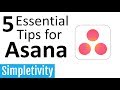 5 Asana Tips That Will Save You Time (Task Management)
5 Asana Tips That Will Save You Time (Task Management) Common Asana mistakes to avoid
Common Asana mistakes to avoid Get Started with Asana in 2022
Get Started with Asana in 2022
 Asana Portfolios and the BIG Picture
Asana Portfolios and the BIG Picture 5 Keys to Mastering Asana for Team Tasks and Projects
5 Keys to Mastering Asana for Team Tasks and Projects How to use Asana throughout the day (NEW VIDEO AVAILABLE)
How to use Asana throughout the day (NEW VIDEO AVAILABLE)
 Exploring the new Asana Timeline
Exploring the new Asana Timeline 9 Essential Calendly features you may have missed
9 Essential Calendly features you may have missed Should you set up your Asana projects as projects or tasks?
Should you set up your Asana projects as projects or tasks? How to streamline your business with Asana
How to streamline your business with Asana How To Customize Your Asana My Tasks Using a New Board View and Custom Rules Setup
How To Customize Your Asana My Tasks Using a New Board View and Custom Rules Setup Different ways to use milestones in Asana
Different ways to use milestones in Asana How to create a "master timeline" in Asana (NEW VERSION OF THIS VIDEO AVAILABLE)
How to create a "master timeline" in Asana (NEW VERSION OF THIS VIDEO AVAILABLE) How to ease your team into Asana
How to ease your team into Asana 7 Ways to Manage Approvals in ClickUp
7 Ways to Manage Approvals in ClickUp