Getting Started with the Wacom ExpressKey Remote
The wireless ExpressKey™ Remote for Cintiq and Intuos Pro is designed for more efficiency and comfort. A set of 17 customizable buttons and Touch Ring allow for instant one-touch access to timesaving shortcuts in all your favorite creative applications. Place the ExpressKey™ Remote anywhere it’s most convenient while drawing – on screen, in your hand or beside your keyboard. Connect up to five ExpressKey™ Remotes at one time, one for each of your creative software applications, to optimize your workflow. Spend less time searching for what you need and more time getting lost in your ideas.
Shop ExpressKey Remote: https://www.wacom.com/en-us/store/other/express-key-remote?utm_campaign=some-express-key-remote&utm_source=YouTube&utm_medium=social&utm_content=express-key-remote-landing-page
Subscribe to our channel: https://www.youtube.com/user/Wacom
Follow Wacom on Twitter: https://twitter.com/wacom
Like Wacom on Facebook: https://www.facebook.com/Wacom
Join Wacom on G+: https://plus.google.com/+wacom
Follow Wacom on Pinterest: http://www.pinterest.com/wacom/
Follow Wacom on Tumblr: wacom.tumblr.com
Follow Wacom on Instagram: http://instagram.com/wacom
Видео Getting Started with the Wacom ExpressKey Remote канала Wacom
Shop ExpressKey Remote: https://www.wacom.com/en-us/store/other/express-key-remote?utm_campaign=some-express-key-remote&utm_source=YouTube&utm_medium=social&utm_content=express-key-remote-landing-page
Subscribe to our channel: https://www.youtube.com/user/Wacom
Follow Wacom on Twitter: https://twitter.com/wacom
Like Wacom on Facebook: https://www.facebook.com/Wacom
Join Wacom on G+: https://plus.google.com/+wacom
Follow Wacom on Pinterest: http://www.pinterest.com/wacom/
Follow Wacom on Tumblr: wacom.tumblr.com
Follow Wacom on Instagram: http://instagram.com/wacom
Видео Getting Started with the Wacom ExpressKey Remote канала Wacom
Показать
Комментарии отсутствуют
Информация о видео
Другие видео канала
 Review: Wacom Express Key Remote for Windows Tablet, Cintiq & Intuos Pro
Review: Wacom Express Key Remote for Windows Tablet, Cintiq & Intuos Pro
 6 Killer Drawing Tablet Accessories
6 Killer Drawing Tablet Accessories Tips for programming the Wacom keys and EK remote QF Ep 70
Tips for programming the Wacom keys and EK remote QF Ep 70 Wacom Express Key Remote: Best Settings for Digital Painting
Wacom Express Key Remote: Best Settings for Digital Painting CAD with Huion Kamvas 20.
CAD with Huion Kamvas 20. WATCH THIS BEFORE you buy the Wacom ExpressKey Remote! Connectivity and driver issues? Solved?
WATCH THIS BEFORE you buy the Wacom ExpressKey Remote! Connectivity and driver issues? Solved? Clean Line Art! Clip Studio Paint Inking Tips for Beginners | Saturday Wars
Clean Line Art! Clip Studio Paint Inking Tips for Beginners | Saturday Wars ZBrush 2020 for beginners - The UI and getting started
ZBrush 2020 for beginners - The UI and getting started XP pen Artist 15.6 | Review | Wacom Alternative | Drawing | Stand| 1080P|
XP pen Artist 15.6 | Review | Wacom Alternative | Drawing | Stand| 1080P| Painting and working on the iPad (vs Cintiq) ~ Frannerd
Painting and working on the iPad (vs Cintiq) ~ Frannerd TourBox: Is This The Ultimate Controller For Artists?
TourBox: Is This The Ultimate Controller For Artists? Wacom Cintiq 27qhd review with Ergo Stand - by LUCIDPIXUL
Wacom Cintiq 27qhd review with Ergo Stand - by LUCIDPIXUL need more BUTTONS?【Wacom Expresskey Remote】
need more BUTTONS?【Wacom Expresskey Remote】 Fast Way to Sculpt Hair in Zbrush - No Plugins, Only Default Brushes
Fast Way to Sculpt Hair in Zbrush - No Plugins, Only Default Brushes Huion Q11K Tablet Review!
Huion Q11K Tablet Review!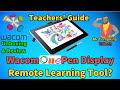 Teachers guide to Wacom One Pen Display Tablet -Unboxing & Review- Good Online Remote Learning Tool?
Teachers guide to Wacom One Pen Display Tablet -Unboxing & Review- Good Online Remote Learning Tool? How to Make Art FASTER with Express Keys
How to Make Art FASTER with Express Keys Wacom Remote vs Clip Studio Paint Remote
Wacom Remote vs Clip Studio Paint Remote How to Create a Pencil Brush in Photoshop
How to Create a Pencil Brush in Photoshop